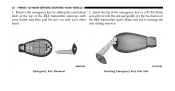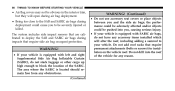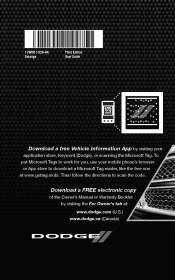2012 Dodge Durango Support Question
Find answers below for this question about 2012 Dodge Durango.Need a 2012 Dodge Durango manual? We have 3 online manuals for this item!
Question posted by PUMPplacid on July 15th, 2014
Where Is The Thumb Screw On Dodge Durango
The person who posted this question about this Dodge automobile did not include a detailed explanation. Please use the "Request More Information" button to the right if more details would help you to answer this question.
Current Answers
Related Manual Pages
Similar Questions
No Gps On My Radio Screen Rb2 Dodge Durango 2012
My Dodge Durango 2012 has a radio RB2, but I can not find any GPS on its screen. Is that normal? if ...
My Dodge Durango 2012 has a radio RB2, but I can not find any GPS on its screen. Is that normal? if ...
(Posted by ofattah 9 years ago)
Ves Manual For A 2006 Dodge Durango
need to get a ves manual for a 2006 dodge durango anyone know where I can down load this?
need to get a ves manual for a 2006 dodge durango anyone know where I can down load this?
(Posted by lynnekennedy33 10 years ago)
Replace The Roof Side Rails For Dodge Durango 2012
I need detail instruction to replace my durango 2012 roof side rails
I need detail instruction to replace my durango 2012 roof side rails
(Posted by sameralish 11 years ago)
Uconnect Issues In 2012 Dodge Durango
i paired my wife's phone and i can call from car to my phone but you cannot hear any sound in or out
i paired my wife's phone and i can call from car to my phone but you cannot hear any sound in or out
(Posted by roneagle 11 years ago)
2000 Durango Check Valve Location
How do I locate the check valve on the 2000 dodge durango. I've been told I'm lucky it's not behind ...
How do I locate the check valve on the 2000 dodge durango. I've been told I'm lucky it's not behind ...
(Posted by skamin85382 12 years ago)