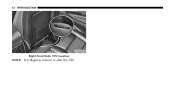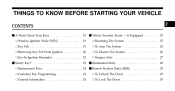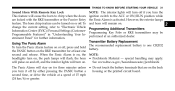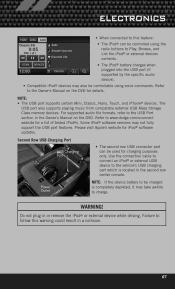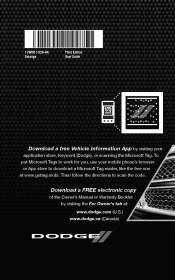2012 Dodge Durango Support Question
Find answers below for this question about 2012 Dodge Durango.Need a 2012 Dodge Durango manual? We have 3 online manuals for this item!
Question posted by sds35rbars on February 8th, 2014
How To Remove Tail Lamp Housing 2012 Dodge Durango
The person who posted this question about this Dodge automobile did not include a detailed explanation. Please use the "Request More Information" button to the right if more details would help you to answer this question.
Current Answers
Related Manual Pages
Similar Questions
Can I Replace My 2012 Durango Engine Start/stop Button
(Posted by lmasreek 10 years ago)
How Do I Turn Down The Volume On The Navigation System On My 2012 Durango?
The volume is really loud especially during the day. It's hard to use because it is too loud.
The volume is really loud especially during the day. It's hard to use because it is too loud.
(Posted by cmasball7 11 years ago)