2012 Dodge Durango Support Question
Find answers below for this question about 2012 Dodge Durango.Need a 2012 Dodge Durango manual? We have 3 online manuals for this item!
Question posted by cmasball7 on March 21st, 2013
How Do I Turn Down The Volume On The Navigation System On My 2012 Durango?
The volume is really loud especially during the day. It's hard to use because it is too loud.
Current Answers
There are currently no answers that have been posted for this question.
Be the first to post an answer! Remember that you can earn up to 1,100 points for every answer you submit. The better the quality of your answer, the better chance it has to be accepted.
Be the first to post an answer! Remember that you can earn up to 1,100 points for every answer you submit. The better the quality of your answer, the better chance it has to be accepted.
Related Manual Pages
Owner Manual - Page 119


... Information ...245 ▫ Normal (Fixed Speed) Cruise Control Mode . 245 ▫ Forward Collision Warning - With Navigation/Multimedia Radio ...263 ▫ Turning Parkview On Or Off - If Equipped ...261 ▫ Turning Parkview On Or Off - Without Navigation/Multimedia Radio ...263 Ⅵ Overhead Console ...264 ▫ Front Map/Reading Lights ...264 ▫ Courtesy Lights...
Owner Manual - Page 157


...beep, say compromised with the convertible top down. If you can sometimes be reduced by lowering the in-vehicle audio volume. • Press the button. • In a convertible vehicle, system performance may be made to notify you ... driver's seat.
Read Messages: • Performance, such as audio clarity, echo, and loudness If you receive a new text message while your phone.
the message...
Owner Manual - Page 168
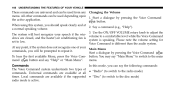
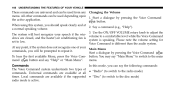
a normal speaking volume. 3. Use the ON/OFF VOLUME rotary knob to adjust the The system will be prompted to repeat it. Universal ...for set to the radio mode) commands. At any Changing the Volume menu. Start a dialogue by pressing the Voice Command To hear the first available Menu, press the Voice Com- When using this mode, you will best recognize your Main Menu commands, ...
Owner Manual - Page 260


...authorized ing properly. EVIC, see an authorized dealer. • When you turn it remains off and a soft cloth. FurtherClean the ParkSense sensors ... the message continues to the REVERSE position and ParkSense is turned off , the instrument cluster Cleaning The ParkSenseா System will ...you turn ParkSense off , the EVIC will display "PARK ASSIST SYSTEM OFF." Do...
Owner Manual - Page 265


..." soft-key and pressing the 4. Turning ParkViewா On Or Off - Press the "menu" hard-key. 2. Press the "save " soft-key. Press the "menu" hard-key. 2. Select "system setup" soft-key. 3. Enable or disable the rear camera feature by selecting "save " soft-key.
3 With Navigation/Multimedia Radio 1. Without Navigation/Multimedia Radio 1.
Enable or disable the...
Owner Manual - Page 352
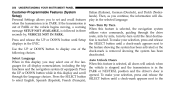
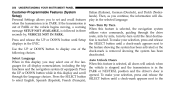
... the feature showing the system has been activated or the Use the UP or DOWN button to displays in this display ...stopped and the transmission is followed in the functions and the navigation system (if equipped).
deactivated. Press the SELECT button SELECT ...the transmission is out of the check-mark is reached. Nav-Turn By Turn When this feature is in the selected language. To make ...
Owner Manual - Page 363


... CODE RES)
Operating Instructions - Turning the ON/VOLUME control knob to the right increases the volume, and to operate the radio. Radio Mode
NOTE: The radio sales code is turned on the radio. Push the ON/VOLUME control knob a second time to turn off the radio. Electronic Volume Control The electronic volume control turns continuously (360 degrees) in the...
Owner Manual - Page 371


...source and play through the vehicle speakers. If the AUX audio sounds distorted, turn the device's volume up. The time of day. Pressing the DISC/AUX button will display for five seconds (when ignition is ...auxiliary device if the AUX jack is not loud enough, turn the device's volume down. If the AUX audio is connected. UNDERSTANDING YOUR INSTRUMENT PANEL
369
Operation Instructions -
Owner Manual - Page 372


... YOUR INSTRUMENT PANEL
MEDIA CENTER 130 WITH SATELLITE RADIO (SALES CODE RES+RSC)
Operating Instructions - Electronic Volume Control The electronic volume control turns continuously (360 degrees) in the ON/RUN or NOTE: The radio sales code is turned on the lower right ACC position to the left decreases it. Radio Mode
NOTE: The ignition...
Owner Manual - Page 383
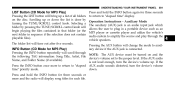
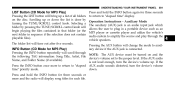
... three seconds or more to return to Љelapsed AUX audio sounds distorted, turn the device's volume up. If the AUX audio Name, and Folder Name (if available). The... Title, Artist, File device's volume set to Љelapsed timeЉ display. is not loud enough, turn the device's volume timeЉ priority mode. Selecting a folder by turning the TUNE/SCROLL control knob. Press...
Owner Manual - Page 397


... button in the center of the overhead console behind the screen.
4
Overhead Video Screen
• With the ignition switch in the ON or ACC position, turn the radio on by pushing the ON/OFF Volume Control knob.
Owner Manual - Page 409


...current or previous audio track or video is being controlled by the remote control. chapter. Turns the remote control backlighting on a data station. Press to return to the main menu ... When the selector switch is in the Channel 1 position, the 8 Play/Pause) - In menu modes, use to navigate in the 5. ᭤᭤ - Indicates which for a CD). When the selector switch is in the ...
Owner Manual - Page 412
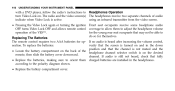
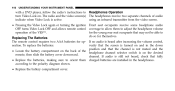
... two separate channels of the headphone channel selector switch is on the back of audio using an infrared transmitter from the video screen. If no audio is not muted and the... able to adjust the headphone volume operation of the VES™. channel. Replacing The Batteries The remote control requires two AAA batteries for themselves. If audio is turned on . indicate when Video...
Owner Manual - Page 413


... sound can be heard from the headphones.
To conserve battery life, the headphones will automatically turn off . Ensure the Remote Control channel/screen selector switch is in the same position as the headphone selector switch. Volume Control Power Button Channel Selection Switch Power Indicator UNDERSTANDING YOUR INSTRUMENT PANEL
411
Controls The headphone...
Owner Manual - Page 434


This condition may be turned down or off during mobile phone operation when not using Uconnect™ (if equipped). If your radio. 432
UNDERSTANDING YOUR INSTRUMENT PANEL
RADIO OPERATION ..."clear" by relocating the mobile phone antenna. This condition is recommended that the radio volume be lessened or eliminated by the repositioning of the antenna, it is not harmful to the radio.
Owner Manual - Page 437
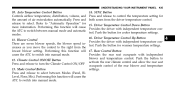
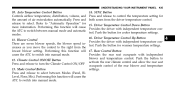
... for warmer temperature settings. 17. Performing this function will cause the ATC to turn the Climate Control ON/OFF 13. Driver Temperature Control Down Button Provides the driver...to switch into manual mode. 12. Auto Temperature Control Button Controls airflow temperature, distribution, volume, and the amount of the rear blower and temperature settings.
4 Driver Temperature Control ...
User Guide - Page 63
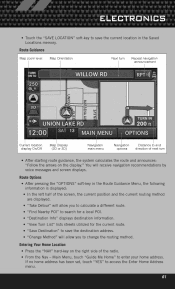
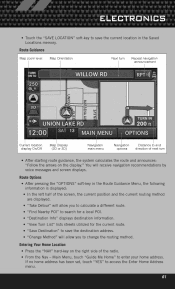
...search for a local POI. • "Destination Info" displays destination information. • "View Turn List" lists streets utilized for the current route. • "Save Destination" to save the ..." soft-key to save the destination address. • "Change Method" will receive navigation recommendations by voice messages and screen displays. Route Options • After pressing the "OPTIONS...
User Guide - Page 72
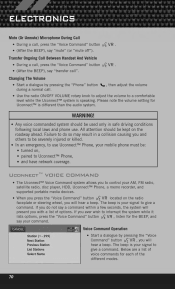
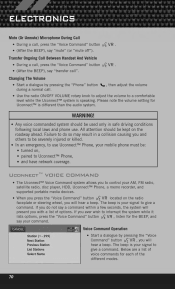
WARNING!
• Any voice commanded system should be : • turned on the radio • When you press the "Voice Command" button faceplate or steering wheel, you will present you will Command" button hear a beep. located on , • paired to use . Changing The Volume
• Start a dialogue by pressing the "Voice , you with a list of...
User Guide - Page 125


...•Premium Carpet Floor Mats • Slush Mats • Heated Seats ELECTRONICS: • Portable Navigation Systems • iPod® Adapter • Remote Start • Chrome Front Air • Chrome... Accessories by Mopar featuring a fit, finish, and functionality specifically for your Dodge Durango. • In choosing Authentic Accessories you gain far more than expressive style, ...
User Guide - Page 130


... I know how much I pair my cell phone via Bluetooth® with my Dodge Durango? pg. 92 • How do I use the Navigation feature? pg. 119
128 pg. 32
ELECTRONICS
• Which radio is my Fuse ... 56 • How do I shift into different four-wheel drive selections? pg. 87 • How do I use my iPod®? pg. 116 • What type of oil do I change my engine's oil? FAQ (How...

