2012 Dodge Durango Support Question
Find answers below for this question about 2012 Dodge Durango.Need a 2012 Dodge Durango manual? We have 3 online manuals for this item!
Question posted by Latoyawilson26 on August 15th, 2013
Push Button Start
I have a 2012 dodge durango crew. If I get in the car using the keyless entry in the morning to take my children to school when I drop the fisrt child off and he opens and closes his door and I start to drive away I get a message on the display screen that says the key has left the car why?
Current Answers
There are currently no answers that have been posted for this question.
Be the first to post an answer! Remember that you can earn up to 1,100 points for every answer you submit. The better the quality of your answer, the better chance it has to be accepted.
Be the first to post an answer! Remember that you can earn up to 1,100 points for every answer you submit. The better the quality of your answer, the better chance it has to be accepted.
Related Manual Pages
Owner Manual - Page 28
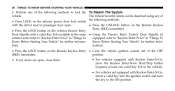
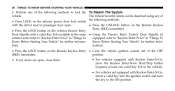
... button on the Remote Keyless with the driver and/or passenger door open , close them. • For vehicles equipped with Keyless Enter-N-Go, press the Keyless Enter-N-Go Start/Stop button (requires at least one valid Key Fob in the vehicle). • For vehicles not equipped with a valid Key Fob available in the same • Grasp the Passive Entry Unlock Door...
Owner Manual - Page 29
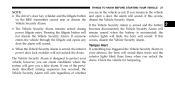
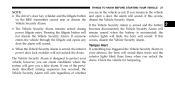
...sound. THINGS TO KNOW BEFORE STARTING YOUR VEHICLE
27
you are in the vehicle NOTE: • The driver's door key cylinder and the liftgate button and open a door, the alarm will sound. ...doors. Pressing the liftgate button will remain armed when the battery is armed, the interior If something has triggered the Vehicle Security Alarm in power door lock switches will power liftgate entry....
Owner Manual - Page 31
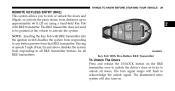
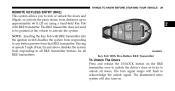
... switch disables the system from responding to any button presses from distances up to approximately 66 ft (20 m) using a hand-held Key Fob with RKE transmitter. THINGS TO KNOW BEFORE STARTING YOUR VEHICLE
29
REMOTE KEYLESS ENTRY (RKE) This system allows you to lock or unlock the doors and liftgate, or activate the panic alarm, from...
Owner Manual - Page 37


... at an acceptable charge level RKE PANIC button not pressed System not disabled from outside the vehicle while still maintaining security. IF EQUIPPED This system uses the Remote Keyless Entry (RKE) transmitter to be met before the • engine will remote start the engine conveniently from previous remote start event Vehicle theft alarm not active Ignition...
Owner Manual - Page 38


... start prema- The vehicle doors will lock, the parking Remote Start Abort Message On Electronic Vehicle lights will flash and the horn will chirp twice (if Information Center (EVIC) - Liftgate Ajar • Remote Start Aborted - cycle. Carbon Monoxide is poisonous and can cause serious injury or death when inhaled. • Keep Remote Keyless Entry (RKE) transmitters away from children...
Owner Manual - Page 39
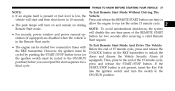
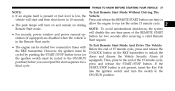
...2 THINGS TO KNOW BEFORE STARTING YOUR VEHICLE
37
NOTE: To Exit Remote Start Mode Without Driving The • If an engine fault is present or fuel level is Start request. will disable the ... cycled by pushing the START/STOP button twice (or doors and disarm the Vehicle Security Alarm (if the ignition switch must be started two consecutive times with Before the end of the REMOTE START • ...
Owner Manual - Page 40
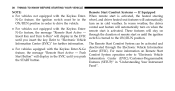
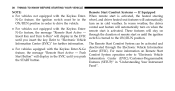
... VEHICLE
NOTE: • For vehicles not equipped with the Keyless EnterN-Go feature, the ignition switch must be activated and deactivated through the duration of remote start is turned to "Electronic Vehicle Start Button" will stay on Remote Start feature, the message "Remote Start Active - These features will display in the EVIC switch is activated, the heated steering...
Owner Manual - Page 46


..., grab the driver's front tures)" in a slower refeature of Keyless Enter-N-Go™. Enter-N-Go™ and not opening any door will reactivate the door handle's Passive Entry feature. The interior door panel lock knob will raise when the • If a Passive Entry door handle has not been used for the handle may be affected, resulting in "Understanding Your...
Owner Manual - Page 55


... pulling up on the handle and lift. WARNING! Keep the liftgate closed with the overhead console switch.
2
Liftgate Release Press the LIFTGATE button on the Remote Keyless Entry (RKE) transmitter. THINGS TO KNOW BEFORE STARTING YOUR VEHICLE
53
LIFTGATE To open can allow poisonous exhaust gases into your passengers could be injured by pressing the LIFTGATE...
Owner Manual - Page 56


... liftgate switch located on the liftgate trim panel. This button cannot be accessed through a snap-in "Understanding Your Instrument Panel". During power operation, personal injury or cargo damage may be audible. 54
THINGS TO KNOW BEFORE STARTING YOUR VEHICLE
Also, the power liftgate may occur.
Pressing once will be closed and latched before driving away.
Owner Manual - Page 183


... head restraint closer to move the head restraint away from your head, pull forward on the head restraint. UNDERSTANDING THE FEATURES OF YOUR VEHICLE
181
To raise the head restraint, pull upward on the bottom of your head.
3
Push Button Active Head Restraint (Normal Position) Push rearward on the head restraint.
To lower the...
Owner Manual - Page 296


... YOUR VEHICLE
The upper storage compartment may occur to upper console lid and device cables when upper storage compartment is lifted forward. Storage Compartment Rear Push Button
Push in the console cupholders or devices with cords routing through upper storage area.
Owner Manual - Page 334


... Pedal and Push Button to Keyless Enter-N-Go, The Reconfigurable Telltales section is in Park • Key Left Vehicle
• Key Not Detected • Five Second Unstored Messages • Press Brake Pedal and Push Button to the previous screen. Examples of the main display area for five • Premium TPM System Graphic Display seconds and then returns to Start When...
Owner Manual - Page 348
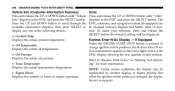
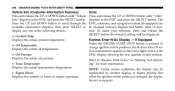
... in the lower right corner of engine operation. The EVIC, odometer, and navigation system (if equipped) can be superseded by another display of measure. Keyless Enter-N-Go Display -
If Equipped When the ENGINE START/STOP button is changed between English and Metric units of higher priority. To make your selection, press and release the SELECT...
Owner Manual - Page 398


... MODE button on Channel 1. radio faceplate (Touch-Screen). Insert...displays the menu screen or starts playing the first track. 3. 396
UNDERSTANDING YOUR INSTRUMENT PANEL
• When the Video Screen are two different ways to be loaded (Non-Touch-Screen). Using The Remote Control • The Remote Control • The Touch-Screen Radio (If Equipped)
1. Press the OPEN/CLOSE...
Owner Manual - Page 406


... side of the screen. Using The Remote Control
Select DISC Mode On The VES Screen
NOTE: 1. Press the OPEN/CLOSE or LOAD hard-key on Channel 1. While looking at Screen 1, highlight DISC by either pressing Up/Down/Left/Right buttons or by repeatedly • Channel/Screen 2 select mode information is recognized and displays the menu screen or starts playing the first...
Owner Manual - Page 453
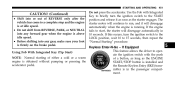
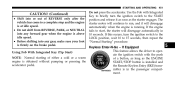
...Keyless Entry (RKE) transmitter is running. If the engine fails to start, the starter will disengage automatically when the engine is in 10 seconds. If this occurs, turn the ignition switch to run, and it as soon as the ENGINE engine is obtained without pumping or pressing the START/STOP button... button, as long as the starter engages. Use the Fob with the push NOTE: Normal starting of...
User Guide - Page 10


... power closed by pressing the Liftgate switch located on the left rear trim panel, near the liftgate opening.
GETTING STARTED
KEY FOB
Locking And Unlocking The Doors/Liftgate
• Press the LOCK button once to lock all the doors and liftgate. • All doors can be used for locking and unlocking the doors. Pressing once will reverse to open the...
User Guide - Page 125


...Portable Navigation Systems • iPod® Adapter • Remote Start • Chrome Front Air • Chrome Tubular Side Deflector ...8226; Black Tubular Side Steps • Chrome Accents
• Door Sill Guards • Katzkin Leather Interiors • Ambient Lighting
... Authentic Dodge Accessories by Mopar featuring a fit, finish, and functionality specifically for your Dodge Durango. &#...
User Guide - Page 130


...44, 53 • How do I configure my Universal Garage Door Opener (HomeLink)? pg. 74 • How do I pair my cell phone via Bluetooth® with my Dodge Durango? pg. 116 • What type of oil do I ...pg. 16 • How do I use ? pg. 40, 42, 45, 53 • How do I install my LATCH Equipped Child Seat? pg. 66 • What does the ECO message mean on my radio? pg. 84
...
Similar Questions
Can U Install A Push To Start In A 2012 Dodge Durango
(Posted by craxtina 9 years ago)
Can I Replace My 2012 Durango Engine Start/stop Button
(Posted by lmasreek 10 years ago)

