2012 Dodge Durango Support Question
Find answers below for this question about 2012 Dodge Durango.Need a 2012 Dodge Durango manual? We have 3 online manuals for this item!
Question posted by AceOfthr on October 24th, 2013
Can I Add Gps To My 2012 Dodge Durango
The person who posted this question about this Dodge automobile did not include a detailed explanation. Please use the "Request More Information" button to the right if more details would help you to answer this question.
Current Answers
There are currently no answers that have been posted for this question.
Be the first to post an answer! Remember that you can earn up to 1,100 points for every answer you submit. The better the quality of your answer, the better chance it has to be accepted.
Be the first to post an answer! Remember that you can earn up to 1,100 points for every answer you submit. The better the quality of your answer, the better chance it has to be accepted.
Related Manual Pages
Owner Manual - Page 82
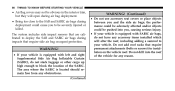
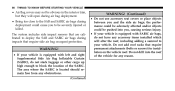
Do not add roof racks that require permanent attachments (bolts or screws) for any obstructions. (Continued) WARNING!
• If your vehicle is equipped with left and right Supplemental ...
Owner Manual - Page 89


...! (Continued)
• Do not attempt to modify any part of the air bag system yourself. Do not modify the front bumper, vehicle body structure, or add aftermarket side steps or running boards. • It is necessary to tell anyone who works on your air bag system. Only manufacturer approved seat accessories...
Owner Manual - Page 96


... easily feel them if you must be played LATCH anchors or the vehicle's seat belt for some older child restraints, many child restraint manufacturers offer add-on tether strap kits or retro-fit kits. center position. For typical installation instrucanchorages capable of lower attachment, never install LATCHcompatible child seats such that...
Owner Manual - Page 136


...; Phone - See the Uconnect™ website for private conversation. For Uconnect™ customer support, visit the following websites: • www.chrysler.com/uconnect • www.dodge.com/uconnect
• www.jeep.com/uconnect • or call 1-877-855-8400 Uconnect™ Phone allows you to transfer calls between the system and...
Owner Manual - Page 140


... "Ready" prompt and the following beep, say "Call". • The system will prompt you to say the number you name in the phonebook, refer to "Add Names to Your want to call . To learn how to store a The system will prompt you to say the name of certain radios.
Call By...
Owner Manual - Page 141
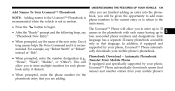
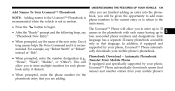
...enter the number designation (e.g., Transfer From Mobile Phone "Home", "Work", "Mobile", or "Other"). Add Names To Your Uconnect™ Phonebook
3 In addition, if equipped and long names helps the Voice... book entry, if desired. The Uconnect™ Phone will be given the opportunity to add more NOTE: Adding names to the Uconnect™ Phonebook is recomsupported by your mobile phone...
Owner Manual - Page 143
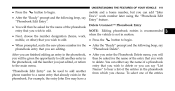
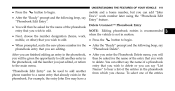
... UNDERSTANDING THE FEATURES OF YOUR VEHICLE
141
• Press the
mobile and a home number, but you can add "John Doe's" work , • Press the button to begin . • When prompted, recite the ... the phonebook entry that already exists in the phonebook "Phonebook Edit Entry" can be used to add another entry in motion. • Next, choose the number designation (home, work number later ...
Owner Manual - Page 164


162
UNDERSTANDING THE FEATURES OF YOUR VEHICLE
Primary zero one two three four five six seven eight nine star (*) plus (+) pound (#) add location all
Voice Commands Alternate(s)
Primary call cancel confirmation prompts continue delete dial download edit emergency English erase all Espanol Francais help home
Voice Commands Alternate(s)
Owner Manual - Page 167
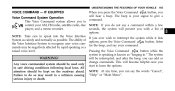
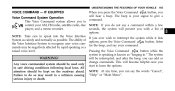
.... NOTE: At any time, you do so may be used only start to control your AM, FM radio, satellite radio, disc NOTE: If you can add or change commands.
Owner Manual - Page 313


... loads on your vehicle. This is especially true on large flat loads and may result in personal injury or property damage. Improperly secured loads can add sudden upward lift to the cargo or your vehicle.
3
WARNING! Cargo must be securely tied before driving your roof rack.
Follow the roof rack cautions...
Owner Manual - Page 360
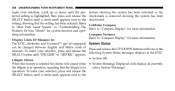
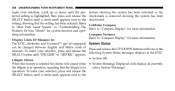
... been activated or the check-mark is removed showing the system has been deactivated.
Display Units Of Measure In: The EVIC, odometer, and Uconnect™ gps (if equipped) System Status can be changed between English and Metric units of Press and release the UP/DOWN buttons until a check-mark appears next...
Owner Manual - Page 365


... you are receiving a station that button. Select the button (1 to 6) you wish to play but will now show in both AM and FM. You may add a second station to adjust the sound level between the front and rear speakers. If a button time and BALANCE will display. Turn the TUNE/SCROLL control...
Owner Manual - Page 377


... Clock - Memory If a preset button is activated while in the the minutes using the right side TUNE/SCROLL display window. After adjusting the You may add a second station to each pushbutton by turning the TUNE/SCROLL control knob. The symbol SET 1 will allow be stored into pushbutton memory.
Owner Manual - Page 388


Every time a preset button is used, a corresponding button number will show in the display window. 386
UNDERSTANDING YOUR INSTRUMENT PANEL
You may add a second channel to each pushbutton by pressing the pushbutton twice. The channels stored in the Uconnect™ User Manual located on the DVD for SET 1 ...
Owner Manual - Page 496


... Fluid Check Checking the power steering fluid level at the end of the steering system at a defined service interval is not required. WARNING! If necessary, add fluid to restore to the power steering pump may occur.
Such damage is not functioning as the chemicals can damage your power steering components.
With...
User Guide - Page 5
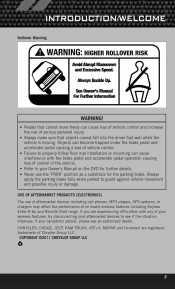
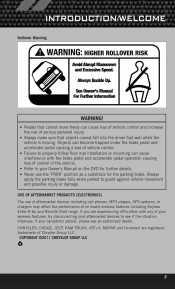
...Manual on -board wireless features including Keyless Enter-N-Go and Remote Start range. CHRYSLER, DODGE, JEEP, RAM TRUCK, ATF+4, MOPAR and Uconnect are experiencing difficulties with the brake pedal... details. • Never use of aftermarket devices including cell phones, MP3 players, GPS systems, or chargers may affect the performance of your wireless features, try disconnecting your...
User Guide - Page 54


... home address, or choose from the search results. • Touch "Go," then touch "Add to the sky, such as your current location as garages, tunnels, or large cities with...to return to the Main Navigation menu. • Touch "Detour." Acquiring Satellites • The GPS Satellite strength bars indicate the strength of satellite signals when in acquisition of your satellite reception. ...
User Guide - Page 125


MOPAR ACCESSORIES
AUTHENTIC ACCESSORIES BY MOPAR®
• The following highlights just some of the many Authentic Dodge Accessories by Mopar featuring a fit, finish, and functionality specifically for your Dodge Durango. • In choosing Authentic Accessories you gain far more than expressive style, premium protection, or extreme entertainment, you also benefit from enhancing your...
User Guide - Page 130


...? pg. 32
ELECTRONICS
• Which radio is blinking? pg. 116 • What type of oil do I pair my cell phone via Bluetooth® with my Dodge Durango? pg. 50, 59 • How do I use the Navigation feature? pg. 75
OFF-ROAD CAPABILITIES
• How do I install my LATCH Equipped Child Seat? pg...
User Guide - Page 132
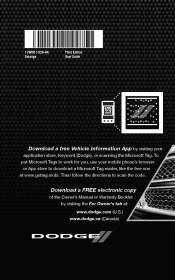
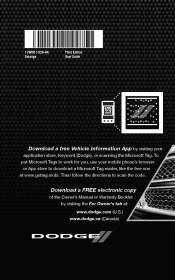
... Vehicle Information App by visiting the For Owner's tab at www.gettag.mobi.
12WD01-926-AA Durango
Third Edition User Guide
http://gettag.mobi
Get the free mobile app for you, use your
application store, Keyword (Dodge), or scanning the Microsoft Tag. Download a FREE electronic copy
of the Owner's Manual or Warranty...
Similar Questions
How Often Do I Need To Change My Oil In A 2012 Durango?
(Posted by SAVtho 9 years ago)
Can I Replace My 2012 Durango Engine Start/stop Button
(Posted by lmasreek 10 years ago)

