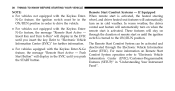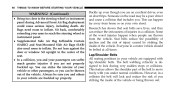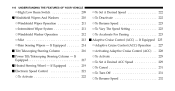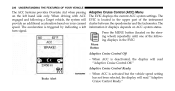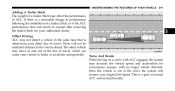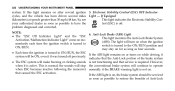2012 Dodge Durango Support Question
Find answers below for this question about 2012 Dodge Durango.Need a 2012 Dodge Durango manual? We have 3 online manuals for this item!
Question posted by akmisc on January 9th, 2013
Poor Peformance
Hello there!
On the road, the car is very responsive and smooth. But, and only But, when I turn to left or right, i.e. when the sterring system operates, the car becomes unresponsive and lacks performance until the steering wheel returns to its normal straight position. After that, the vehicle bolts again as if it was subdued. I was told by a mechanic the rack and pinion in 2012 model was totally redisgned and could be the trigger for this problem.
Could you be of a help.
Thanks and regards,
Current Answers
Related Manual Pages
Similar Questions
2005 Durango
I was driving my Durango tonight and while going up bill it all of s sudden lost power. It is runnin...
I was driving my Durango tonight and while going up bill it all of s sudden lost power. It is runnin...
(Posted by edneyrissa 7 years ago)
We Have Durango-hemi 2005.does The Car Have Belts Or A Chain?thanks
need to know if the durango has belts or a chain?
need to know if the durango has belts or a chain?
(Posted by jpfalcetta 9 years ago)
How Do I Turn Off The Latch System For Child Seats On My 2012 Dodge Durango Rt?
(Posted by asusbo 10 years ago)
How Do I Turn Down The Volume On The Navigation System On My 2012 Durango?
The volume is really loud especially during the day. It's hard to use because it is too loud.
The volume is really loud especially during the day. It's hard to use because it is too loud.
(Posted by cmasball7 11 years ago)
Help
how do i connect a video game system in the 2012 dodge durango
how do i connect a video game system in the 2012 dodge durango
(Posted by Anonymous-84670 11 years ago)