2012 Dodge Durango Support Question
Find answers below for this question about 2012 Dodge Durango.Need a 2012 Dodge Durango manual? We have 3 online manuals for this item!
Question posted by ccreditbureau on November 3rd, 2012
Cd Is Stuck In My 2012 Dodge Durango Citadel
it says reading cd nothings happens. when use open/close cd will not come out
Current Answers
There are currently no answers that have been posted for this question.
Be the first to post an answer! Remember that you can earn up to 1,100 points for every answer you submit. The better the quality of your answer, the better chance it has to be accepted.
Be the first to post an answer! Remember that you can earn up to 1,100 points for every answer you submit. The better the quality of your answer, the better chance it has to be accepted.
Related Manual Pages
Owner Manual - Page 136


... support, visit the following websites: • www.chrysler.com/uconnect • www.dodge.com/uconnect
• www.jeep.com/uconnect • or call 1-877-855-8400... Phone requires a mobile phone equipped with your vehicle and enables you enter or exit your mobile phone using the Uconnect™ Phone. the global standard that enables different electronic devices to connect to each other ...
Owner Manual - Page 157


..."Forward" ing and Missed Calls. the message using Uconnect™ Phone.
3 "SMS Read" or "Read Messages." UNDERSTANDING THE FEATURES OF YOUR VEHICLE
155
• fully closed windows, • dry weather conditions, and...the "Ready" prompt and the following beep, say compromised with the convertible top down. SMS Uconnect™ Phone can read or send new messages on the phone and network...
Owner Manual - Page 368
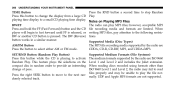
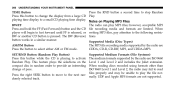
... to fast forward until FF is released, or writing MP3 files, pay attention to the following restricRW or another CD button is playing to activate Random Play. Notes on the compact disc in a similar manner. When reading discs recorded using formats other than ISO 9660 Level 1 and Level 2, the radio may fail to...
Owner Manual - Page 369
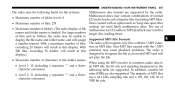
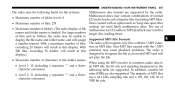
...or folders, the radio may cause playback problems. The radio is limited. The use a 44.1 kHz sampling rate and a 192, 160, 128, 96 or ... Formats a number instead. With sion as Љkeep disc open after Maximum number of files: 255 writingЉ are also ...as MP3 files. With a maximum number of folder levels: 8 CD audio tracks and computer files (including MP3 files). an MP3 file, ...
Owner Manual - Page 370
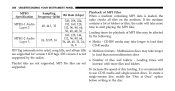
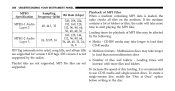
...disc. To create a single-session disc, enable the "Disc at Once" option before writing to use CD-R media and single-session discs. Multisession discs may be affected by the radios. • Number ...folders or files, the radio will Playlist files are not increase with more time to load than CD-R media
ID3 Tag information for version 1 ID3 tags. Loading times will take longer to load...
Owner Manual - Page 378


376
UNDERSTANDING YOUR INSTRUMENT PANEL
and 12 FM stations to be pulled into the CD player and the CD icon will illuminate on the radio display. Buttons 1 - 6 • This radio is used, a corresponding • The ignition switch must be ejected before a new disc can be selected by MP3 Audio Play pressing the pushbutton twice...
Owner Manual - Page 379
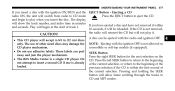
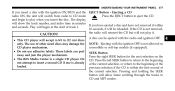
... will begin to the beginning of other sized discs may damage the CD player mechanism. • Do not use of the previous selection if the CD is not allowed on the CD. Play will show the track number, and index time in CD and MP3 modes.
4 UNDERSTANDING YOUR INSTRUMENT PANEL
377
If you insert a disc...
Owner Manual - Page 380
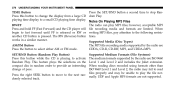
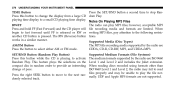
... to fast forward until FF is released or RW or writing MP3 files, pay attention to the following restricanother CD button is playing to the next ranmally. domly selected track. The RW (Reverse) button tions. When reading discs recorded using formats other than ISO 9660 Level 1 and Level 2, the radio may fail to...
Owner Manual - Page 381


... In addition, variable bit rates (VBR) are also supported. The majority of folder levels: 8 CD audio tracks and computer files (including MP3 files). For large numbers longer disc loading times. Multisession ... UNDERSTANDING YOUR INSTRUMENT PANEL
379
The radio uses the following table are supported. With sion as Љkeep disc open after Maximum number of characters in this ...
Owner Manual - Page 383
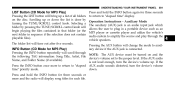
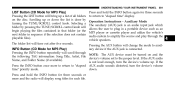
... button repeatedly will scroll through the vehicle speakers.
4
Pressing the AUX button will change the mode to auxilINFO Button (CD Mode for MP3 Play) iary device if the AUX jack is an audio input jack which allows the user to &#...'s audio system to the proper level. UNDERSTANDING YOUR INSTRUMENT PANEL
381
LIST Button (CD Mode for MP3 Play) Pressing the LIST button will bring up .
Owner Manual - Page 423


...stuck, and cause permanent damage to folders per CD-R and CD-RW disc. The DVD player will automatically skip the file and Do not use adhesive labels as they may separate from a CD Data disc (usually a CD-R or CD-...types of the disc. UNDERSTANDING YOUR INSTRUMENT PANEL
421
• For CD Data (or CD-ROM) discs, always use If you are still having trouble writing a disc that is copy ...
Owner Manual - Page 496


... interval is not required. Coordinate inspection efforts through an authorized dealer.
Do not use chemical flushes in "Maintaining Your Vehicle" for further information. If necessary, add ...to "Fluids, Lubricants, and Genuine Parts" in your power steering system as anticipated. Use only manufacturer's recommended power steering fluid. 494
STARTING AND OPERATING
CAUTION! Such damage ...
User Guide - Page 49


...and utilize the vehicle's audio system, using a 3.5 mm audio cable, to amplify the source and play through tracks in automatically and closes the flip screen. Audio Jack Operation
...• The Audio Jack allows a portable device, such as an MP3 player or a cassette player, to be plugged into the system. The display shows "Reading..." ELECTRONICS
CD...
User Guide - Page 58


...CD/DVD Disc • To insert a disc, press the "OPEN/CLOSE... player, to be plugged into the radio and utilize the vehicle's audio system, using a 3.5 mm audio cable, to amplify the source and play through the vehicle ...hard-keys to play through tracks in automatically and closes the flip screen.
The display shows "Reading..." ELECTRONICS
CD/DVD Disc Operation
• Press the "RADIO/MEDIA...
User Guide - Page 59


... audio files on the internal hard disk drive. thumb drive or memory stick). Copying Music From CD • Press the "OPEN/CLOSE" hard-key. • Insert a disc, then press the "MENU" hard-key. •... half of the radio screen. • Before using a CD or USB device (e.g. ELECTRONICS
• The functions of the portable device are controlled using the radio or portable device. The volume may ...
User Guide - Page 70
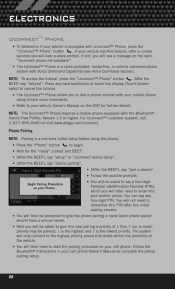
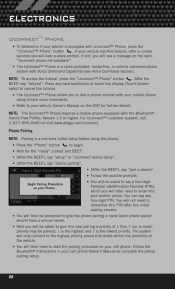
... the lowest priority. Press any four-digit PIN.
You can say "tutorial". Phone Pairing
NOTE: Pairing is a one-time initial setup before using simple voice commands. • Refer to your vehicle Owner's Manual...your mobile phone. For Uconnect™ customer support, call 1-877-855-8400 or visit www.dodge.com/uconnect. If your cell phone. You will not need to enter into your cell ...
User Guide - Page 73


... (to delete a memo) - "Delete" (to play previously recorded memos) - You proceed by saying one of the following are compatible with your Media Center 430N & 730N radios may press the Voice ...able to play the previous memo) - "Previous" (to the phone compatibility list at www.dodge.com/uconnect. Refer to play incoming Short Message Service (SMS) messages (text messages) through ...
User Guide - Page 125


...174;
• The following highlights just some of the many Authentic Dodge Accessories by Mopar, visit your vehicle with accessories that have been thoroughly...; Roof Rack
iPod® is a registered trademark of Authentic Dodge Accessories by Mopar featuring a fit, finish, and functionality specifically for your Dodge Durango. • In choosing Authentic Accessories you gain far more than...
User Guide - Page 130


...How do I pair my cell phone via Bluetooth® with my Dodge Durango? pg. 41, 44, 47, 56 • How do I configure my Universal Garage Door Opener (HomeLink)? pg. 74 • How do I set at?...92 • How do I shift into different four-wheel drive selections? pg. 87 • How do I use my USB port to listen to audio through my touch-screen radio? pg. 40, 42, 45, 53 •...
User Guide - Page 132
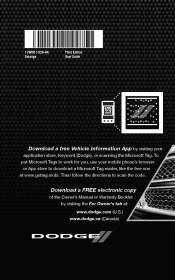
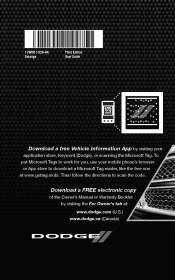
... Booklet by visiting your mobile phone's browser or App store to download a Microsoft Tag reader, like the free one at : www.dodge.com (U.S.) www.dodge.ca (Canada) To put Microsoft Tags to scan the code. 12WD01-926-AA Durango
Third Edition User Guide
http://gettag.mobi
Get the free mobile app for you...
Similar Questions
How Do You Pair A Phone On A Dodge Durango Citadel 2012
(Posted by thutcha 9 years ago)
How Often Change Oil In 2012 Dodge Durango Citadel
(Posted by choiisafu 9 years ago)
How Often Do I Need To Change My Oil In A 2012 Durango?
(Posted by SAVtho 9 years ago)
How Do I Turn Down The Volume On The Navigation System On My 2012 Durango?
The volume is really loud especially during the day. It's hard to use because it is too loud.
The volume is really loud especially during the day. It's hard to use because it is too loud.
(Posted by cmasball7 11 years ago)
2013 Dodge Durango Citadel Interior Rear View Mirror Windshield Housing Removal
How do you remove the interior rear view mirror windshield housing on a 2013 Dodge Durango Citadel?
How do you remove the interior rear view mirror windshield housing on a 2013 Dodge Durango Citadel?
(Posted by billsherwood 11 years ago)

