2012 Dodge Charger Support Question
Find answers below for this question about 2012 Dodge Charger.Need a 2012 Dodge Charger manual? We have 7 online manuals for this item!
Question posted by sandirt on September 10th, 2014
How To Use Ipod Manual I. Dodge Charger
The person who posted this question about this Dodge automobile did not include a detailed explanation. Please use the "Request More Information" button to the right if more details would help you to answer this question.
Current Answers
There are currently no answers that have been posted for this question.
Be the first to post an answer! Remember that you can earn up to 1,100 points for every answer you submit. The better the quality of your answer, the better chance it has to be accepted.
Be the first to post an answer! Remember that you can earn up to 1,100 points for every answer you submit. The better the quality of your answer, the better chance it has to be accepted.
Related Manual Pages
UConnect Manual - Page 27
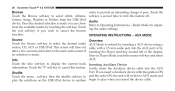
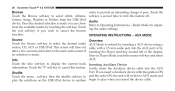
...key located left of pace. AUX MODE Overview AUX Mode is entered by inserting a AUX device using a cable with the ignition ON Shuffle Touch the more...soft-key then the shuffle soft-key to.... Info Touch the Info soft-key to select the desired audio source, CD, AUX or USB/iPod. Audio Refer to cancel the browse function.
Once the desired selection is made you wish to Operating...
UConnect Manual - Page 28
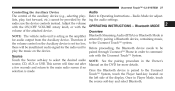
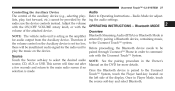
...the Owner's source, CD, AUX or USB. OPERATING INSTRUCTIONS - there will time out after Manual on the DVD for more details. Source Touch the Source soft-key to Operating Instructions - ...(e.g., selecting playlists, play, fast forward, etc.) cannot be play the music on the device. use the device controls instead. Bluetooth MODE
2
Overview NOTE: The vehicle radio unit is acting as the...
UConnect Manual - Page 56
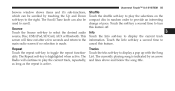
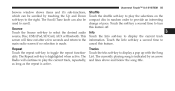
...to the right. Tracks Touch the trks soft-key to select the desired audio source, Disc, USB/iPod, SD Card, AUX or Bluetooth. The currently playing song is highlighted when active.
Repeat Touch the ... by an arrow and lines above and below the song title.
3 The Scroll/Tune knob can be used to scroll. The Radio will time out after a few seconds and return to the main radio screen ...
UConnect Manual - Page 71
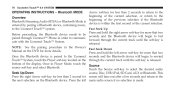
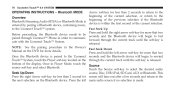
...device, containing music, Fast Seek Up to select the desired audio Seek Up/Down source, Disc, USB/iPod, SD Card, AUX or Bluetooth. Press and hold the left main radio screen if no selection is cate... the Uconnect Touch™ System. NOTE: See the pairing procedure in the Owner's Fast Seek Down Manual on the DVD for screen will begin to rewind Touch™ System, touch the Player soft-key ...
UConnect Manual - Page 78
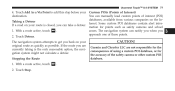
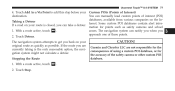
...a detour. Touch Add As a Via Point to get you are not responsible for the consequences of using a custom POI database, or for points such as possible. If the route you back on your original...when you can take a detour. The navigation system can manually load custom points of interest (POI) destination. With a route active, touch zones. Uconnect Touch™ 8.4 SYSTEM 77
4.
User Guide - Page 5


... COPYRIGHT ©2011 CHRYSLER GROUP LLC
3
CHRYSLER, DODGE, JEEP, RAM TRUCK, ATF+4, MOPAR and Uconnect ... of your wireless features, try disconnecting your Owner's Manual on -board wireless features including Keyless Enter-N-Go and...use of aftermarket devices including cell phones, MP3 players, GPS systems, or chargers may affect the performance of on the DVD for the parking brake. used...
User Guide - Page 55


... communications system with Uconnect™ Voice Command, your Bluetooth-equipped iPod® devices, cell phones or other media players, may also be controlled using screen soft-keys. • Refer to the Understand The Features Of Your Vehicle section of your vehicle's Owner's Manual on the number of files. After the first time, the...
User Guide - Page 61


...Voice Commands (Examples)
Switch Modes "FM" "Satellite" "AM" "Change Source to my iPod" "Change Source to SD Card" "95.5" "95.5 FM" "Go to preset 5" ... The Features Of Your Vehicle section of your vehicle's Owner's Manual on the touch-screen to give a navigation voice command.
59...the Navigation feature, you would need to say a
• Use the radio ON/OFF VOLUME rotary knob to adjust the volume ...
User Guide - Page 121


...; Adapter • Kicker® Sound System • Ecometer • iPod® is a registered trademark of Apple, Inc. • Kicker® is a registered trademark of Authentic Dodge Accessories by Mopar featuring a fit, finish, and functionality specifically for your Dodge Charger. • In choosing Authentic Accessories you gain far more than expressive style, premium protection, or...
User Guide - Page 125


... do I pair my cell phone via Bluetooth® with my Dodge Charger? pg. 47 • How do I set at? pg. 74 • How do I use the Navigation feature? pg. 111 • What type of oil...QUESTIONS
GETTING STARTED
• How do I know how much I hear the audio from my iPod® through the USB port using the radio? pg. 89
MAINTAINING YOUR VEHICLE
• Where is blinking? pg. 106 &#...
User Guide - Page 129
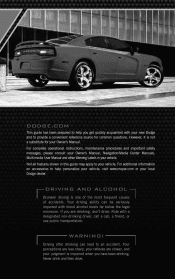
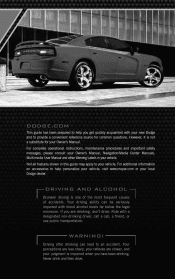
...your Owner's Manual, Navigation/Media Center Manuals, Multimedia User Manual and other Warning Labels in this guide may apply to help you get quickly acquainted with your new Dodge and to ... convenient reference source for your Owner's Manual. Dodge.com
This guide has been prepared to help personalize your vehicle, visit www.mopar.com or your local Dodge dealer. Driving after drinking can be ...
User Guide - Page 130


.... Download a FREE electronic copy
of the Owner's Manual or Warranty Booklet by visiting your mobile phone's browser or App store to scan the code. 12D481-926-AA Charger
Third Edition User Guide
http://gettag.mobi
U.S. Only Get the free mobile app for you, use your
application store, Keyword (Dodge), or scanning the Microsoft Tag.
Owner Manual SRT8 - Page 5


INTRODUCTION
CONTENTS
Ⅵ Introduction ...4 Ⅵ Vehicle Identification Number Ⅵ Warnings And Cautions ...6 ...6 Ⅵ How To Use This Manual ...4 Ⅵ Vehicle Modifications/Alterations ...7
1
Owner Manual SRT8 - Page 6


... you desire. NOTE: After reviewing the owner information, it represents precision workmanship, distinctive styling, and high quality - This Owner's Manual has been prepared with the operation and maintenance of the should be used on your vehicle. Following the instructions and recommendations in the vehicle for a description of your vehicle or throughout ing...
User Guide SRT8 - Page 5


... injury or damage. • Refer to your Owner's Manual on -board wireless features including Keyless Enter-N-Go and Remote...DODGE, JEEP, RAM TRUCK, ATF+4, MOPAR and Uconnect are experiencing difficulties with the brake pedal and accelerator pedal operation causing loss of control of the vehicle. • Never use of aftermarket devices including cell phones, MP3 players, GPS systems, or chargers...
User Guide SRT8 - Page 53


...Manual on the number of your steering wheel, then you have the Uconnect™ Phone features. • The Uconnect™ Phone is connected. This process is needed to ensure the full use... the Uconnect™ Phone feature, you to your vehicle's sound system.
Some iPod® software versions may also be disabled. Bluetooth...
User Guide SRT8 - Page 110


...• Cargo Carriers • Water Sports Carriers ELECTRONICS: • Portable Navigation Systems • iPod® Adapter • Kicker® Sound System • Chrome Grill Insert • Lower... highlights just some of the many Authentic Dodge Accessories by Mopar featuring a fit, finish, and functionality specifically for your Dodge Charger. • In choosing Authentic Accessories you...
User Guide SRT8 - Page 114


... ASKED QUESTIONS
GETTING STARTED
• How do I use the Navigation feature? pg. 50 • How do I know which radio I hear the audio from my iPod® through the USB port using the radio? pg. 92 • How often ...pg. 45 • How do I pair my cell phone via Bluetooth® with my Dodge Charger? pg. 13 • How do I program my Front Seat Memory? pg. 38 • How do...
User Guide SRT8 - Page 115


... legal minimum. Not all features shown in your vehicle. Driving after drinking can be seriously impaired with a designated non-drinking driver, call a cab, a friend, or use public transportation. Dodge.com
This guide has been prepared to help personalize your vehicle, visit www.mopar.com or your local...


