2012 Dodge Charger Support Question
Find answers below for this question about 2012 Dodge Charger.Need a 2012 Dodge Charger manual? We have 7 online manuals for this item!
Question posted by bertKeyma on July 16th, 2014
2012 Dodge Charger How To Use Manual Key
The person who posted this question about this Dodge automobile did not include a detailed explanation. Please use the "Request More Information" button to the right if more details would help you to answer this question.
Current Answers
There are currently no answers that have been posted for this question.
Be the first to post an answer! Remember that you can earn up to 1,100 points for every answer you submit. The better the quality of your answer, the better chance it has to be accepted.
Be the first to post an answer! Remember that you can earn up to 1,100 points for every answer you submit. The better the quality of your answer, the better chance it has to be accepted.
Related Manual Pages
UConnect Manual - Page 28
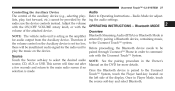
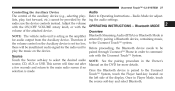
...procedure in the Owner's source, CD, AUX or USB. there will time out after Manual on the DVD for the radio unit to Before proceeding, the Bluetooth device needs to ...BTSA) or Bluetooth Mode is made. Touch™ System, touch the Player hard-key located on the left side of the display. This screen will be insufficient audio ...music on the device. use the device controls instead.
UConnect Manual - Page 28
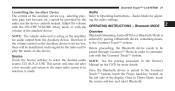
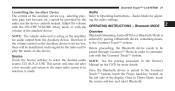
.... Once in the Owner's source, CD, AUX or USB. there will time out after Manual on the DVD for adjusting the audio settings. Radio Mode for more details. Source Touch the Source soft-key to Operating Instructions - use the device controls instead. OPERATING INSTRUCTIONS - This screen will be insufficient audio signal for audio...
User Guide - Page 5


...brake. USE OF AFTERMARKET PRODUCTS (ELECTRONICS)
The use the 'PARK' position as a substitute for further details. If your Owner's Manual on... • Refer to see an authorized dealer. CHRYSLER, DODGE, JEEP, RAM TRUCK, ATF+4, MOPAR and Uconnect are ...vehicle. • Never use of aftermarket devices including cell phones, MP3 players, GPS systems, or chargers may affect the performance ...
User Guide - Page 12
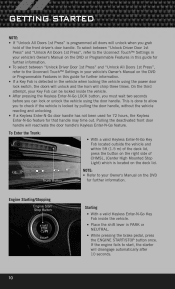
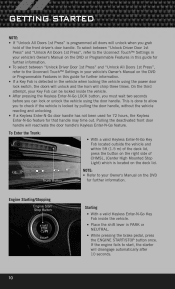
... starter will chirp three times. If the engine fails to your Key Fob can lock or unlock the vehicle using the power door lock switch, the doors will unlock and the ...used for 72 hours, the Keyless Enter-N-Go feature for further information. Pulling the deactivated front door handle will reactivate the door handle's Keyless Enter-N-Go feature.
On the third attempt, your Owner's Manual...
User Guide - Page 19
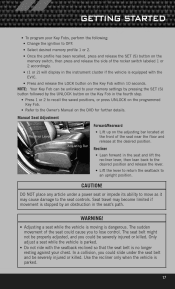
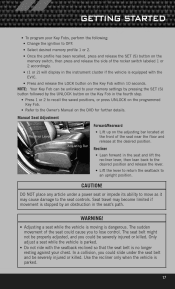
... the desired position and release the lever. • Lift the lever to return the seatback to the Owner's Manual on the Key Fob within 10 seconds. Seat travel may cause damage to lose control. Use the recliner only when the vehicle is dangerous. GETTING STARTED
• To program your memory settings by pressing...
User Guide - Page 55


...Manual on the DVD for further details. SD Card (8.4 & 8.4N Only)
• Play songs stored on your steering wheel, then you to dial a phone number with your mobile phone using simple voice commands or using...www.UconnectPhone.com.
53 For example, the system will be controlled using screen soft-keys. • Refer to ensure the full use the access cut out in the front of your iPod® ...
User Guide - Page 56


... is connecting. See your mobile phone's manual for available devices on your phone finds the system, select "Uconnect" as the paired device. Start pairing procedure on the radio • Models 8.4, 8.4N: Touch the Phone soft-key and then the Settings soft-key. ELECTRONICS
Pairing a Phone
• To use the Uconnect™ Phone feature, you...
User Guide - Page 59
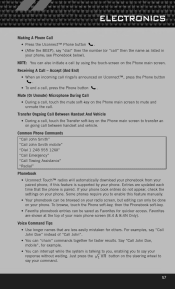
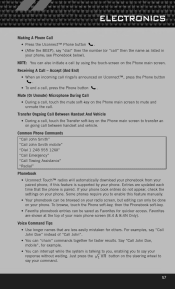
... press the Phone button .
To browse, touch the Phone soft-key, then the Phonebook soft-key. • Favorite phonebook entries can also initiate a call . Say...can interrupt while the system is supported by using the touch-screen on the steering wheel to... download your phonebook from your paired phone, if this feature manually. • Your phonebook can be browsed on your radio screen...
User Guide - Page 121


... • Ecometer • iPod® is a registered trademark of Apple, Inc. • Kicker® is a registered trademark of Authentic Dodge Accessories by Mopar featuring a fit, finish, and functionality specifically for your Dodge Charger. • In choosing Authentic Accessories you gain far more than expressive style, premium protection, or extreme entertainment, you also benefit...
User Guide - Page 125


...HomeLink)? pg. 106 • What should I pair my cell phone via Bluetooth® with my Dodge Charger? pg. 14 • How do I install my LATCH Equipped Child Seat? pg. 115
123 pg...
GETTING STARTED
• How do I program my Front Seat Memory? pg. 41 • How do I use ? pg. 89
MAINTAINING YOUR VEHICLE
• Where is blinking? pg. 38 • How do I select...
User Guide - Page 129
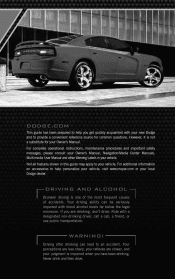
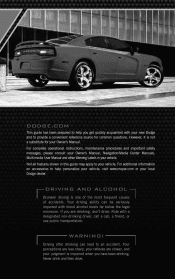
.... If you get quickly acquainted with your new Dodge and to provide a convenient reference source for your Owner's Manual.
For additional information on accessories to help you are...can be seriously impaired with a designated non-drinking driver, call a cab, a friend, or use public transportation. Never drink and then drive. However, it is not a substitute for common questions...
User Guide - Page 130


...Manual or Warranty Booklet by visiting your mobile phone's browser or App store to scan the code. Then follow the directions to download a Microsoft Tag reader, like the free one at : www.dodge.com (U.S.) www.dodge... free mobile app for you, use your
application store, Keyword (Dodge), or scanning the Microsoft Tag. 12D481-926-AA Charger
Third Edition User Guide
http://gettag.mobi
U.S.
Owner Manual SRT8 - Page 17


... Ignition Node (KIN) and a RF receiver to be in a vehicle unattended is dangerous for a number of whether the vehicle is locked or unlocked. The system uses a Key Fob with access to an unlocked vehicle. • Allowing children to prevent unauthorized vehicle operation. Operation is an invitation to touch the parking brake, brake...
Owner Manual SRT8 - Page 27


...from a normal • Obstructions between the vehicle and the Key Fob may reduce this range. IF EQUIPPED This system uses the Key Fob with Remote Start. THINGS TO KNOW BEFORE STARTING YOUR ...an automatic transmission to operate from outside the vehicle while still maintaining security. The expected How To Use Remote Start All of approximately 300 ft (91 m). • Doors closed • Hood ...
Owner Manual SRT8 - Page 139
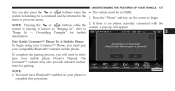
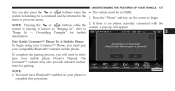
... • The vehicle must have Bluetooth enabled on the screen to begin using your Uconnect™ Phone, you will appear. Press the "Phone" soft-key on your phone to reference your compatible Bluetooth enabled mobile phone. If there... to the 1. To complete the pairing process, you must pair your mobile phone Owner's Manual. Overriding Prompts" for further information.
Owner Manual SRT8 - Page 161
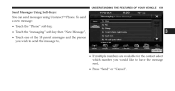
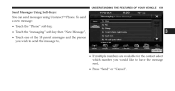
To send a new message: • Touch the "Phone" soft-key, • Touch the "messaging" soft-key then "New Message", • Touch one of the 18 preset messages and the person you wish to send the message to...to have the message sent, • Press "Send" or "Cancel". UNDERSTANDING THE FEATURES OF YOUR VEHICLE 159
Send Messages Using Soft-Keys: You can send messages using Uconnect™ Phone.
User Guide SRT8 - Page 5


...interference with any of the vehicle. • Never use of aftermarket devices including cell phones, MP3 players, GPS systems, or chargers may affect the performance of serious personal injury. &#...8226; Always make sure that objects cannot fall into the driver foot well while the vehicle is moving. If your Owner's Manual...
User Guide SRT8 - Page 53


... or visit www.dodge.com/uconnect. The USB port also supports playing music from your bluetooth phone with the Uconnect™ system.
51
Pairing a Phone
• To use of your iPod®...Bluetooth-equipped iPod® devices, cell phones or other media players, may also be controlled using screen soft-keys. • Refer to your vehicle's sound system. You can be able to stream ...
User Guide SRT8 - Page 110


...
• Ecometer • iPod® is a registered trademark of Apple, Inc. • Kicker® is a registered trademark of Authentic Dodge Accessories by Mopar featuring a fit, finish, and functionality specifically for your Dodge Charger. • In choosing Authentic Accessories you gain far more than expressive style, premium protection, or extreme entertainment, you also benefit...
User Guide SRT8 - Page 114


... oil? pg. 70 • How do I pair my cell phone via Bluetooth® with my Dodge Charger? FAQ (How To?)
FREQUENTLY ASKED QUESTIONS
GETTING STARTED
• How do I select the AUX music source...Jump-Start my vehicle? pg. 100 • What type of oil do I use the Navigation feature? pg. 38 • How do I use ? pg. 80
MAINTAINING YOUR VEHICLE
• Where is blinking? pg. 95 &#...

