2012 Dodge Charger Support Question
Find answers below for this question about 2012 Dodge Charger.Need a 2012 Dodge Charger manual? We have 7 online manuals for this item!
Question posted by admuma on May 25th, 2014
How To Install Led In Headlights Of 2012 Dodge Charger
The person who posted this question about this Dodge automobile did not include a detailed explanation. Please use the "Request More Information" button to the right if more details would help you to answer this question.
Current Answers
There are currently no answers that have been posted for this question.
Be the first to post an answer! Remember that you can earn up to 1,100 points for every answer you submit. The better the quality of your answer, the better chance it has to be accepted.
Be the first to post an answer! Remember that you can earn up to 1,100 points for every answer you submit. The better the quality of your answer, the better chance it has to be accepted.
Related Manual Pages
UConnect Manual - Page 34


...-key to select between English, French or Spanish. Press the back arrow soft-key when done. and Metric units of the display screen with the headlights on or off. Press the back arrow soft-key when done. • Language Touch the Language soft-key to adjust the brightness of measure. brightness...
UConnect Manual - Page 79
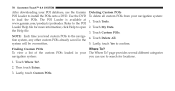
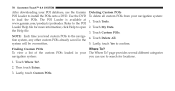
... the naviga4. Touch Custom POIs. page provides several different categories navigation system: you load custom POIs to open the Help file. Lastly, touch Yes to install the POIs onto a DVD. system will be overwritten. 78 Uconnect Touch™ 8.4 SYSTEM
After downloading your POI database, use to load the POIs. Use the...
UConnect Manual - Page 97


...2. Select Software Upinstructions provided with the DVD to www.garmin.com/chrysler. Go to install the new dates, then select Download. After you must have a writable DVD, DVD...and accept the terms of the update software. Neither Chrysler Group LLC nor Garmin shall installation of the Software License Safety Precautions and Important Information Agreement.
Updating the Software To ...
UConnect Manual - Page 101
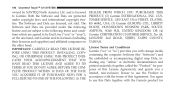
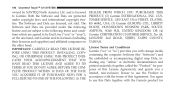
.... Both the Software and Data are protected under the following license and are subject to use the Product in accordance with the Garmin product for INSTALLING, COPYING, OR OTHERWISE USING THIS PRODUCT INDICATES YOUR ACKNOWLEDGMENT THAT YOU HAVE READ THIS LICENSE AND AGREE TO ITS TERMS. IF YOU DO NOT AGREE...
UConnect Manual - Page 102


... or otherwise, including but subject to the restrictions set forth in the following paragraphs, you may copy this Data with any products, systems, or applications installed or otherwise connected to or in communication with vehicles, and which are capable of any kind, express or implied, arising by Garmin in writing to...
UConnect Manual - Page 112


... shows the following options for NOTE: The check-mark indicates the current selection is you to exit from the Display Menu • Display Brightness with Headlights Off • Set Language • Units • Voice Response Length • Touchscreen Beep • Navigation Turn-by-Turn Displayed in the Cluster (If Equipped) •...
UConnect Manual - Page 34


... brightness of measure. Press the back arrow soft-key when done. Uconnect Touch™ 4.3 SYSTEM 33
3. and Metric units of the display screen with the headlights on or off. Press the back arrow soft-key when done.
2
Touch the Mode soft-key to exit from the Display Menu. brightness for you...
UConnect Manual - Page 79
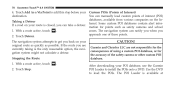
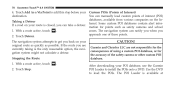
... stop before your Custom POIs (Points of Interest) You can notify you when you back on your POI database, use the Garmin POI Loader to install the POIs onto a DVD. mation for the accuracy of interest (POI) destination. The navigation system attempts to load the POIs.
The navigation system can manually...
UConnect Manual - Page 102


... Link. To update the navigation software: 1. Select Software Updates, then select Download. 2.
SIRIUS XM and all related marks and logos are subject to complete the installation of the Software License Agreement. 3. Read and accept the terms of the update software. Subscriptions governed by SIRIUS and are trademarks of age in the...
UConnect Manual - Page 103
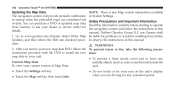
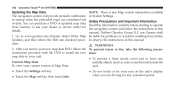
... follow the Web site checkout proce-
Select Order Map be liable for details.
Safety Precautions and Important Information Read this information carefully before starting to install the new tions: map data in your unit. • To prevent a short circuit, never put or leave any extended period. Neither Chrysler Group LLC nor...
User Guide - Page 5


...shall be deleted and the name Chrysler Canada Inc. CHRYSLER, DODGE, JEEP, RAM TRUCK, ATF+4, MOPAR and Uconnect are ...of aftermarket devices including cell phones, MP3 players, GPS systems, or chargers may affect the performance of on the DVD for the parking brake...8226; Failure to be deemed to properly follow floor mat installation or mounting can cause loss of vehicle control and increase the...
User Guide - Page 121


MOPAR ACCESSORIES
AUTHENTIC ACCESSORIES BY MOPAR®
• The following highlights just some of the many Authentic Dodge Accessories by Mopar featuring a fit, finish, and functionality specifically for your Dodge Charger. • In choosing Authentic Accessories you gain far more than expressive style, premium protection, or extreme entertainment, you also benefit from enhancing your...
User Guide - Page 125


... pg. 63
UTILITY
• How do I pair my cell phone via Bluetooth® with my Dodge Charger? pg. 67
WHAT TO DO IN EMERGENCIES
• What do I do I hear the audio ...flat tire? pg. 52 • How do I select the AUX music source? pg. 74 • How do I install my LATCH Equipped Child Seat? FAQ (How To?)
FREQUENTLY ASKED QUESTIONS
GETTING STARTED
• How do I change my engine's...
User Guide - Page 130


12D481-926-AA Charger
Third Edition User Guide
http://gettag.mobi
U.S. To put Microsoft Tags to work for your phone
Download a free Vehicle Information App by visiting the For Owner's tab at www.gettag.mobi. Only Get the free mobile app for you, use your
application store, Keyword (Dodge), or scanning the Microsoft...
Owner Manual SRT8 - Page 100
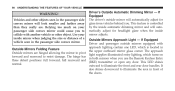
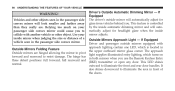
... illuminate the area in front of a vehicle seen in both mirrors when you . This LED shines normal. Use your passenger side convex mirror could cause you to illuminate the front and...mirror. This feature is located in the passenger side convex mirror will automatically adjust for headlight glare when the inside automatic dimming mirror and will automatically adjust for glare from vehicles...
Owner Manual SRT8 - Page 516


...the headlamp switch off and the key removed.
Disconnect the bulb from the socket assembly and install the replacement bulb. 4. WARNING! It may cause serious electrical shock or electrocution if not ...turned ON. Front Low Beam Headlamp And Park/Turn Lamp - Because of HID headlamps when the headlight switch is a blue hue to service a headlamp bulb yourself. Do not touch the new bulb ...
User Guide SRT8 - Page 5


...control. • Failure to properly follow floor mat installation or mounting can cause loss of vehicle control and .... • Refer to see an authorized dealer. CHRYSLER, DODGE, JEEP, RAM TRUCK, ATF+4, MOPAR and Uconnect are experiencing...aftermarket devices including cell phones, MP3 players, GPS systems, or chargers may affect the performance of Chrysler Group LLC. INTRODUCTION/WELCOME
...
User Guide SRT8 - Page 110


...
• Ecometer • iPod® is a registered trademark of Apple, Inc. • Kicker® is a registered trademark of Authentic Dodge Accessories by Mopar featuring a fit, finish, and functionality specifically for your Dodge Charger. • In choosing Authentic Accessories you gain far more than expressive style, premium protection, or extreme entertainment, you also benefit...
User Guide SRT8 - Page 114


... Front Seat Memory? pg. 36 • How do I install my LATCH Equipped Child Seat? pg. 38 • How do I can tow with the UConnect™ Hands-Free Voice Activation System? pg. 95 • What should I pair my cell phone via Bluetooth® with my Dodge Charger? pg. 45 • How do I change a flat...
Similar Questions
Can The Dealership Install Uconnect Into 2012 Dodge Charger
(Posted by chdrago 10 years ago)
Replacing Headlight 2012 Dodge Charger
how do i replace the headlight assembly
how do i replace the headlight assembly
(Posted by Anonymous-84451 11 years ago)


