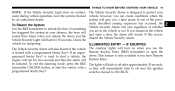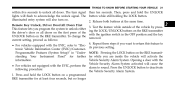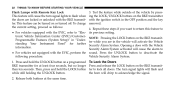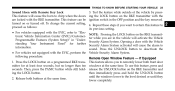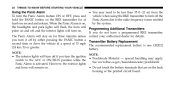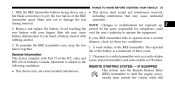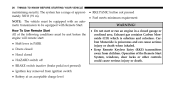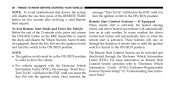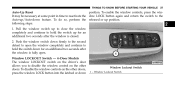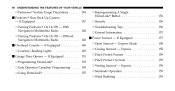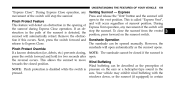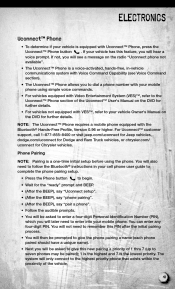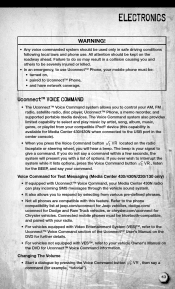2011 Dodge Ram 1500 Quad Cab Support Question
Find answers below for this question about 2011 Dodge Ram 1500 Quad Cab.Need a 2011 Dodge Ram 1500 Quad Cab manual? We have 2 online manuals for this item!
Question posted by wtsigyj on February 3rd, 2014
Is There A Dome Override Button In A 2011 Dodge Ram
The person who posted this question about this Dodge automobile did not include a detailed explanation. Please use the "Request More Information" button to the right if more details would help you to answer this question.
Current Answers
Related Manual Pages
Similar Questions
What Is Fuse Rating For Dc Outlet In 2011 Ram 1500
(Posted by dantantho 9 years ago)
2011 Dodge Ram 1500 Cargo Light Comes On When Fog Light Button Is Pushed
(Posted by bernStdr 10 years ago)
Key Fob And Instrument Panel
2011 Ram 1500 Big Horn: I Have 2 key fobs, one has been not working properly locking and unlocking, ...
2011 Ram 1500 Big Horn: I Have 2 key fobs, one has been not working properly locking and unlocking, ...
(Posted by njb325 10 years ago)
Which Connection To Use For Electr Brake Control
i have a 2011 ram 1500 4x4 5.7L and which connection to use to connect my Curt elect brake control a...
i have a 2011 ram 1500 4x4 5.7L and which connection to use to connect my Curt elect brake control a...
(Posted by hclaveau 12 years ago)
Which Connection Do I Use For The Elec Brake Control.
I have a 2011 ram 1500 4x4 5.7L and will install a curt brake control, do i need a adapter cord, and...
I have a 2011 ram 1500 4x4 5.7L and will install a curt brake control, do i need a adapter cord, and...
(Posted by hclaveau 12 years ago)