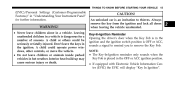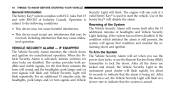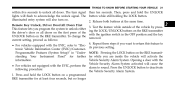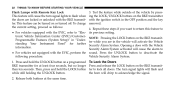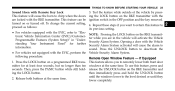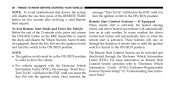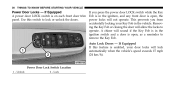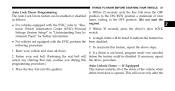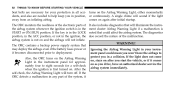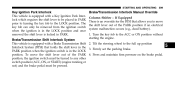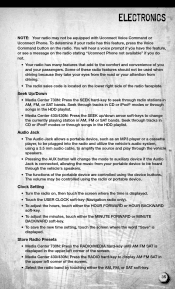2011 Dodge Ram 1500 Quad Cab Support Question
Find answers below for this question about 2011 Dodge Ram 1500 Quad Cab.Need a 2011 Dodge Ram 1500 Quad Cab manual? We have 2 online manuals for this item!
Question posted by njb325 on June 10th, 2013
Key Fob And Instrument Panel
2011 Ram 1500 Big Horn: I Have 2 key fobs, one has been not working properly locking and unlocking, and now when I take it out of the ignition, the instrument panel says key is still in the ignition, the radio stays on and cannot lock doors. My addition al key fob my wife has works to lock, unlock and can start truck, but hers also says key is in ignition when removed. i had to disconnect the battery physically or I would have a dead truck, what the heck is going on?
Current Answers
Related Manual Pages
Similar Questions
What Is Fuse Rating For Dc Outlet In 2011 Ram 1500
(Posted by dantantho 9 years ago)
Clicking Sounds When Starting Dodge Ram 1500, Not The Starter
(Posted by hura1regwa 10 years ago)
2011 Dodge Ram 1500 Cargo Light Comes On When Fog Light Button Is Pushed
(Posted by bernStdr 10 years ago)
How Do I Remove The Inner Door Panel From A 2009 Dodge Ram 1500 Crew Cab?
(Posted by dengiketh 10 years ago)
Truck Makes A Clicking Sound When Trying To Start Dodge Ram 1500 2004
(Posted by vecoteo 10 years ago)