2011 Dodge Journey Support Question
Find answers below for this question about 2011 Dodge Journey.Need a 2011 Dodge Journey manual? We have 3 online manuals for this item!
Question posted by kathydarrell on January 21st, 2013
Lost Sirius Id
My 2013 Dodge Journey R/T with uconnect 8.4 system was receiving Sirius radio, then it just quit. When we looked in the menu for the ID in order to get it reset, I found the location for the ID, however, it is Blank. How can you reset the ID number into the system?
Current Answers
There are currently no answers that have been posted for this question.
Be the first to post an answer! Remember that you can earn up to 1,100 points for every answer you submit. The better the quality of your answer, the better chance it has to be accepted.
Be the first to post an answer! Remember that you can earn up to 1,100 points for every answer you submit. The better the quality of your answer, the better chance it has to be accepted.
Related Manual Pages
Owner Manual - Page 146
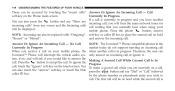
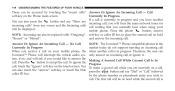
...". You can also press the incoming call, you receive a call on your will be displayed. Therefore, ...normally hear when using your mobile phone, the Uconnect™ Phone will hear the same network tones ...be replaced with "Outgoing", soft-key or caller ID box to accept the call . To ignore the...VEHICLE
These can be accessed by the phone number or phonebook entry you wish to call ...
Owner Manual - Page 158
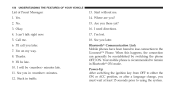
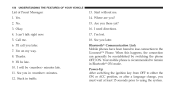
... mode. I will be minutes late. 11. Stuck in minutes. 12. Your mobile phone is recommended to the Uconnect™ Phone. 156 UNDERSTANDING THE FEATURES OF YOUR VEHICLE
List of Preset Messages: 1. Thanks. 9. I need directions..., or after a language change, you later. I 'm lost. 18. Call me . 14. I 'll be reestablished by switching the phone OFF/ON. Yes. 2. No. ...
Owner Manual - Page 161
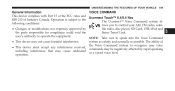
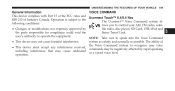
.... Operation is subject to the The Uconnect™ Voice Command system alfollowing conditions: lows you to speak into the Voice Command • This device may be negatively affected by lite radio, disc player, SD Card, USB/iPod and the party responsible for compliance could void the Sirius Travel Link. NOTE: Take care to...
Owner Manual - Page 282
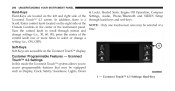
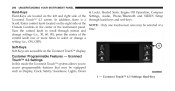
... Soft-Keys are located on the Uconnect Touch™ display. Uconnect Touch™ 4.3 Settings In this mode the Uconnect Touch™ system allows you to access programmable features that may be equipped such as Display, Clock, Safety/Assistance, Lights, Doors
& Locks, Heated Seats, Engine Off Operation, Compass Settings, Audio, Phone/Bluetooth and SIRIUS Setup through...
Owner Manual - Page 294
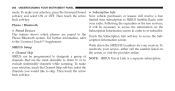
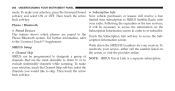
... the SIRIUS ID numbers for your service, either call the number listed on the • Paired Devices Subscription Information screen in order to access the SubPhone/Bluetooth system. This feature shows which phones are the most desirable to listen to or to skip. For further information, refer scription Information screen. To SIRIUS Setup reactivate your receiver. Then...
Owner Manual - Page 295


Uconnect Touch™ System 8.4 ... 293
Customer Programmable Features - NOTE: Only one touchscreen area may be selected at a time.
4
Uconnect Touch™ 8.4 Soft-Keys
When making a selection, touch the soft-key to the setting, showing...Off Operation, Compass Settings, Audio, Phone/Bluetooth and SIRIUS Setup. In this mode the Uconnect Touch™ system allows you to display the...
Owner Manual - Page 308
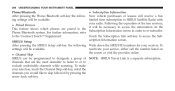
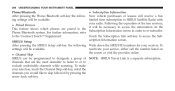
... soft-key the following Write down the SIRIUS ID numbers for your service, either call the number listed on the This feature shows which phones are the most desirable to listen to or to re-subscribe. Touch the Subscription Info soft-key to the Uconnect Touch™ Supplement. 306 UNDERSTANDING YOUR INSTRUMENT PANEL
Phone/Bluetooth...
Owner Manual - Page 350


... some reason the power assist is a problem with the power steering system. • Upon initial start-up and stall out, and leave you . This is lost. Do not exceed 5 mph (8 km/h) when driving through standing water. • Driving through standing water limits your vehicle's traction capabilities. If for a short amount of...
User Guide - Page 42
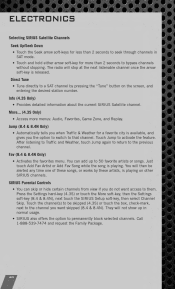
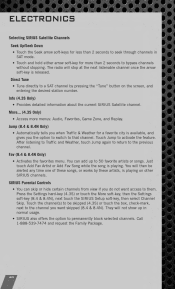
...Just touch Add Fav Artist or Add Fav Song while the song is playing on the screen, and entering the desired station number.... More...(4.3S Only)
• Access more than 2 seconds to seek through channels in normal usage. • SIRIUS also ...offers the option to permanently block selected channels. Fav (8.4 & 8.4N Only)
• Activates the favorites menu. ...
User Guide - Page 43


...
41 Lets you know when favorite songs or artists are playing on the main satellite radio screen. You can select and manage your favorite sports teams are also shown at that...a preset. Lets you browse the SIRIUS channel listing, Favorites, Genres, Game Zone, and Weather channels. Browse Sub-Menu All Genre Presets (8.4 & 8.4N Only) Sub-Menu Description Shows the channel listing. Lets ...
User Guide - Page 49


... information into your vehicle and right to your fingertips. • To access Travel Link, touch More soft-key, then the Travel Link soft-key NOTE: SIRIUS Travel Link requires a subscription, sold separately after the 1 year trial subscription included with your current location. Movie Listings 3 - Sports Scores 4 - View subscription information.
User Guide - Page 96


... just some of the many Authentic Dodge Accessories by Mopar featuring a fit, finish, and functionality specifically for your Dodge Journey. • In choosing Authentic Accessories you gain far more than expressive style, premium protection, or extreme entertainment, you also benefit from enhancing your vehicle with ® iPod Integration • Remote Start
• Sirius Satellite Radio...
User Guide - Page 108
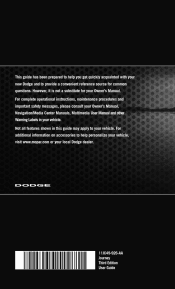
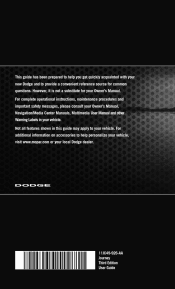
This guide has been prepared to help personalize your vehicle, visit www.mopar.com or your new Dodge and to provide a convenient reference source for your vehicle. For additional information on accessories to your Owner's ... other Warning Labels in this guide may apply to help you get quickly acquainted with your local Dodge dealer.
11JC49-926-AA Journey Third Edition User Guide
UConnect Manual - Page 20
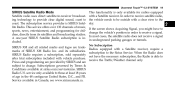
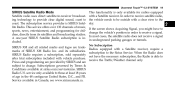
... and programming are provided by Terms & Conditions available at least 18 years of SIRIUS XM Radio Inc. Uconnect Touch™ 4.3 SYSTEM
19
SIRIUS Satellite Radio Mode Satellite radio uses direct satellite-to-receiver broadcasting technology to provide clear digital sound, coast to receive a signal. The subscription service provider is included. and its satellites and broadcasting...
UConnect Manual - Page 21


...; The SIRIUS Channel Number is displayed along with Artist and Song name • The SIRIUS function soft-keys are displayed at the bottom of the bottom bar. The second level displays audio, fav, gamthe Sirius ID (SID) located on the SIRIUS Settings. In addition to the tuning functions common to the main top level of the radio screen...
UConnect Manual - Page 45
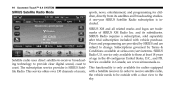
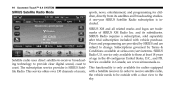
... and all related marks and logos are subject to those at sirius.com/serviceterms. SIRIUS Radio U.S. Satellite radio uses direct satellite-to-receiver broadcastService available in the 48 contiguous United States, D.C., and PR. see www.siriuscanada.ca. In order to receive satellite radio, the vehicle needs to be outside with vehicle purchase. ing technology to provide clear digital...
UConnect Manual - Page 46


... Weather channel. The Satellite Mode is activated by Direct Channel 0 screen. When the Radio does center. the Channel Number. Tune, similar to provide the Sirius ID (SID) located at the bottom of the Tuning is done by operating the Tune Knob or by a touch of the SAT soft-key. in underground parking garages ...
UConnect Manual - Page 92


...With a route active on your original route as quickly as possible. The navigation system attempts to change . Uconnect Touch™ 8.4 SYSTEM
91
3. Touch Deleted Selected Route(s). 4. If the route you can take a ... System Settings Touch Settings , then touch System. . 1. number and the unit ID number. • Restore - restore the original system settings Touch Settings.
3
2.
UConnect Manual - Page 94


.... best sports, entertainment, talk and 100% commercialfree music, SIRIUS now offers premium infotainment • Current Time - To access SIRIUS Travel Link, press the MENU hard-key • Restore - select a 12-hour, 24... in conjunction with compatible naviautomatically. Uconnect Touch™ 8.4 SYSTEM
93
Adjusting the Display Settings Touch Settings , then touch Display.
UConnect Manual - Page 96


... Radio Inc. subject to those at sirius.com/serviceterms. SIRIUS Agreement.
3 your navigation system, such as how to www.garmin.com/chrysler. nection. Go to update the software and map data. Select Software UpPrices and programming are provided by Terms & 2. Uconnect Touch™ 8.4 SYSTEM
95
• Store your favorite teams for more information NOTE: SIRIUS...
Similar Questions
How Do I Reset My Bluetooth In My Car For The Caller Id In My Dodge Journey
(Posted by safo 10 years ago)
Sirius Radio
How Can You Turn Off Sirius Radio It Has an "Acquiring Signal" Display And Will Not Play Any Sort Of...
How Can You Turn Off Sirius Radio It Has an "Acquiring Signal" Display And Will Not Play Any Sort Of...
(Posted by ashschmaus 10 years ago)
How To Get Sirius Radio Id For 2009 Dodge Journey R/t
(Posted by loFr 10 years ago)
How Do I Get My Uconnect To Show Caller Id On My Dodge Journey
(Posted by traAmy 10 years ago)

