2011 Dodge Journey Support Question
Find answers below for this question about 2011 Dodge Journey.Need a 2011 Dodge Journey manual? We have 3 online manuals for this item!
Question posted by safo on March 12th, 2014
How Do I Reset My Bluetooth In My Car For The Caller Id In My Dodge Journey
The person who posted this question about this Dodge automobile did not include a detailed explanation. Please use the "Request More Information" button to the right if more details would help you to answer this question.
Current Answers
There are currently no answers that have been posted for this question.
Be the first to post an answer! Remember that you can earn up to 1,100 points for every answer you submit. The better the quality of your answer, the better chance it has to be accepted.
Be the first to post an answer! Remember that you can earn up to 1,100 points for every answer you submit. The better the quality of your answer, the better chance it has to be accepted.
Related Manual Pages
Owner Manual - Page 17
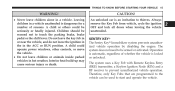
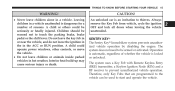
... near the vehicle, and do not leave the ignition in the in a vehicle. Children should be used to be seriously or fatally injured. An unlocked car is locked or unlocked. SENTRY KEYா The Sentry Key Immobilizer system prevents unauthorized vehicle operation by disabling the engine. The system does not...
Owner Manual - Page 29
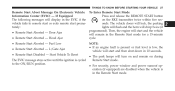
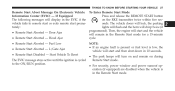
Start Vehicle To Reset The EVIC message stays active until the ignition is in the Remote Start mode.
2 If Equipped The following messages will turn on and remain on ...
Owner Manual - Page 42


... the and release the window lockout button again (setting it in It may result in following steps: the up position). 1. To disable the window controls, Reset press and release the window lockout button (setting it in serious injury.
2. There is no anti-pinch protection when the window is closed . Push the...
Owner Manual - Page 58


... in "Understanding The Features Of Your Vehicle". Grasp the deployed AHR from the rear seat.
Resetting Active Head Restraints (AHR) If the Active Head Restraints are placed in their proper positions in... order to "Adjusting Active Head Restraints" in an accident, you must reset the head restraint on the top of an accident. 56 THINGS TO KNOW BEFORE STARTING YOUR...
Owner Manual - Page 60
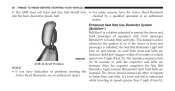
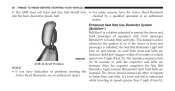
...their seat belts. The driver should lock • For safety reasons, have difficulties or problems resetting the fastened. Enhanced Seat Belt Use Reminder System (BeltAlertா) BeltAlert is unbelted,...fastened. The reminder sequence lasts for 96 seconds or until front belts are AHR In Reset Position fastened. After the sequence completes, the Seat Belt NOTE: Reminder Light remains ...
Owner Manual - Page 108
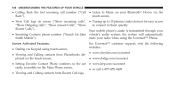
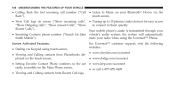
... Calling Back the last incoming call number ("Call • Listen to Music on your Bluetooth Device via Keypad using the Uconnect™ Phone. the system will automatically Smith ...8226; or call 1-877-855-8400 • Viewing and Calling contacts from Phonebooks dis• www.dodge.com/uconnect played on the touch-screen, • Setting Favorite Contact Phone numbers so the are &#...
Owner Manual - Page 109
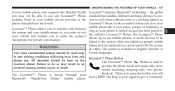
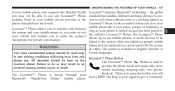
... system is driven through your mobile phone (be microphone for details. Failure to do so may not be used only French languages. Bluetooth "Hands-Free Profile" mobile phone.
3 All attention should be able to use . Uconnect™ Phone works no matter ... nect to be it your mobile phone only supports the Headset Profile Uconnect™ features Bluetooth technology -
Owner Manual - Page 112
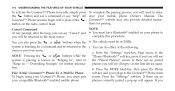
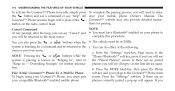
..., simply press button and say a command or say "Cancel" and • You must have Bluetooth enabled on the radio control head. NOTE: Cancel Command At any prompt, after the beep... the pairing process, you will need to the 1. you will be returned to reference your compatible Bluetooth enabled mobile phone. or buttons when the • The vehicle must pair screen. Overriding ...
Owner Manual - Page 113
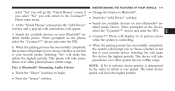
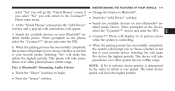
... phone. dence over other paired phones within range. Search for available devices on your Bluetooth en2. Selecting Yes will take phone the highest priority. When prompted on the...device priority is your favorite device. This phone will make this this is determined Pair A Bluetooth Streaming Audio Device by the order in process screen abled mobile phone. The latest ...
Owner Manual - Page 130
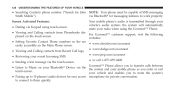
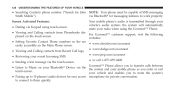
... using touch-screen. Screen Activated Features: • Dialing via the the system and your Bluetooth Device via Keypad using the Uconnect™ Phone.
• Viewing and Calling contacts...system's • Pairing up to Music on the Main Phone screen. • www.dodge.com/uconnect • Viewing and Calling contacts from Phonebooks disFor Uconnect™ customer support,...
Owner Manual - Page 143


...your mobile service provider for the features that you can choose between Editing the number or resetting the number • to default. • Phone Call Features The following features can be... • Uconnect™ Phone if the feature(s) are available and • supported by Bluetooth on your mobile service plan provides threeway calling, this feature can be accessed through the...
Owner Manual - Page 146
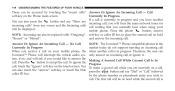
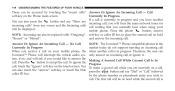
... wish to place the current call on hold while the second call on , and will be replaced with "Outgoing", soft-key or caller ID box to call is Currently In Progress If a call is currently in progress and you have another call . Call soft-key on ... phone. Answer Or Ignore An Incoming Call - Therefore, the user can also touch the "answer" soft-key or touch the blue caller ID box.
Owner Manual - Page 294
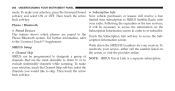
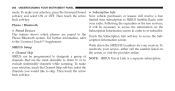
...shows which phones are the most desirable to listen to or to access the SubPhone/Bluetooth system. Write down the SIRIUS ID numbers for your service, either call the number listed on the • Paired ...the channels you would like to designate a group of the free services, Phone / Bluetooth it will receive a free back soft-key. Then touch the arrow New vehicle purchasers or lessees will ...
Owner Manual - Page 308
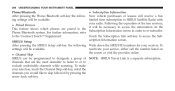
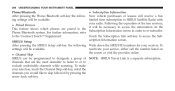
... Write down the SIRIUS ID numbers for your radio. 306 UNDERSTANDING YOUR INSTRUMENT PANEL
Phone/Bluetooth • Subscription Information After pressing the Phone/Bluetooth soft-key the follow-.... Touch the Subscription Info soft-key to the Uconnect Touch™ Supplement. Phone/Bluetooth system. For further information, refer to access the Subscription Information screen. New vehicle ...
User Guide - Page 51
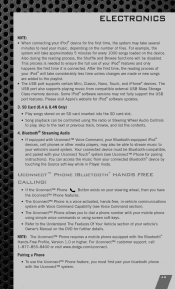
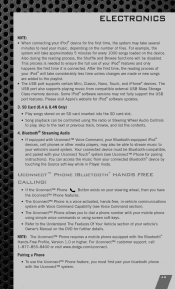
...minutes for further details. For Uconnect™ customer support, call 1-877-855-8400 or visit www.dodge.com/uconnect.
®
®
Pairing a Phone
• To use of files. Please ...4N Only)
• Play songs stored on the device. Your connected device must first pair your bluetooth phone with your Uconnect Touch system (see Voice Command section). • The Uconnect™ Phone ...
User Guide - Page 60


...Saver Mode • Distance To Empty (DTE) • Miles Per Gallon (MPG) • Vehicle Speed • To Reset The Display • Trip Info • Trip A • Trip B • Elapsed Time • Units •...Lights, Doors & Locks, Heated Seats, Engine Off Operation, Compass Settings, Audio, Phone/ Bluetooth and SIRIUS Setup through hard-keys and soft-keys. • Press the Settings hard-key...
User Guide - Page 94
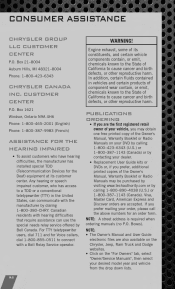
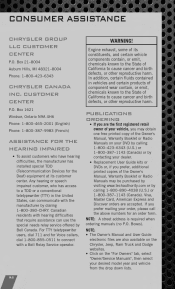
... Master Card, American Express and Discover orders are also available on the Chrysler, Jeep, Ram Truck and Dodge websites. • Click on your DVD by calling 1-800-423-6343 (U.S.) or 1-800-387-1143 ...select "Owner/Service Manuals", then select your order, please call the above numbers for Voice callers, dial 1-800-855-0511 to cause cancer and birth defects, or other reproductive harm. ...
User Guide - Page 96


... Apple, Inc.
94 MOPAR ACCESSORIES
AUTHENTIC ACCESSORIES BY MOPAR
®
• The following highlights just some of the many Authentic Dodge Accessories by Mopar featuring a fit, finish, and functionality specifically for your Dodge Journey. • In choosing Authentic Accessories you gain far more than expressive style, premium protection, or extreme entertainment, you also...
User Guide - Page 108
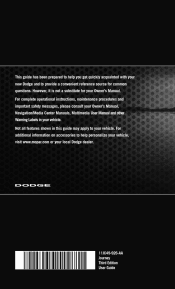
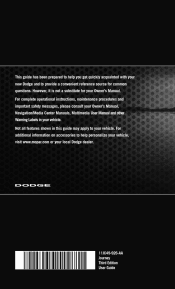
... information on accessories to your vehicle. This guide has been prepared to help personalize your vehicle, visit www.mopar.com or your local Dodge dealer.
11JC49-926-AA Journey Third Edition User Guide For complete operational instructions, maintenance procedures and important safety messages, please consult your Owner's Manual, Navigation/Media Center Manuals...


