2011 Dodge Journey Support Question
Find answers below for this question about 2011 Dodge Journey.Need a 2011 Dodge Journey manual? We have 3 online manuals for this item!
Question posted by sandArya on May 11th, 2014
How To Reset Message Key Battery Dodge Journey
The person who posted this question about this Dodge automobile did not include a detailed explanation. Please use the "Request More Information" button to the right if more details would help you to answer this question.
Current Answers
There are currently no answers that have been posted for this question.
Be the first to post an answer! Remember that you can earn up to 1,100 points for every answer you submit. The better the quality of your answer, the better chance it has to be accepted.
Be the first to post an answer! Remember that you can earn up to 1,100 points for every answer you submit. The better the quality of your answer, the better chance it has to be accepted.
Related Manual Pages
Owner Manual - Page 11
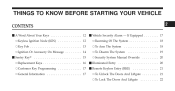
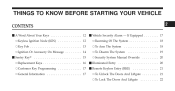
... And Liftgate ...22
2 THINGS TO KNOW BEFORE STARTING YOUR VEHICLE
CONTENTS
Ⅵ A Word About Your Keys ...12 ▫ Keyless Ignition Node (KIN) ...12 ▫ Key Fob ...13 ▫ Ignition Or Accessory On Message ...14 Ⅵ Sentry Key ...15 ▫ Replacement Keys ...16 ▫ Customer Key Programming ...17 ▫ General Information ...17 Ⅵ Vehicle Security Alarm -
Owner Manual - Page 14


...labeled and will illuminate. This system consists of a Key Fob with the push of a button, the RKE transmitter (Key Fob) may have a low or dead battery. method can be used to "Starting Procedure" ...has four operating positions, three of the This feature allows the driver to operate the ignition Key Fob against the ENGINE START/STOP button and switch with Remote Keyless Entry (RKE) transmitter...
Owner Manual - Page 15


... box. You can keep the emergency key with you when valet parking.
2
Keyless Ignition Node (KIN)
1 - ON/RUN The emergency key is also for entry into the vehicle should the battery in the rear of the Key Fob. THINGS TO KNOW BEFORE STARTING YOUR VEHICLE 13
Key Fob The Key Fob also contains the Remote Keyless...
Owner Manual - Page 16


... minutes after the ignition is programmable. Refer to OFF. 14 THINGS TO KNOW BEFORE STARTING YOUR VEHICLE
To remove the emergency key, slide the mechanical latch Ignition Or Accessory On Message on message will display in the cluster.
The time for this feature. Opening either side up to the chime, the ignition or...
Owner Manual - Page 26
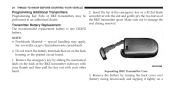
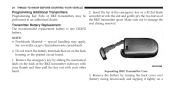
... handling may be screwdriver into the slot and gently pry the two halves of the RKE transmitter sideways with your thumb and then pull the key out with your other hand. Remove the battery by sliding the mechanical latch on the back of the RKE transmitter apart. Remove the emergency...
Owner Manual - Page 27


... operation. IF EQUIPPED RSS 210 of approximately 300 ft (91 m). If you touch a battery, clean it with Remote following conditions: Keyless Entry (RKE) transmitter to start the engine conveniently...distance, check for compliance could void the user's authority to the This system uses the Key Fob with rubbing alcohol. THINGS TO KNOW BEFORE STARTING YOUR VEHICLE 25
solid surface such...
Owner Manual - Page 28
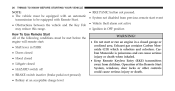
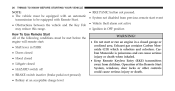
... Start. • Vehicle theft alarm not active • Obstructions between the vehicle and the Key Fob • Ignition in a closed garage or confined area. Exhaust gas contains Carbon Monoxide ... closed • HAZARD switch off • BRAKE switch inactive (brake pedal not pressed) • Battery at an acceptable charge level
WARNING!
• Do not start or run an engine in OFF position...
Owner Manual - Page 29
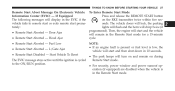
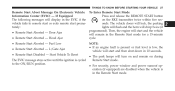
If Equipped The following messages will display in the Remote Start mode.
2 The vehicle doors will lock, the parking turely: lights will ...Vehicle To Enter Remote Start Mode Press and release the REMOTE START button Information Center (EVIC) - Start Vehicle To Reset The EVIC message stays active until the ignition is cycled to remote start or exits remote start and then shut down in 10 seconds...
Owner Manual - Page 39


... and unlocking. • If Passive Entry is disabled using Uconnect Touch™ System, the key protection described in ЉPreventing Inadvertent Locking of Passive Entry RKE Transmitter in VehicleЉ remains... active/functional. • The Passive Entry system will not operate if the RKE transmitter battery is dead. THINGS TO KNOW BEFORE STARTING YOUR VEHICLE 37
NOTE: To Lock The Vehicle...
Owner Manual - Page 73
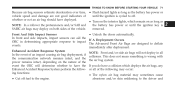
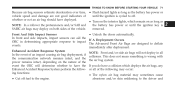
...ing functions: • The nylon air bag material may deploy on both sides of until the ignition key is wrong with the communication network remains intact, and the the air bag system. or all of...determine whether to have the If you do have deployed. • Turn on as long as the battery has power or vehicle speed and damage are designed to the driver and
2 abrasions and/or skin ...
Owner Manual - Page 116
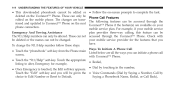
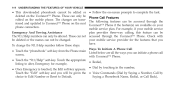
...can not be changed. Ways To Initiate A Phone Call • Touch the "phonebook" soft-key from the Phone main Listed below are available on the mobile phone.
Phone Call Features The following ...; Dial by Saying a Phonebook Name, Redial, or Call Back), choice to Edit Number or Reset to Default, For example, if your mobile service Emergency And Towing Assistance plan provides three-way ...
Owner Manual - Page 120
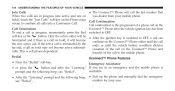
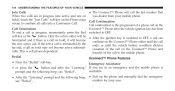
...This is terminated by the ends, or until the vehicle battery condition dictates far end, a call on hold ), touch the "Join Calls" soft-key on the Uconnect™ Phone either until the call the...emergency number for your mobile phone. Only the active call(s) will be • After the ignition key is a call on hold, it will become active automaticessation of the call can terminated and if ...
Owner Manual - Page 124
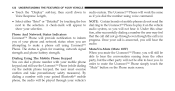
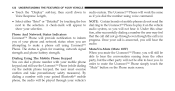
... audio system. 122 UNDERSTANDING THE FEATURES OF YOUR VEHICLE
• Touch the "Display" soft-key, then scroll down to make a phone call using voice command. able to inform progress. By...number using Uconnect™ Phone. The Uconnect™ Phone will not be strength and phone battery strength. Voice Response Length, • Select either "Brief" or "Detailed" by touching the...
Owner Manual - Page 130
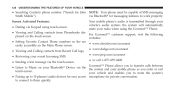
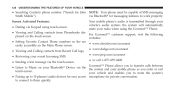
...through your recent Incoming SMS. • or call 1-877-855-8400 • Sending a text message via Keypad using the Uconnect™ Phone.
• Viewing and Calling contacts from Recent Call ...8226; www.chrysler.com/uconnect easily accessible on the Main Phone screen. • www.dodge.com/uconnect • Viewing and Calling contacts from Phonebooks disFor Uconnect™ customer support,...
Owner Manual - Page 143


... can initiate a phone call with your mobile service provider for the features that you can choose between Editing the number or resetting the number • to default. • Phone Call Features The following features can be accessed through the Uconnect™ ... by Saying a Phonebook Name, Redial, or Call Back) Favorite Phonebook Mobile Phonebook Recent Call Log SMS Message Viewer
3
Owner Manual - Page 151


...Pauses, wait or other characters that option without having to listen to the rest of and phone battery strength. Voice Response Length, These additional symbols will be ignored in the dial• Select either...status when you to some phones are numbers with your paired Bluetooth mobile soft-key, phone, the audio will be played through your voice command imme- For example, ...
Owner Manual - Page 272
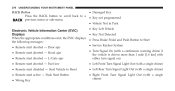
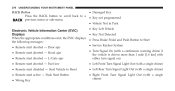
Start Vehicle to Start the following messages: • Service Keyless System • Remote start aborted - Push Start Button • Wrong Key • Left Front Turn Signal Light...; Key Left Vehicle Electronic Vehicle Information Center (EVIC) • Key Not Detected Displays When the appropriate conditions exist, the EVIC displays • Press Brake Pedal and Push Button to Reset •...
User Guide - Page 96


...™ hands-free Communication with accessories that have been thoroughly tested and factoryapproved. • For the full line of Authentic Dodge Accessories by Mopar featuring a fit, finish, and functionality specifically for your Dodge Journey. • In choosing Authentic Accessories you gain far more than expressive style, premium protection, or extreme entertainment, you also...
User Guide - Page 108
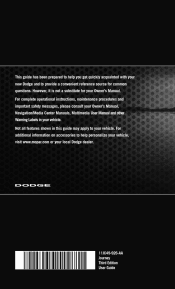
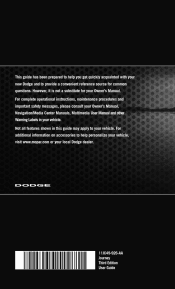
... or your local Dodge dealer.
11JC49-926-AA Journey Third Edition User Guide However, it is not a substitute for common questions. For additional information on accessories to provide a convenient reference source for your vehicle. Not all features shown in your vehicle. For complete operational instructions, maintenance procedures and important safety messages, please consult...
UConnect Manual - Page 99
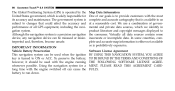
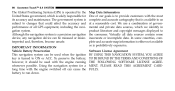
...key is turned to ON or ACC. In some inaccurate or incomplete data. The government system is subject to changes that is available to us at a reasonable cost. To preserve the battery... is operated by the United States government, which we identify in product literature and copyright messages displayed to the consumer. Map Data Information One of governmental and private data sources, which ...
Similar Questions
2010 Dodge Journey Key Battery
How do you change the battery for the key to a 2010 Dodge Journey?
How do you change the battery for the key to a 2010 Dodge Journey?
(Posted by tahitimom1 9 years ago)
How To Open Key Battery Dodgw Journey 2012?
(Posted by Anonymous-130174 10 years ago)
Is Dodge Journey Key Battery Replacement Covered Under Warranty
(Posted by astwe 10 years ago)
Where Can I Get My Battery Replaced For My Dodge Journey 2012 Key Battery Low
(Posted by pakgabeg 10 years ago)

