2011 Dodge Journey Support Question
Find answers below for this question about 2011 Dodge Journey.Need a 2011 Dodge Journey manual? We have 3 online manuals for this item!
Question posted by rommex on December 6th, 2013
Can You Store Music Data In The 2013 Dodge Journey Uconnect 8.4
The person who posted this question about this Dodge automobile did not include a detailed explanation. Please use the "Request More Information" button to the right if more details would help you to answer this question.
Current Answers
There are currently no answers that have been posted for this question.
Be the first to post an answer! Remember that you can earn up to 1,100 points for every answer you submit. The better the quality of your answer, the better chance it has to be accepted.
Be the first to post an answer! Remember that you can earn up to 1,100 points for every answer you submit. The better the quality of your answer, the better chance it has to be accepted.
Related Manual Pages
Owner Manual - Page 108
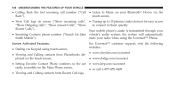
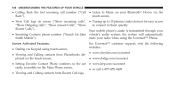
... call 1-877-855-8400 • Viewing and Calling contacts from Phonebooks dis• www.dodge.com/uconnect played on the touch-screen, • Setting Favorite Contact Phone numbers so the are • www.jeep.com...number ("Search for easy access "Show Outgoing calls", "Show missed Calls", "Show to connect to Music on your Bluetooth Device via Keypad using the Uconnect™ Phone.
Owner Manual - Page 118
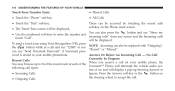
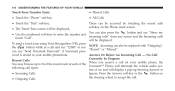
... • Use the numbered soft-keys to 34 of the most recent of each of the Uconnect™ Phone will interrupt the vehicle audio sysfollowing call on , and will be displayed. button ... "1234#" or you receive a call types: tem, if on your mobile phonebook. No Call word is stored in a call . • Outgoing Calls 116 UNDERSTANDING THE FEATURES OF YOUR VEHICLE
Touch-Tone Number Entry &#...
Owner Manual - Page 123
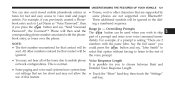
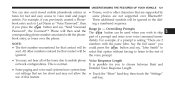
... contact will be could press the button and say "Send Voicemail if you press the Password", the Uconnect™ Phone will be used when you to the rest of ignored. It is normal. soft-key...,
3 Barge In - Overriding Prompts The button can also send stored mobile phonebook entries as tones for that contact will be select that option without having to listen ...
Owner Manual - Page 126


...digit string, make sure to say "Send". • low-to-medium vehicle speed, • Storing names in your favorites phonebook when the • low road noise, vehicle is not in North ... down. in motion is recommended. • smooth road surface, • Phonebook (Downloaded and Uconnect™ Phone Lo• fully closed windows, cal) name recognition rate is designed for some shortcut...
Owner Manual - Page 130
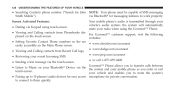
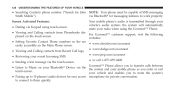
...• www.chrysler.com/uconnect easily accessible on the Main Phone screen. • www.dodge.com/uconnect • Viewing and Calling contacts from Phonebooks disFor Uconnect™ customer support, visit...microphone for messaging features to them quickly. Uconnect™ Phone allows you to mute the system's • Pairing up to Music on the touch-screen. Smith Mobile"). Your...
Owner Manual - Page 150


... an automated service, such as tones for fast and easy access to voice mail and pager entries. your Uconnect™ Phone that contact will When calling a number with a pound, (3 7 4 6 #), you can...Uconnect™ Phone. This is network configurations. You can ignored. For example, if required to enter your PIN followed with your mobile phone keypad, you can also send stored...
Owner Manual - Page 153


... between the overhead • Even though the system is designed for "0" (zero).
3 UNDERSTANDING THE FEATURES OF YOUR VEHICLE 151
Things You Should Know About Your Uconnect™ Phone Voice Command
• low road noise, • smooth road surface,
• fully closed windows, • For best performance, adjust the rearview mirror to...
Owner Manual - Page 310


...User's Manual. 1. Reach behind the steering wheel to be plugged into the USB port. play music directly from a video camera, connect video not fully support the iPod control features. 308 ...3041; control supports Mini, 4G, Photo, Nano, 5G iPod the monitor to your "Uconnect Touch™ User's controls are located on the screen, or Apple's website for detailed operating ...
User Guide - Page 3
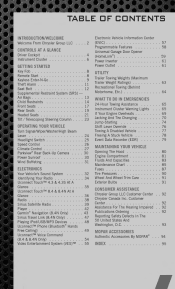
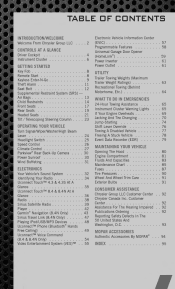
... (8.4N Only) ...Sirius Travel Link (8.4N Only) ...Playing iPod/USB/MP3 Devices ...® Uconnect™ Phone (Bluetooth Hands Free Calling) ...Uconnect™ Voice Command (8.4 & 8.4N Only) ...Video Entertainment System (VES)™ . . ...-Starting ...Shift Lever Override ...Towing A Disabled Vehicle ...Freeing A Stuck Vehicle ...Event Data Recorder (EDR) ...65 65 69 70 74 76 77 78 79 80 81 83...
User Guide - Page 5
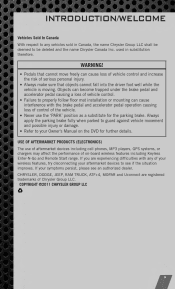
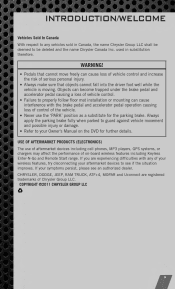
.... • Refer to your symptoms persist, please see if the situation improves. If you are registered trademarks of Chrysler Group LLC. CHRYSLER, DODGE, JEEP, RAM TRUCK, ATF+4, MOPAR and Uconnect are experiencing difficulties with the brake pedal and accelerator pedal operation causing loss of control of serious personal injury. • Always make...
User Guide - Page 41


... the "Tune" button on the 4.3. Store Radio Presets
• Your radio can store 12 total preset stations. Satellite Radio is... functionality of the radios in this section is common to all Uconnect Touch™ radios. Seek Up/Seek Down • Touch ...seconds or until you over 130 channels, including 100% commercial-free music from nearly every genre, plus all your favorite sports, news, ...
User Guide - Page 51
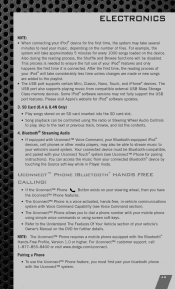
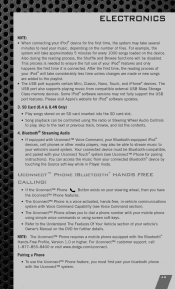
...(8.4 & 8.4N Only)
• Play songs stored on an SD card inserted into the SD card slot. • Song playback can access the music from compatible external USB Mass Storage ® Class ...will be able to stream music to the next or previous track, browse, and list the contents.
4. For Uconnect™ customer support, call 1-877-855-8400 or visit www.dodge.com/uconnect.
®
®
...
User Guide - Page 96


...Sill Guards
• Uconnect™ hands-free Communication with accessories that have been thoroughly tested and factoryapproved. • For the full line of Authentic Dodge Accessories by Mopar, ... a registered trademark of the many Authentic Dodge Accessories by Mopar featuring a fit, finish, and functionality specifically for your Dodge Journey. • In choosing Authentic Accessories you...
User Guide - Page 98
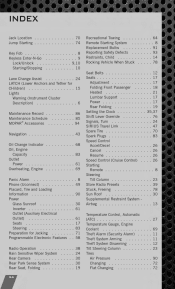
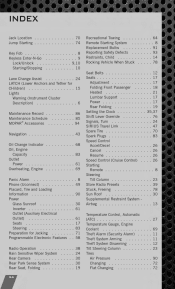
Starting Remote ...Steering Tilt Column ...Store Radio Presets ...Stuck, Freeing ...Sun Roof ...Supplemental Restraint System Airbag ...49 . . 90 . . 30 . . 61 ...61 17 83 71 58 38 24 30 30 19
Panic Alarm ...Phone (Uconnect) ...Placard, Tire and Loading Information ...Power Glass Sunroof ...Inverter ...Outlet (Auxiliary Electrical Outlet) ...Seats ...Steering ...Preparation for Jacking ......
User Guide - Page 108
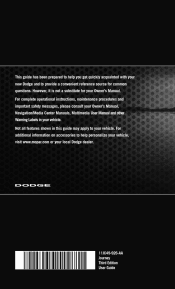
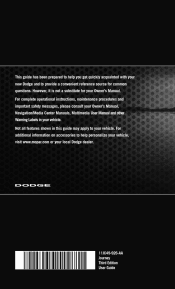
.... This guide has been prepared to help personalize your vehicle, visit www.mopar.com or your Owner's Manual. Not all features shown in your new Dodge and to provide a convenient reference source for your local Dodge dealer.
11JC49-926-AA Journey Third Edition User Guide
UConnect Manual - Page 18


Return to Main Radio Screen You can return to 12 presets in each of the Radio modes. The Radio stores up to the Main Radio Screen, by either touching Exit soft-key or pressing the Radio hard-key. A set of 4...1033;allЉ soft-key on the radio home screen will display all of the preset stations for more that mode. Uconnect Touch™ 4.3 SYSTEM
17
When you hear a confirmation beep.
UConnect Manual - Page 20
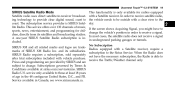
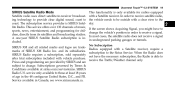
This service offers over 130 channels of music, sports, news, entertainment, and programming for radios equipped with a ... satellite radio, the vehicle needs to be outside with a Satellite receiver. The subscription service provider is included. Uconnect Touch™ 4.3 SYSTEM
19
SIRIUS Satellite Radio Mode Satellite radio uses direct satellite-to-receiver broadcasting technology to...
UConnect Manual - Page 22


... song. Uconnect Touch™ 4.3 SYSTEM
21
Browse Gamezone Touch the browse soft-key at any time by any artist are being played at the bottom left of the screen Touch the more ...soft-key and then the fav soft-key to 22 minutes of music audio and...soft-keys will display at the top of the SIRIUS time during the Replay mode. Touch the replay soft-key. to store and replay Browse screen.
UConnect Manual - Page 47


46
Uconnect Touch™ 8.4 SYSTEM
2 seconds ... is playing live content. of the done when the content is released. soft-key to store and replay the content at the point at which the time during the Replay mode. The... seconds. Play/Pause Live Touch the Pause or Play soft-key to 22 minutes of music audio and 48 minutes of Live rewound content. up to pause playing of the content ...
UConnect Manual - Page 96


...from your navigation system, such as how to update the software and map data. This appendix provides additional information about CAUTION! To update the navigation software: ...data services subscription is on SIRIUS Travel Link. and its use in the 48 contiguous United States, D.C., & PR. service only available to the scores Radio U.S. Uconnect Touch™ 8.4 SYSTEM
95
• Store...
Similar Questions
2012 Dodge Journey Uconnect Issues With It Transerferring Call To Phone When
initiated on bluetooth update
initiated on bluetooth update
(Posted by kathyPuneet 9 years ago)
How Do I Get My Uconnect To Show Caller Id On My Dodge Journey
(Posted by traAmy 10 years ago)
Dodge Journey Accessories 2012 8.4 Uconnect Where To Buy
(Posted by jacanare 10 years ago)

