2011 Dodge Journey Support Question
Find answers below for this question about 2011 Dodge Journey.Need a 2011 Dodge Journey manual? We have 3 online manuals for this item!
Question posted by maxmePa on February 27th, 2014
How Load Cd Uconnect Journey
The person who posted this question about this Dodge automobile did not include a detailed explanation. Please use the "Request More Information" button to the right if more details would help you to answer this question.
Current Answers
There are currently no answers that have been posted for this question.
Be the first to post an answer! Remember that you can earn up to 1,100 points for every answer you submit. The better the quality of your answer, the better chance it has to be accepted.
Be the first to post an answer! Remember that you can earn up to 1,100 points for every answer you submit. The better the quality of your answer, the better chance it has to be accepted.
Related Manual Pages
Owner Manual - Page 115
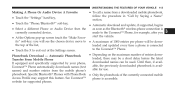
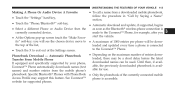
... "Call by your phone, able, the previously downloaded phonebook is availUconnect™ Phone automatically downloads names (text able for use. Automatic Phonebook loaded, there may support this feature. See Uconnect™ phone is accessible. you start the vehicle. • At the Options pop-up screen touch the "Make Favorite" soft-key; UNDERSTANDING...
Owner Manual - Page 140


... downloaded phonebook is accessible. After loading the mobile phonebook, select phone• Only the phonebook of 1000 entries per phone will be made to the Uconnect™ Phone, for use. ... is connected Managing Your Favorite Phonebook There are transstart the vehicle. ferred and updated to Uconnect™ Phone on the maximum number of a number to Favorites". Favorite Phonebook. •...
Owner Manual - Page 258
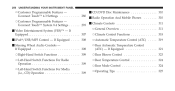
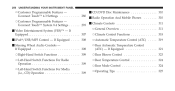
...) Operation ...309
Ⅵ CD/DVD Disc Maintenance ...310 Ⅵ Radio Operation And Mobile Phones ...310 Ⅵ Climate Controls ...311 ▫ General Overview ...311 ▫ Climate Control Functions ...318 ▫ Automatic Temperature Control (ATC) ...319 ▫ Rear Automatic Temperature Control (ATC) - Uconnect Touch™ 4.3 Settings ...280 ▫ Customer Programmable Features...
Owner Manual - Page 259


... Outlet 10 - Hood Release Lever 13 - Dimmer Controls 14 - Air Outlet - Headlight Switch Side Window Demist Outlet - Uconnect Touch™ Hard Controls 8 - Engine Start/Stop Button 12 - Instrument Cluster - UNDERSTANDING YOUR INSTRUMENT PANEL 257
INSTRUMENT PANEL FEATURES
4
1 2 3 4 5
- Switch Bank 7 - Uconnect Touch™ System - Glove Compartment
6 - CD/DVD Slot
11 -
User Guide - Page 51
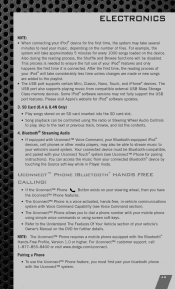
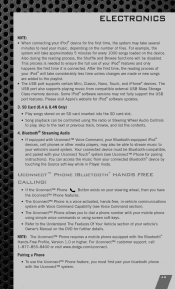
.... Please visit Apple's website for every 1000 songs loaded on the DVD for pairing ® instructions). Bluetooth® Streaming Audio
• If equipped with your Uconnect Touch system (see Voice Command section). • The Uconnect™ Phone allows you have the Uconnect™ Phone features. • The Uconnect™ Phone is connected. For example, the...
User Guide - Page 58


... Of The Touch-Screen Radio
• To view a DVD video, press the OPEN/CLOSE or LOAD hard-key and insert the disc. Use the remote control arrow buttons to scroll through the available ... side of the center console. • Connect the video game or other external media devices to "Uconnect™ Multimedia - Playback will turn the VES™ system ON/OFF. • Pressing the MODE...
User Guide - Page 96


...
• Front Air Deflector
• Slush Mats
• Door Sill Guards
• Uconnect™ hands-free Communication with accessories that have been thoroughly tested and factoryapproved. •... Accessories by Mopar featuring a fit, finish, and functionality specifically for your Dodge Journey. • In choosing Authentic Accessories you gain far more than expressive style, premium...
User Guide - Page 98
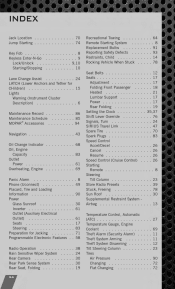
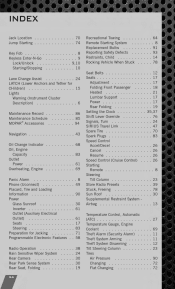
... ...Overheating, Engine ...68 ...83 ...61 ...69 ...8 . . 49 . . 90 . . 30 . . 61 ...61 17 83 71 58 38 24 30 30 19
Panic Alarm ...Phone (Uconnect) ...Placard, Tire and Loading Information ...Power Glass Sunroof ...Inverter ...Outlet (Auxiliary Electrical Outlet) ...Seats ...Steering ...Preparation for Jacking ...Programmable Electronic Features Radio Operation ...Rain Sensitive Wiper System Rear...
UConnect Manual - Page 5
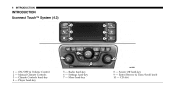
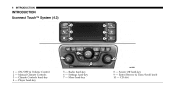
Enter/Browse & Tune/Scroll knob 10 - CD slot Radio hard-key 6 - ON/OFF & Volume Control Manual Climate Controls Climate Controls hard-key Player hard-key
5 - More hard-key
8 - Settings hard-key 7 - Screen Off hard-key 9 -
4 INTRODUCTION
INTRODUCTION Uconnect Touch™ System (4.3)
1 2 3 4
- - - -
UConnect Manual - Page 6
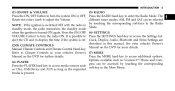
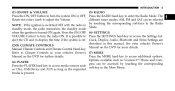
... such as the requested media is present.
1 as: Disc, USB Device and AUX as long as : Uconnect™ Phone and Com(4) PLAYER pass can be accessed by touching the corresponding soft-keys in the Radio NOTE...corresponding Press the PLAYER hard-key to access media sources such soft-key in Mode. eject the CD and to display the time if the system is switched OFF with the radio in the More ...
UConnect Manual - Page 8
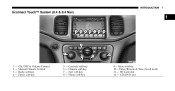
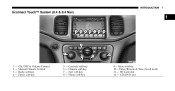
SD Card slot 12 - CD/DVD slot Controls soft-key Climate soft-key Nav soft-key Phone soft-key
9- More soft-key 10- Enter/Browse & Tune/Scroll knob 11 - INTRODUCTION
7
Uconnect Touch™ System (8.4 & 8.4 Nav)
1
1 2 3 4
- - - -
ON/OFF & Volume Control Manual Climate Control Radio soft-key Player soft-key
5 6 7 8
- - - -
UConnect Manual - Page 10
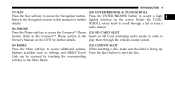
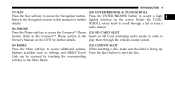
...as: Settings and SIRIUS Travel Press the Eject button to access the Navigation feature. Refer to the Uconnect™ Phone section in the Insert an SD Card containing audio media in order to scroll through ...by touching the corresponding soft-key in this manual for further details. (9) MORE (12) CD/DVD SLOT Press the More soft-key to access the Uconnect™ Phone (11) SD CARD SLOT feature.
UConnect Manual - Page 23
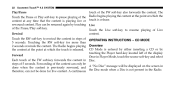
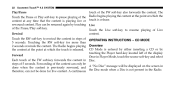
...the Disc mode when a Disc is not present in the Radio. The Radio begins playing Overview CD Mode is playing live content. touching the Player hard-key located left of 5 seconds. steps... RW soft-key to rewind the content in Disc. Forwarding of Live content. rewound content. 22
Uconnect Touch™ 4.3 SYSTEM
touch of OPERATING INSTRUCTIONS - Forward Once in Player Mode, touch the source...
UConnect Manual - Page 24


... discs may already be loaded and must be ejected before a new disc can cause damage to eject the CD. CAUTION! (Continued)
• Do not use of track 1. Play EJECT Button - The use adhesive labels. These labels can peel away and jam the player mechanism. • Uconnect Touch™ 4.3 is a CD) should not be ejected...
UConnect Manual - Page 25
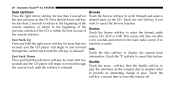
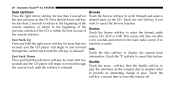
... fast forward Info through the current track until the soft-key is released. seconds and the CD player will begin to provide an interesting change of pace. Touch the ЉXЉ soft-key...to cancel this feature off. Source Touch the Source soft-key to cancel the browse function. 24
Uconnect Touch™ 4.3 SYSTEM
Seek Up/Down Press the right Arrow soft-key for less than 2 ...
UConnect Manual - Page 27
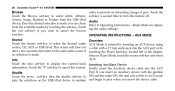
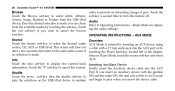
...no selection is made . Touch the ЉXЉ soft-key to provide an interesting change of the display. 26
Uconnect Touch™ 4.3 SYSTEM
Browse Touch the Browse soft-key to select Artist, Albums, Genres, Songs, Playlists or ...switch to AUX mode play when you wish to select the desired audio source, CD, AUX or USB/iPod. Once in random and begin to Operating Instructions -
UConnect Manual - Page 28
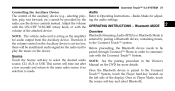
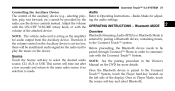
... to Operating Instructions - Uconnect Touch™ 4.3 SYSTEM
27
Controlling the Auxiliary Device The control of the auxiliary device (e.g., selecting playlists, play the music on the device. use the device controls instead. Audio Refer to select the desired audio NOTE: See the pairing procedure in the Owner's source, CD, AUX or USB. OPERATING...
UConnect Manual - Page 29
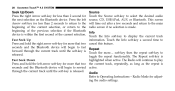
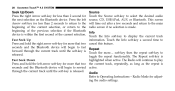
28
Uconnect Touch™ 4.3 SYSTEM
Seek Up/Down Press the right Arrow soft-key for less than 2 seconds to return to the ...left Arrow soft-key for less than 2 second for more ...soft-key then the repeat soft-key to select the desired audio source, CD, USB/iPod, AUX or Bluetooth. Source Touch the Source soft-key to released. The Radio will begin to fast Repeat forward through ...
UConnect Manual - Page 54
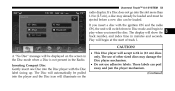
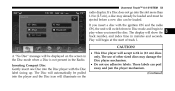
...is not present in minutes and seconds. If you insert the disc. The Disc will automatically be loaded. The use adhesive labels. A "No Disc" message will show the track number, and index time...discs only. Play will begin to Disc mode and begin at the start of track 1.
3
CAUTION!
Uconnect Touch™ 8.4 SYSTEM
53
radio display. If a Disc does not go into the Disc player with...
UConnect Manual - Page 55


... less than 2 seconds to return to the beginning of the current selection, or return to insert a second Disc if one is already loaded. • Dual-media disc types (one side is a DVD, the other side is a Disc) should not be used, and ... ejected with the radio and ignition OFF. A disc can cause damage to eject the Disc.
54
Uconnect Touch™ 8.4 SYSTEM
CAUTION! (Continued)
•...
Similar Questions
How To Fix 2011 Dodge Journey Mainstreet Uconnect Malfunctioning
(Posted by tstatfra 9 years ago)
Can You Store Music Data In The 2013 Dodge Journey Uconnect 8.4
(Posted by rommex 10 years ago)
How Do I Get My Uconnect To Show Caller Id On My Dodge Journey
(Posted by traAmy 10 years ago)
How Do I Switch From Dvd Mode To Cd Mode In My 2009 Dodge Journey
(Posted by mvaTOO 10 years ago)
Gps Uconnect Dodge Journey 2012
Hi, I would like to know price and availability of a GARMIN GPS to be installed on a Journey 2012 wi...
Hi, I would like to know price and availability of a GARMIN GPS to be installed on a Journey 2012 wi...
(Posted by mlouzan 11 years ago)

