2011 Dodge Journey Support Question
Find answers below for this question about 2011 Dodge Journey.Need a 2011 Dodge Journey manual? We have 3 online manuals for this item!
Question posted by josfox on March 19th, 2014
How Do I Change The Battery In My Fob For My Dodge Journey
The person who posted this question about this Dodge automobile did not include a detailed explanation. Please use the "Request More Information" button to the right if more details would help you to answer this question.
Current Answers
There are currently no answers that have been posted for this question.
Be the first to post an answer! Remember that you can earn up to 1,100 points for every answer you submit. The better the quality of your answer, the better chance it has to be accepted.
Be the first to post an answer! Remember that you can earn up to 1,100 points for every answer you submit. The better the quality of your answer, the better chance it has to be accepted.
Related Manual Pages
Owner Manual - Page 14


... is equipped with the Keyless Enter-N-Go NOTE: In case the ignition switch does not change with Remote Keyless Entry (RKE) transmitter and a Keyless Ignition Node (KIN). In this... "Starting And the push of a button, the RKE transmitter (Key Fob) may have a low or dead battery. This system consists of a Key Fob with feature, refer to operate the ignition switch. Put Keyless Ignition Node...
Owner Manual - Page 15


... The emergency key allows for locking the glove box. OFF 2 - The emergency key is also for entry into the vehicle should the battery in the rear of the Key Fob. ACC (ACCESSORY) 3 - You can keep the emergency key with you when valet parking.
2
Keyless Ignition Node (KIN)
1 - THINGS TO KNOW BEFORE STARTING...
Owner Manual - Page 26
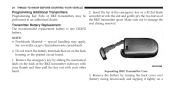
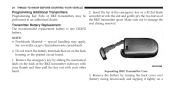
...; Perchlorate Material - Remove the emergency key by turning the back cover over (battery facing downward) and tapping it lightly on a Separating RKE Transmitter Case
3. Insert the tip of the emergency key or a #2 flat blade Programming Additional Transmitters Programming Key Fobs or RKE transmitters may apply. special handling may be screwdriver into the...
Owner Manual - Page 27


... fingers. Closeness to the This system uses the Key Fob with Part 15 of the battery clip, located on the inside of the FCC rules and REMOTE STARTING SYSTEM - Avoid touching the new battery with rubbing alcohol. Operation is a minimum of three years.
2
4. NOTE: Changes or modifications not expressly approved by the party responsible...
Owner Manual - Page 28
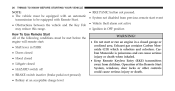
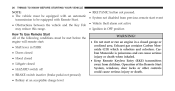
... Remote Start. • Vehicle theft alarm not active • Obstructions between the vehicle and the Key Fob • Ignition in a closed • HAZARD switch off • BRAKE switch inactive (brake pedal not pressed) • Battery at an acceptable charge level
WARNING!
• Do not start or run an engine in OFF position...
Owner Manual - Page 33
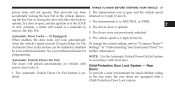
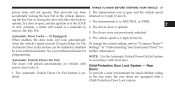
... or PARK. 4. The vehicle speed is en- Child-Protection Door Lock system. This prevents you from accidentally locking the Key Fob in the LOCK or ACC position, a chime will lock automatically when the vehicle's speed exceeds 15 mph (24 km/h). If...If a door is open, and the ignition is opened. 5. The driver door is in the vehicle. To change the current setting, refer to remove the Key...
Owner Manual - Page 198
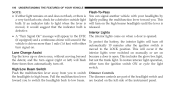
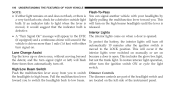
...flash, or there is open. either light remains on the left ) will occur if the Lane Change Assist interior lights were switched on manually or are part of the instrument panel.
This includes the...a door is opened. (if equipped) and a continuous chime will sound if the To protect the battery, the interior lights will appear in the EVIC The interior lights come on . This will turn signal...
Owner Manual - Page 224
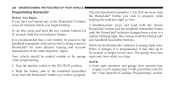
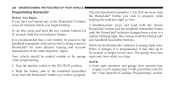
... HomeLink button you wish to program while keeping the indicator light in view. HomeLink for the HomeLink indicator to change flash rates. when programming. Hold the battery side of the garage open and close while you wish to program. The garage door may 1. NOTE: • Some gate operators and...
Owner Manual - Page 228
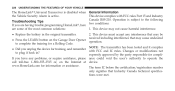
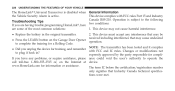
... that may not cause harmful interference. 2. www.HomeLink.com for a Rolling Code. Changes or modifications not to plug it complies • Did you have any interference that may... be received including interference that Industry Canada technical specifications were met. • Replace the battery in ? This device may cause undesired • Press the LEARN button on the Internet...
Owner Manual - Page 273
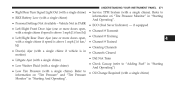
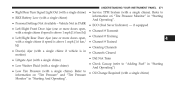
...Tire Pressure Monitor" in PARK • ECO (Fuel Saver Indicator) - Refer to • Oil Change Required (with a single chime). if equipped • Left/Right Front Door Ajar (one or more ..." and "Tire Pressure Monitor" in "Starting And Operating".
4 Vehicle Not in "Starting • RKE Battery Low (with a single chime). Refer to "Adding Fuel" in "Starting • Low Washer Fluid (...
Owner Manual - Page 290
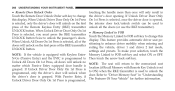
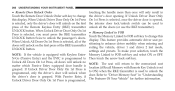
... INSTRUMENT PANEL
• Remote Door Unlock Order Touch the Remote Door Unlock Order soft-key to change this display. Unlock Driver Door Only On 1st Press is programmed to Then touch the arrow back...8226; Memory Linked to FOB Touch the Memory Linked to FOB soft-key to ON) when the RKE transmitter is grasped. If Unlock Driver Door Only On 1st Press is to change this display. If Unlock ...
Owner Manual - Page 397
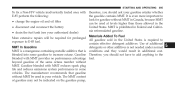
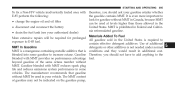
...States is conditions and they would result in Federal and Califor• disconnect and reconnect the battery nia reformulated gasoline. • drain the fuel tank (see your gasoline retailer whether the gasoline...More extensive repairs will be required for gasoline without MMT in Canada, because MMT • change the engine oil and oil filter can be used in your vehicle. MMT is prohibited in...
Owner Manual - Page 512
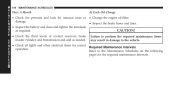
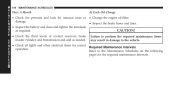
... Schedules on the following pages for the required maintenance intervals. Required Maintenance Intervals Refer to the vehicle. M A I N T E N A N C E
510 MAINTENANCE SCHEDULES
Once A Month
At Each Oil Change
• Check tire pressure and look for correct E operation. S C H • Check all lights and other electrical items for unusual wear or •...
Owner Manual - Page 535
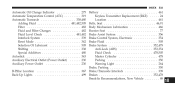
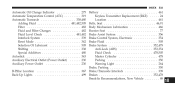
...Transaxle ...338,480 Adding Fluid ...481,482,505 Filter ...482 Fluid and Filter Changes ...482 Fluid Level Check ...481,482 Interlock System ...339 Reset Mode ...342 ...Special Additives ...480 Autostick ...343 Auxiliary Electrical Outlet (Power Outlet) ...230 Auxiliary Power Outlet ...230
Battery ...461 Keyless Transmitter Replacement (RKE) ...24 Location ...461 Belts, Seat ...46,91 Body Mechanism ...
Owner Manual - Page 546
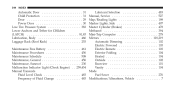
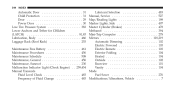
..., Body ...466 Luggage Rack (Roof Rack) ...253 Maintenance Free Battery ...Maintenance Procedures ...Maintenance Schedule ...Maintenance, General ...Maintenance, Sunroof ...Malfunction Indicator Light (Check ...Engine) Manual Transaxle Fluid Level Check ...Frequency of Fluid Change ...461 ...456 ...508 ...456 ...230 . . 259,454 ...483 ...483
Lubricant Selection...
User Guide - Page 3
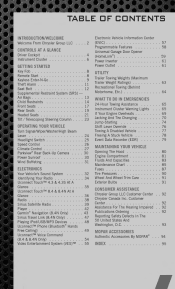
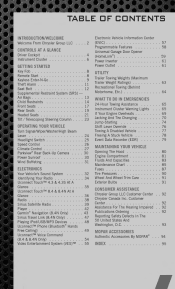
... Towing Assistance ...Instrument Cluster Warning Lights If Your Engine Overheats ...Jacking And Tire Changing ...Jump-Starting ...Shift Lever Override ...Towing A Disabled Vehicle ...Freeing A Stuck... LLC ...2
CONTROLS AT A GLANCE
Driver Cockpit ...4 Instrument Cluster ...6
GETTING STARTED
Key Fob ...Remote Start ...Keyless Enter-N-Go ...Theft Alarm ...Seat Belt ...Supplemental Restraint System (...
User Guide - Page 10


... brake, brake pedal, or the shift lever.
Emergency Key
• Should the battery in the vehicle or the Key Fob transmitter go dead, there is cycled to the ON/RUN position.
8 Refer to... turn the panic alarm on the first press of reasons.
GETTING STARTED
KEY FOB
Locking And Unlocking The Doors/Liftgate
• Press the LOCK button once to lock all the doors...
User Guide - Page 13


...the engine will switch to the OFF position. • In case the ignition switch does not change the ignition switch to the ON/RUN position. • Press the ENGINE START/STOP button a... button a second time to change with one of the Key Fobs located outside the vehicle and within 5 ft (1.5m) of a button, the RKE transmitter (Key Fob) may have a low or dead battery. ACC OFF
Press Press
RUN...
User Guide - Page 50
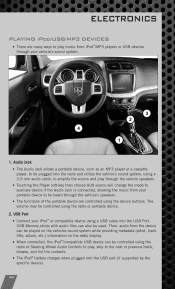
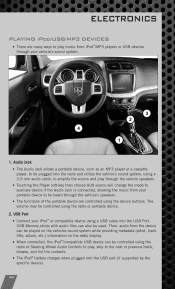
..., to amplify the source and play through the vehicle speakers. • Touching the Player soft-key then choose AUX source will change the mode to auxiliary device if the Audio Jack is connected, allowing the music from iPod /MP3 players or USB devices through ... device to the next or previous track, browse, and list the contents. • The iPod battery charges when plugged into the USB Port.
User Guide - Page 96


MOPAR ACCESSORIES
AUTHENTIC ACCESSORIES BY MOPAR
®
• The following highlights just some of the many Authentic Dodge Accessories by Mopar featuring a fit, finish, and functionality specifically for your Dodge Journey. • In choosing Authentic Accessories you gain far more than expressive style, premium protection, or extreme entertainment, you also benefit from enhancing your...
Similar Questions
How To Change Battery For 2009 Dodge Journey Key Fob
(Posted by MRGbe 10 years ago)
2011 Dodge Journey Fob Does Not Work After Changing Battery
(Posted by nmwjhon1 10 years ago)
How To Change Battery In 2011 Dodge Journey Key Fob
(Posted by fredkzacknr 10 years ago)

