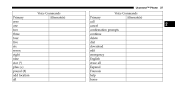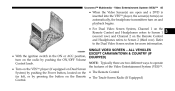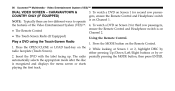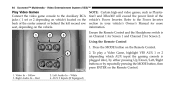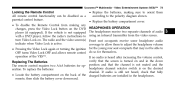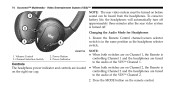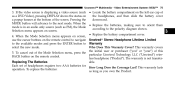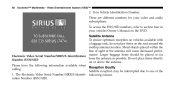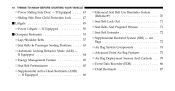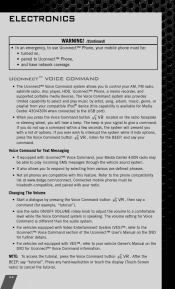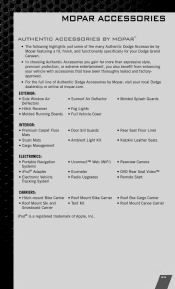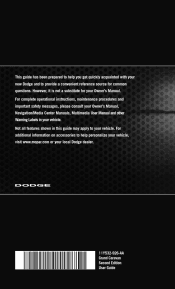2011 Dodge Grand Caravan Passenger Support Question
Find answers below for this question about 2011 Dodge Grand Caravan Passenger.Need a 2011 Dodge Grand Caravan Passenger manual? We have 3 online manuals for this item!
Question posted by Raishar on August 31st, 2014
Where Is The Edr Located On A Dodge Grand Caravan
The person who posted this question about this Dodge automobile did not include a detailed explanation. Please use the "Request More Information" button to the right if more details would help you to answer this question.
Current Answers
Related Manual Pages
Similar Questions
Dodge Grand Caravan Express Owners Manual
How can I get an owners manual for my 2011grand caravan express. Mine doesn't have one and I'd like ...
How can I get an owners manual for my 2011grand caravan express. Mine doesn't have one and I'd like ...
(Posted by tmcdermott205 2 years ago)
Child Seats On 2nd Row Of Dodge Grand Caravan
how do you adjust the tension on the child seats of a 2008 Dodge Grand Caravan? Thanks
how do you adjust the tension on the child seats of a 2008 Dodge Grand Caravan? Thanks
(Posted by johnsuppa 9 years ago)
2011 Dodge Grand Caravan Center Console Removal
How do I remove the cem nter console of a 2011 dodge grand caravan
How do I remove the cem nter console of a 2011 dodge grand caravan
(Posted by Anonymous-141157 9 years ago)
Where Is Oil Filter Located On 2013 Grand Caravan
(Posted by Eribswaff 9 years ago)
Does The 2011 Dodge Grand Caravans Have Outside And Directional Temperature
gauges
gauges
(Posted by dohelpo 10 years ago)