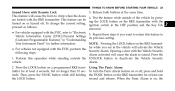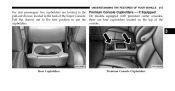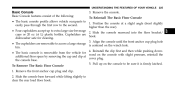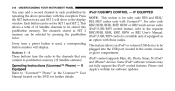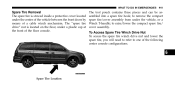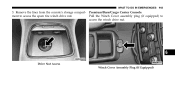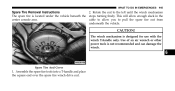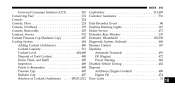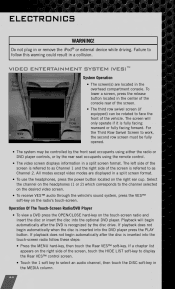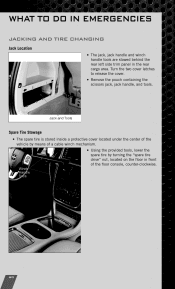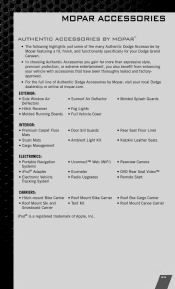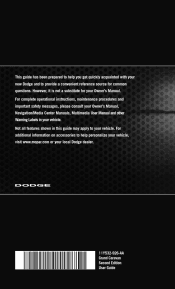2011 Dodge Grand Caravan Passenger Support Question
Find answers below for this question about 2011 Dodge Grand Caravan Passenger.Need a 2011 Dodge Grand Caravan Passenger manual? We have 3 online manuals for this item!
Question posted by Anonymous-141157 on August 4th, 2014
2011 Dodge Grand Caravan Center Console Removal
Current Answers
Answer #1: Posted by BusterDoogen on August 4th, 2014 6:00 PM
I hope this is helpful to you!
Please respond to my effort to provide you with the best possible solution by using the "Acceptable Solution" and/or the "Helpful" buttons when the answer has proven to be helpful. Please feel free to submit further info for your question, if a solution was not provided. I appreciate the opportunity to serve you!
Related Manual Pages
Similar Questions
caravan
how do you adjust the tension on the child seats of a 2008 Dodge Grand Caravan? Thanks