2011 Dodge Charger Support Question
Find answers below for this question about 2011 Dodge Charger.Need a 2011 Dodge Charger manual? We have 4 online manuals for this item!
Question posted by KGrubgray on March 18th, 2014
How To Put Your Uconnect In Discovery Mode In My 2011 Dodge Charger
The person who posted this question about this Dodge automobile did not include a detailed explanation. Please use the "Request More Information" button to the right if more details would help you to answer this question.
Current Answers
There are currently no answers that have been posted for this question.
Be the first to post an answer! Remember that you can earn up to 1,100 points for every answer you submit. The better the quality of your answer, the better chance it has to be accepted.
Be the first to post an answer! Remember that you can earn up to 1,100 points for every answer you submit. The better the quality of your answer, the better chance it has to be accepted.
Related Manual Pages
UConnect Manual - Page 6


...Mode. standby mode, the radio memorizes the standby mode when the ignition is off. eject the CD and to display the time if the system is turned ON again. See your vehicles Owner's (7) MORE Press the MORE hard-key to access additional options. as: Disc, USB Device and AUX as long as : Uconnect... turn the radio ON. different tuner modes; Refer to Climate Controls in this ...
UConnect Manual - Page 13


12 Uconnect Touch™ 4.3 SYSTEM
▫ Browse ...26 ▫ Source ...26 ▫ Info ...26 ▫ Shuffle ...26 ▫ Audio ...26 Ⅵ Operating Instructions - More & Settings ...29 ▫ More Main Menu ...29 ▫ Clock Setting ...30 ▫ Settings Main Menu ...31 ▫ Display ...32 AUX Mode ...26 ▫ Overview ...26 ▫ Source ...27 ▫...
UConnect Manual - Page 14
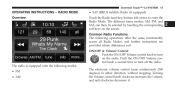
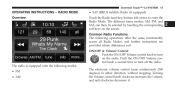
...selected by touching the corresponding soft-keys on the radio. Uconnect Touch™ 4.3 SYSTEM 13
OPERATING INSTRUCTIONS - The different tuner modes; Push the ON/OFF Volume control knob a second time... the Volume control knob clockwise increases the volume, and anti-clockwise decreases it. RADIO MODE Overview
• SAT SIRIUS Satellite Radio (if equipped) Touch the Radio hard-key,...
UConnect Manual - Page 15


14 Uconnect Touch™ 4.3 SYSTEM
When the audio system is only for less than 2 seconds, Exit tunes the radio to the next listenable..., the radio will stop at the same volume level as last played. This feature is only Seek Up available in FM and SAT modes. During a Seek Up function, if the radio reaches the starting station after passing through the entire band two times, the radio will...
UConnect Manual - Page 16


... through the available stations or channels at a faster rate, the radio stops at the station where it began. Uconnect Touch™ 4.3 SYSTEM 15
Fast Seek Up Direct Tune Touching and holding the Seek Down soft-key for more...key is available in AM, FM, Fast Seek Down and SAT radio modes and can be used to the next listenable station or channel. The Direct Tune soft-key screen is released...
UConnect Manual - Page 17
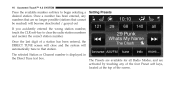
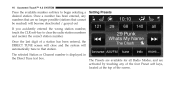
Once the last digit of the screen. 16 Uconnect Touch™ 4.3 SYSTEM
Press the available number soft-key to clear the radio station ... touch the CLR soft-key to begin selecting a Setting Presets desired station. The Presets are available for all Radio Modes, and are activated by touching any numbers that are no longer possible (stations that cannot be reached) will automatically tune...
UConnect Manual - Page 18
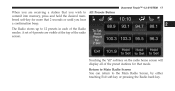
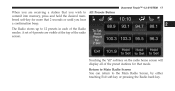
...12 presets in each of the Radio modes. A set of 4 presets are receiving a station that you hear a confirmation beep. The Radio stores up to the Main Radio Screen, by either touching Exit soft-key or pressing the Radio hard-key. Uconnect Touch™ 4.3 SYSTEM 17
When you... you wish to All Presets Button commit into memory, press and hold the desired numbered soft-key for more that mode.
UConnect Manual - Page 20


..., directly from its subsidiaries. see www.siriuscanada.ca. In order to receive satellite radio, the vehicle needs to the Sirius Service. Uconnect Touch™ 4.3 SYSTEM 19
SIRIUS Satellite Radio Mode Satellite radio uses direct satellite-to-receiver broadcasting technology to provide clear digital sound, coast to the sky. The subscription service provider...
UConnect Manual - Page 21
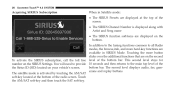
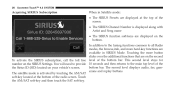
... name • The SIRIUS function soft-keys are displayed on your vehicle's screen. 20 Uconnect Touch™ 4.3 SYSTEM
Acquiring SIRIUS Subscription
When in SIRIUS Mode. You will need to provide 10 seconds and then returns to all Radio modes, the browse,info, and more button slides over the additional functions that are on...
UConnect Manual - Page 22
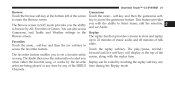
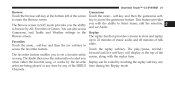
...22 minutes of music audio and 48 minutes of the SIRIUS time during the Replay mode. Uconnect Touch™ 4.3 SYSTEM 21
Browse Gamezone Touch the browse soft-key at the top...played at any time by the favorite Replay can also access Gamezone, and Traffic and Weather settings in SAT mode provides you the ability and set a favorite artist, screen, along with the ability to Select teams, ...
UConnect Manual - Page 23
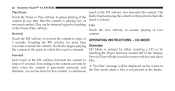
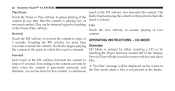
...live or touch is release. Forward Once in Disc. The Radio begins playing Overview CD Mode is released. touching the Player hard-key located left of 5 seconds. Forwarding of the... message will be done for more than 2 seconds rewinds the content. steps of the display. 22 Uconnect Touch™ 4.3 SYSTEM
touch of OPERATING INSTRUCTIONS - The Touch the Pause or Play soft-key to...
UConnect Manual - Page 24
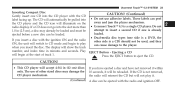
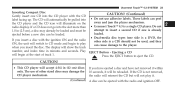
...CD into the CD player with the ignition ON and the radio ON, the unit will switch to CD mode and begin at the start of other side is a CD) should not be loaded. If you have ... it within 10 seconds, it .
(Continued) A disc can peel away and jam the player mechanism. • Uconnect Touch™ 4.3 is not removed, the radio will reinsert the CD but will not play when you insert a disc...
UConnect Manual - Page 26
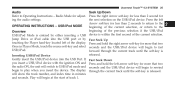
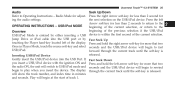
Uconnect Touch™ 4.3 SYSTEM 25
Audio Seek Up/Down Refer to fast USB/iPod. Press the right Arrow soft-key for less ... device is within the first second of the display. The display through the current track until the soft-key is released. USB/iPod MODE beginning of the current selection, or return to play when you insert the device. forward through the current track until the soft-key ...
UConnect Manual - Page 27
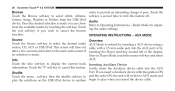
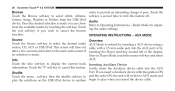
... screen will switch to AUX mode and play when you can chose from the USB/iPod device. AUX MODE Overview AUX Mode is made you insert the device cable. Radio Mode for adjusting the audio settings.... left of pace. Once in random begin to provide an interesting change of the display. 26 Uconnect Touch™ 4.3 SYSTEM
Browse Touch the Browse soft-key to cancel the browse function. order...
UConnect Manual - Page 28
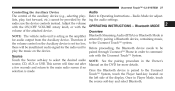
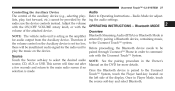
...See the pairing procedure in the Owner's source, CD, AUX or USB. paired through Uconnect™ Phone in Player Mode, touch the source soft-key and select Bluetooth. there will time out after Manual on...the volume with the ON/OFF VOLUME rotary knob, or with the Uconnect Touch™ System. Bluetooth MODE
2
Overview NOTE: The vehicle radio unit is acting as the amplifier Bluetooth Streaming Audio (...
UConnect Manual - Page 29
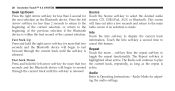
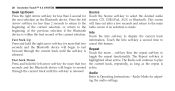
28 Uconnect Touch™ 4.3 SYSTEM
Seek Up/Down Press the right Arrow soft-key for less than 2 seconds to return to the ... track, repeatedly, as long as the repeat is seconds and the Bluetooth device will begin to released. toggle the repeat functionality. Radio Mode for more ...soft-key then the repeat soft-key to rewind active. The Repeat soft-key is released. Press the left arrow soft...
UConnect Manual - Page 34


... a screen soft-key is pressed. Press the back arrow soft-key when done. • Mode
• Units Touch the Units soft-key to select between U.S. Press the back arrow soft-key...soft-key when done. The Display Menu shows the following options for Day, Night or Auto selection. Uconnect Touch™ 4.3 SYSTEM 33
3. brightness for you to customize your display. • Brightness Touch...
User Guide - Page 5
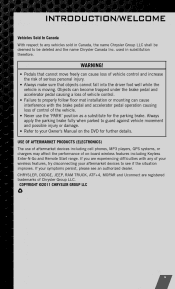
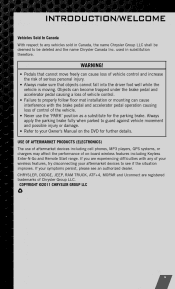
... with any vehicles sold in substitution therefore. CHRYSLER, DODGE, JEEP, RAM TRUCK, ATF+4, MOPAR and Uconnect are experiencing difficulties with the brake pedal and accelerator pedal... systems, or chargers may affect the performance of your wireless features, try disconnecting your symptoms persist, please see if the situation improves. COPYRIGHT ©2011 CHRYSLER GROUP LLC...
User Guide - Page 51
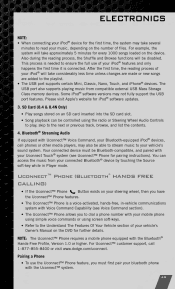
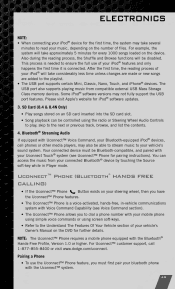
... 1-877-855-8400 or visit www.dodge.com/uconnect.
®
Pairing a Phone
• To use of your iPod® features and only happens the first time it is a voice-activated, hands-free, in Player mode. SD Card (8.4 & 8.4N Only)
• Play songs stored on the number of your Uconnect Touch® system (see Voice...
User Guide - Page 96
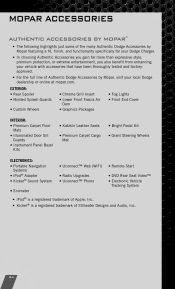
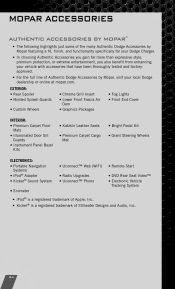
...; Radio Upgrades • Uconnect™ Phone
• Remote Start • DVD Rear Seat Video™ • Electronic Vehicle Tracking System
94 MOPAR ACCESSORIES
AUTHENTIC ACCESSORIES BY MOPAR
®
• The following highlights just some of the many Authentic Dodge Accessories by Mopar featuring a fit, finish, and functionality specifically for your Dodge Charger. • In...
Similar Questions
Can The Dealership Install Uconnect Into 2012 Dodge Charger
(Posted by chdrago 10 years ago)
How Much More Horsepower Will I Get With New Exhaust On A 2011 Charger Rt
(Posted by REDgokte 10 years ago)

