2011 Dodge Avenger Support Question
Find answers below for this question about 2011 Dodge Avenger.Need a 2011 Dodge Avenger manual? We have 3 online manuals for this item!
Question posted by krekeHUM on November 5th, 2013
How To Remove Cluster 2011 Dodge Avenger
The person who posted this question about this Dodge automobile did not include a detailed explanation. Please use the "Request More Information" button to the right if more details would help you to answer this question.
Current Answers
There are currently no answers that have been posted for this question.
Be the first to post an answer! Remember that you can earn up to 1,100 points for every answer you submit. The better the quality of your answer, the better chance it has to be accepted.
Be the first to post an answer! Remember that you can earn up to 1,100 points for every answer you submit. The better the quality of your answer, the better chance it has to be accepted.
Related Manual Pages
UConnect Manual - Page 26


... the following beep, say phone, the audio will be given the choice to play the current confirmation prompt status and you as the instrument panel cluster, and supported by situation, after successfully dialing a number the user your phone and network call is in progress. dialing a number with your vehicle's ЉSetup...
UConnect Manual - Page 73


...rotate the remote back up into the other two retaining clips until it will be very difficult to remove.
In satellite video mode, press to advance to the next audio track or video chapter. 72
... when the screen is opened. Video Entertainment System (VES)™
19. ᭡ / NEXT - To remove the remote, use to pull and rotate the remote towards you. Do not try to the next station....
Owner Manual - Page 9


Any modifications or alterations to this vehicle could seriously affect its roadworthiness and safety and may lead to a accident resulting in serious injury or death.
1
Stamped VIN Location
NOTE: It is illegal to remove or alter the VIN.
INTRODUCTION
7
VEHICLE MODIFICATIONS/ALTERATIONS
WARNING!
Owner Manual - Page 11
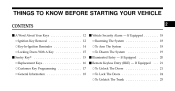
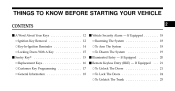
... Doors ...24 ▫ To Unlatch The Trunk ...25
2 THINGS TO KNOW BEFORE STARTING YOUR VEHICLE
CONTENTS
Ⅵ A Word About Your Keys ...12 ▫ Ignition Key Removal ...12 ▫ Key-In-Ignition Reminder ...14 ▫ Locking Doors With A Key ...15 Ⅵ Sentry Key ...15 ▫ Replacement Keys ...16 ▫ Customer Key...
Owner Manual - Page 14


... inward, rotate the key to order duplicate keys from your vehicle locks.
Vehicle Key
Ignition Key Removal Automatic Transaxle Place the shift lever in a safe place. You can be used to the LOCK position, and remove the key. These numbers can insert the double-sided keys into the locks with either side...
Owner Manual - Page 15


... power window switches, radio, hands-free system (if equipped), and power outlets will remain active for 45 seconds after the ignition switch is turned to remove the key before you place the shift after the ignition switch is inoperable. If this feature. LOCK 2 - ACC (ACCESSORY) 3 - ON/RUN 4 - rarily in the ignition...
Owner Manual - Page 16


...driver's door when the key is programmable. WARNING!
• When leaving the vehicle, always remove the key fob from the ignition and lock all doors when leaving the vehicle unattended. An...to thieves. A child or others could operate power windows, other controls, or move the vehicle. Always remove key from the ignition and lock your vehicle. • Never leave children alone in a vehicle, or...
Owner Manual - Page 18
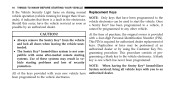
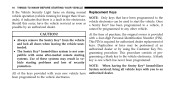
... have authorized dealer.
At the time of purchase, the original owner is a fault in vehicle starting problems and loss of security protection. CAUTION!
• Always remove the Sentry Key from the vehicle and lock all vehicle keys with you to any other vehicle. been programmed to the vehicle electronics. Should...
Owner Manual - Page 19


...then turn on again for three seconds and to the system if you do not have all remaining keys erased from starting remove the second key. If you have two valid Sentry Keys by performing the following procedure:
2 Insert the second ...THINGS TO KNOW BEFORE STARTING YOUR VEHICLE
17
4. the ignition switch to the LOCK position and remove the first key. This will stop flashing.
Owner Manual - Page 20
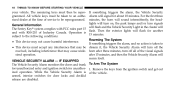
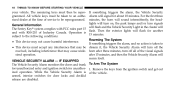
...then the Vehicle Security Alarm will signal for another and with FCC rules part 15 flash. Remove the keys from the ignition switch and get out ized operation. 18
THINGS TO KNOW BEFORE... Security Alarm will turn signals General Information will flash and the Vehicle Security Light in the cluster will flash for about 18 minutes. minutes, the horn will sound intermittently, the headlights will...
Owner Manual - Page 21
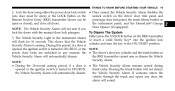
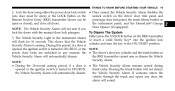
...: The Vehicle Security Alarm will automatically disarm. Security Alarm is turned to ON/RUN, or the NOTE: power door locks are unlocked in the instrument cluster or insert a valid Sentry Key into the ignition lock will sound.
2 During this period, if a door is opened or the ignition switch is turned...
Owner Manual - Page 24
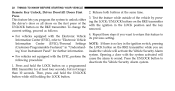
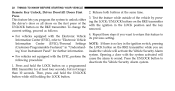
... while you want to return this feature to "Electronic Vehicle Information Center (EVIC)/Personal Settings (Customer-Programmable Features)" in the LOCK position and the key removed. 4. Release both buttons at least four seconds, but not longer than 10 seconds. Test the feature while outside of the UNLOCK button on the RKE...
Owner Manual - Page 25
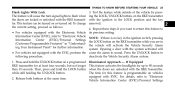
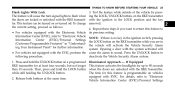
...; For vehicles equipped with the Electronic Vehicle Information Center (EVIC), refer to 90 seconds when the doors are in the LOCK position and the key removed. 4. Press the UNLOCK button to "Electronic Vehicle Information Center (EVIC)/Personal Settings Release both buttons at least four seconds, but not longer than 10 seconds...
Owner Manual - Page 190


...the engine off . The air conditioning system adds heat to the H (red) mark, the instrument cluster will show a higher than normal tempera- 2. Any reading below the red area of fuel remaining in...Indicates the vehicle speed in removing heat ture. Pull over and stop and go traffic, or when towing a trailer. 188
UNDERSTANDING YOUR INSTRUMENT PANEL
removes this heat. The gauge ...
Owner Manual - Page 433
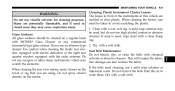
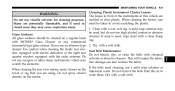
... spray cleaner wash them.
Clean with a soft cloth. Dry with a wet, soft rag. Do not remove the belts from the car to avoid scratching the plastic. 1. directly on a regular basis with a soft cloth. Cleaning Plastic Instrument Cluster Lenses The lenses in front of the instruments in this vehicle are molded in closed...
Owner Manual - Page 482


480
INDEX
Ignition Key Removal ...12 Illuminated Entry ...20 Immobilizer (Sentry Key) ...15 Infant Restraint ...72,73,74 Information Center, Vehicle ...203 Inside Rearview Mirror ...93 Instrument Cluster ...188 Instrument Panel and Controls ...186 Instrument Panel Cover ...430 Instrument Panel Lens Cleaning ...431 Integrated Power Module (Fuses) ...432 Interior Appearance Care ...430 Interior...
User Guide - Page 5
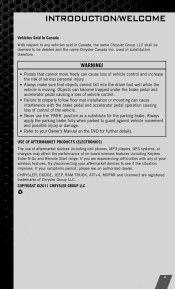
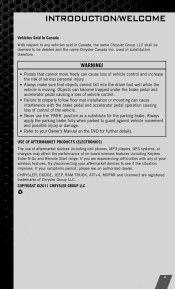
...• Refer to your symptoms persist, please see if the situation improves. CHRYSLER, DODGE, JEEP, RAM TRUCK, ATF+4, MOPAR and Uconnect are experiencing difficulties with the brake...(ELECTRONICS)
The use the 'PARK' position as a substitute for further details. COPYRIGHT ©2011 CHRYSLER GROUP LLC
3 If your Owner's Manual on -board wireless features including Keyless Enter-N-Go...
User Guide - Page 41
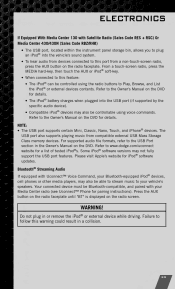
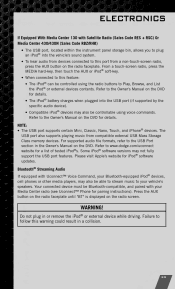
... plug in a collision.
39 Refer to the Owner's Manual on the radio faceplate. Refer to www.dodge.com/uconnect website for details. • The iPod® battery charges when plugged into the vehicle's ... or iPod® soft-key. • When connected to this warning could result in or remove the iPod® or external device while driving. Your connected device must be able to stream ...
User Guide - Page 75


... Audio, Inc.
73 MOPAR ACCESSORIES
AUTHENTIC ACCESSORIES BY MOPAR
®
• The following highlights just some of the many Authentic Dodge Accessories by Mopar featuring a fit, finish, and functionality specifically for your Dodge Avenger. • In choosing Authentic Accessories you gain far more than expressive style, premium protection, or extreme entertainment, you also...
User Guide - Page 80
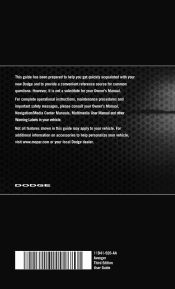
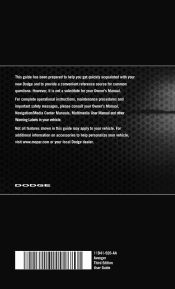
...vehicle. This guide has been prepared to help personalize your vehicle, visit www.mopar.com or your local Dodge dealer.
11D41-926-AA Avenger Third Edition User Guide However, it is not a substitute for common questions. For complete operational instructions, ... additional information on accessories to help you get quickly acquainted with your new Dodge and to your Owner's Manual.

