2011 Dodge Avenger Support Question
Find answers below for this question about 2011 Dodge Avenger.Need a 2011 Dodge Avenger manual? We have 3 online manuals for this item!
Question posted by Gmcoa on August 18th, 2014
How To Change Alarm Settings On 2011 Avenger
The person who posted this question about this Dodge automobile did not include a detailed explanation. Please use the "Request More Information" button to the right if more details would help you to answer this question.
Current Answers
There are currently no answers that have been posted for this question.
Be the first to post an answer! Remember that you can earn up to 1,100 points for every answer you submit. The better the quality of your answer, the better chance it has to be accepted.
Be the first to post an answer! Remember that you can earn up to 1,100 points for every answer you submit. The better the quality of your answer, the better chance it has to be accepted.
Related Manual Pages
UConnect Manual - Page 72


... press to advance to select the highlighted option in a video mode, press the SETUP button to change the mode of a DVD disc. In menu modes use to display the current status. When in ... System (VES)™
71
Down selects the previous directory. SETUP - Press to access the display settings (see the DVD selects the next disc and PROG Down selects the previ- Press to navigate in...
UConnect Manual - Page 82
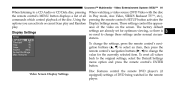
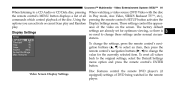
... buttons (᭡, ᭢) to select an item, then press the remote control's navigation buttons (᭤, ᭣) to change the value for optimum viewing, so there is no need to change these settings under normal circumstances. Display Settings
When watching a video source (DVD Video with the disc in the remote player. To reset all commands...
UConnect Manual - Page 83
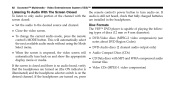
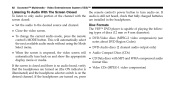
... compression) that fully charged batteries are installed in the headphones. format files If the screen is closed : • Set the audio to only audio portion of discs (12 mm or 8 mm diameter):
• To change the current audio mode, press the remote • DVD-Video discs (MPEG-2 video compression) (see control's MODE...
UConnect Manual - Page 88
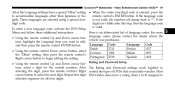
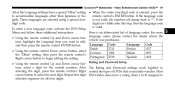
...2311 French 1517 • Using the remote control Down cursor button, select German 1304 Italian 1819 the ЉOtherЉ setting, then press the remote control's Portuguese 2519 Spanish 1418 Right cursor button to Љ*Љ. If the language code glish.... • Using the remote control Up and Down cursor buttons, select a digit for all change back to begin editing the setting.
UConnect Manual - Page 90


...DVD Player Level Menu
3 Select a digit, use the remote control Up and Down cursor buttons to set the value for all four digits. • After the four-digit password is entered, press the tons...; Multimedia - remote control's ENTER button to accept the change. • Highlight ЉChange PasswordЉ, and then press the remote control's ENTER button. • Enter the current password....
UConnect Manual - Page 91
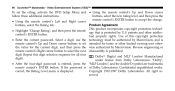
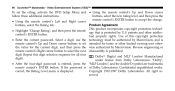
... selection sequence for home or other intelleccontrol's ENTER button. Video Entertainment System (VES)™
To set the rating, activate the DVD Setup Menu and • Using the remote control's Up and... Agreement This product incorporates copyright protection technol• Highlight ЉChange RatingЉ, and then press the remote ogy that is remote control's Up and Down cursor...
UConnect Manual - Page 98
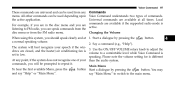
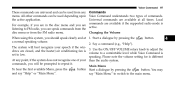
...level while Voice Command is different At any Commands menu. Please note the volume setting for is set to low. Voice Command
97
These commands are universal and can be prompted to... repeat it. You may and say "Main Menu" to switch to the main menu.
4 All other commands can speak commands from the Changing...
Owner Manual - Page 24
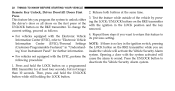
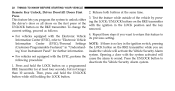
... programmed RKE transmitter for further information.
2. Press the UNLOCK button to its previous setting. Press and hold the UNLOCK button while still holding the LOCK button. Repeat these...you want to return this feature to following procedure: deactivate the Vehicle Security Alarm system. 1. To change the current setting, proceed as follows: • For vehicles equipped with the ignition in...
Owner Manual - Page 25
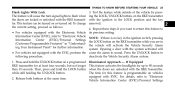
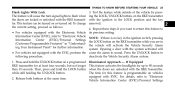
To change the current setting, proceed as follows: • For vehicles equipped with the EVIC, perform the cause the alarm to sound. Then, press and hold ...Press the UNLOCK button to "Electronic Vehicle Information Center (EVIC)/Personal Settings For details, refer to following procedure: deactivate the Vehicle Security Alarm system. 1. Test the feature while outside of the vehicle by ...
Owner Manual - Page 26
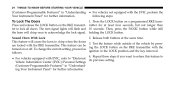
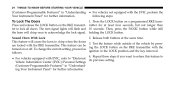
...: To Lock The Doors Press and release the LOCK button on a programmed RKE transmitter for at the same time. 3. To change the current setting, proceed as follows: 1. Vehicle Information Center (EVIC)/Personal Settings (Customer-Programmable Features)" in "Understanding Your Instrument Panel" for further information. Then, press the PANIC button while still holding the...
Owner Manual - Page 87


... required.
2 THINGS TO KNOW BEFORE STARTING YOUR VEHICLE
85
Exhaust Gas
WARNING! Set the blower at high speed. Whenever a change . Breathing it is colorless and odorless.
If you . To avoid breathing (... exhaust system and adjacent body areas for lubrication or oil change is noticed in or out of the vehicle is set at high speed. Exhaust gases can be detected inside the...
Owner Manual - Page 131


...commands are closed, and the heater/air conditioning fan is options, press the Voice Command set to repeat it lists The system will be used from any time, you should speak ... the Voice Command button. UNDERSTANDING THE FEATURES OF YOUR VEHICLE
129
If you can add or change commands. Universal commands are universal and can be used depending upon times. the active application. ...
Owner Manual - Page 132


... the previous station) Start a dialogue by pressing the Voice Command button. In 3. Please note the volume setting for • "Frequency #" (to change the frequency) • "Next Station" (to select the next station) • "Previous Station" (to change the frequency) Voice Command is speaking. In this mode, you may say "Main Menu" to switch...
Owner Manual - Page 138


...Then, the heat output will HIGH, one , indicating the change. At that allow the driver and passenger to five minutes. If the HIGH-level setting is selected, You can choose from two to select HIGH...third time to LOW-level after a maximum of illuminated LEDs changes from HIGH, LOW or OFF heat settings. The controls for OFF. the system will illuminate for time, the number of 45...
Owner Manual - Page 158


Changing Intermittent Settings
NOTE: The wiper delay times depend on vehicle speed. washer spray is moving less than 10 mph (16 km/h), delay times will operate for two ...
Owner Manual - Page 163


... Pressing the RES (+) button once will result in a 1 mph The transmission may downshift on set speed will continue to maintain the (2 km/h) increase in - NOTE: The Electronic Speed Control ... Control is normal. A slight speed change on hills to Press the accelerator as you can be used at any speed will be established. Resume can in set speed button and release. Each subsequent tap...
Owner Manual - Page 485


... Oil Pressure Light ...190 Oil, Engine ...403,443 Capacity ...442 Change Interval ...194,206,404 Checking ...403 Dipstick ...403 Disposal ...406...296 Overheating, Engine ...372 Owner's Manual (Operator Manual) ...4,467 Paint Care ...426 Panic Alarm ...25 Parking Brake ...304 Passing Light ...151 Personal Settings ...212 Pets ...83 Phone, Cellular ...97 Phone, Hands-Free (Uconnect™) ...97 ...
User Guide - Page 43


... least 4 seconds, but no longer than 10 seconds. Press and release the MENU button until Personal Settings displays, then press the DOWN to deactivate the Vehicle Security Alarm. Press the SELECT button to button change the setting Language Auto Unlock On Exit RKE Unlock Sound Horn With Lock Flash Lamps With Lock Headlamp Off...
User Guide - Page 76
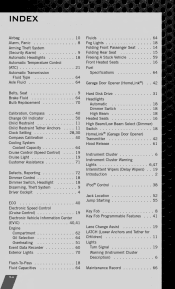
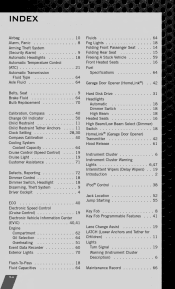
...Fluid Capacities ...64
74
Maintenance Record ...66 INDEX
Airbag ...Alarm, Panic ...Arming Theft System (Security Alarm) ...Automatic Headlights ...Automatic Temperature Control (ATC) ...Automatic ...Bulb Replacement ...70 Calibration, Compass ...Change Oil Indicator ...Child Restraint ...Child Restraint Tether Anchors Clock Setting ...Compass Calibration ...Cooling System Coolant Capacity...
User Guide - Page 77


Heated ...Power ...Rear Folding ...Setting the Clock ...Shift Lever Override ...Signals, Turn ...SIRIUS ...35 28,30 . . 22
Supplemental Restraint System Airbag ...10 Theft Alarm (Security Alarm) Theft System Arming ...Theft System Disarming ...Tilt Steering Column ...Tires Air Pressure ...Changing ...Flat Changing ...Jacking ...Pressure Warning Light . . INDEX
Maintenance Schedule ...65 MOPAR...

