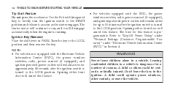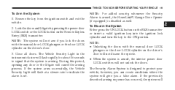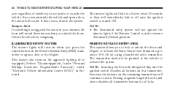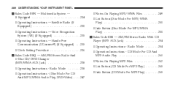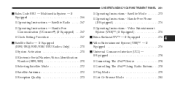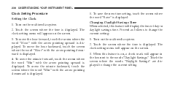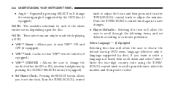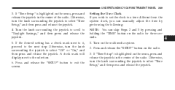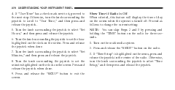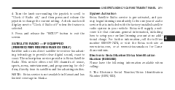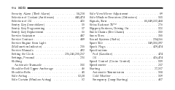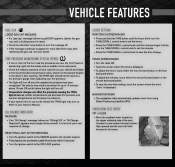2009 Dodge Journey Support Question
Find answers below for this question about 2009 Dodge Journey.Need a 2009 Dodge Journey manual? We have 2 online manuals for this item!
Question posted by rams200 on September 4th, 2014
How Do You Set Up The Clock On A 09 Dodge Journey?
The person who posted this question about this Dodge automobile did not include a detailed explanation. Please use the "Request More Information" button to the right if more details would help you to answer this question.
Current Answers
Related Manual Pages
Similar Questions
What Is Red Cable Running In Fuse Box On 09 Dodge Journey
(Posted by bbarepian 9 years ago)
How Do You Change Language Setting On Dodge Journey 2012
(Posted by vasucfi 9 years ago)
My 09 Journey Dvd Stopped Playing After I Paired My Iphone. Only Plays Movie Men
I tried pairing my iPhone several times with uconnect on my dodge journey 09. After several attemts ...
I tried pairing my iPhone several times with uconnect on my dodge journey 09. After several attemts ...
(Posted by Samjamchi 11 years ago)