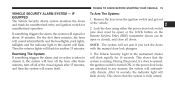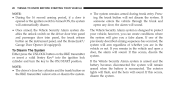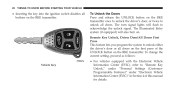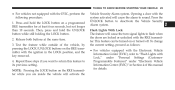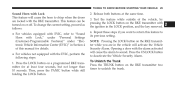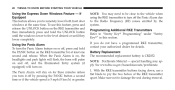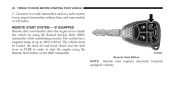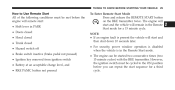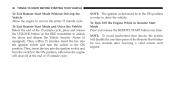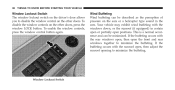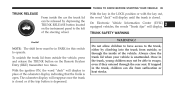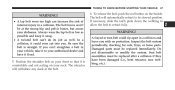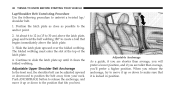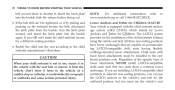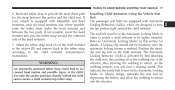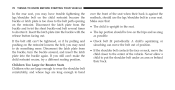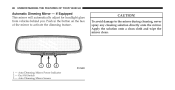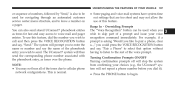2009 Dodge Avenger Support Question
Find answers below for this question about 2009 Dodge Avenger.Need a 2009 Dodge Avenger manual? We have 2 online manuals for this item!
Question posted by keimiaperkins on May 26th, 2013
Where Is The Valet Override Button
The person who posted this question about this Dodge automobile did not include a detailed explanation. Please use the "Request More Information" button to the right if more details would help you to answer this question.
Current Answers
Related Manual Pages
Similar Questions
Where Is The Menu Button On The Instrument Panel?
The manual says to press the Menu button to do various things like changing information in the EVIC ...
The manual says to press the Menu button to do various things like changing information in the EVIC ...
(Posted by tigerandchar 7 years ago)
Where Is The Menu Button On The 2008 Dodge Avenger
(Posted by Jdmal6263 10 years ago)
Where Is Odometer Reset Button On 2008 Dodge Avenger
(Posted by arGDdfree 10 years ago)
Where Is The Eject Button On 2008 Dodge Avenger Radio
(Posted by olabha 10 years ago)