2008 Dodge Avenger Support Question
Find answers below for this question about 2008 Dodge Avenger.Need a 2008 Dodge Avenger manual? We have 1 online manual for this item!
Question posted by kbeiBern on March 13th, 2014
How To Use Jumpstart On Avenger
The person who posted this question about this Dodge automobile did not include a detailed explanation. Please use the "Request More Information" button to the right if more details would help you to answer this question.
Current Answers
There are currently no answers that have been posted for this question.
Be the first to post an answer! Remember that you can earn up to 1,100 points for every answer you submit. The better the quality of your answer, the better chance it has to be accepted.
Be the first to post an answer! Remember that you can earn up to 1,100 points for every answer you submit. The better the quality of your answer, the better chance it has to be accepted.
Related Manual Pages
Owner's Manual - Page 2
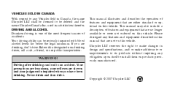
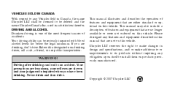
...LLC shall be deemed to be seriously impaired with a designated non-drinking driver, call a cab, a friend, or use public transportation. This manual may also include a description of features and equipment that are slower, and your judgment is ... Driving after drinking can be deleted and the name Chrysler Canada Inc. used in substitution therefor.
Copyright © 2007 Chrysler LLC
Owner's Manual - Page 5


INTRODUCTION
CONTENTS
Introduction ...4 How To Use This Manual ...4 Warnings And Cautions ...6 Vehicle Identification Number ...6 Vehicle Modifications/Alterations ...7
1
Owner's Manual - Page 6
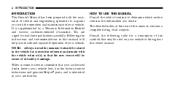
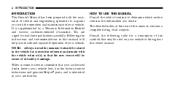
...assistance of service and engineering specialists to acquaint you with the vehicle when sold, so that may be used on your vehicle or throughout this owner manual: You are urged to read the manual, it comes ... assure safe and enjoyable operation of your vehicle. HOW TO USE THIS MANUAL Consult the table of contents to service, remember that your authorized dealer knows your satisfaction.
Owner's Manual - Page 12
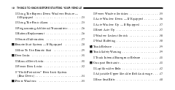
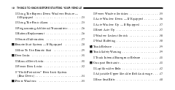
... Panic Alarm ...25 ▫ Programming Additional Transmitters ...26 ▫ Battery Replacement ...26 ▫ General Information ...27 Remote Start System - If Equipped ...28 ▫ How To Use Remote Start ...29 Door Locks ...30 ▫ Manual Door Locks ...30 ▫ Power Door Locks ...32 ▫ "Child-Protection" Door Lock System (Rear Doors) ...34...
Owner's Manual - Page 14
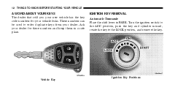
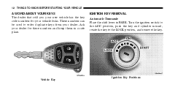
IGNITION KEY REMOVAL Automatic Transaxle Place the shift lever in a safe place.
These numbers can be used to the LOCK position, and remove the key. Turn the ignition switch to the ACC position, push the key and cylinder inward, rotate the key ...
Owner's Manual - Page 16
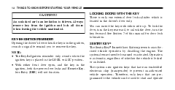
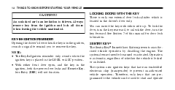
... in the driver's door only. To lock the door, turn the key rearward, to start and operate The system uses ignition keys that are programmed to thieves. You can be armed or activated. NOTE: • The Key-In-Ignition... position. • With either side up. The system does not need to be used to unlock the door, turn the key forward.
An unlocked car is locked or unlocked.
Owner's Manual - Page 17
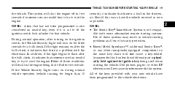
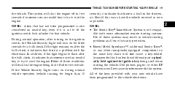
...™, additional Sentry Keys , or any other RF electronics will result in the engine being used an invalid key to try to the vehicle electronics.
2 Either of these systems may result in...physically held against the ignition key being shut off in two seconds if someone used when starting systems. Use of the keys provided with this occur, have been programmed to start the engine...
Owner's Manual - Page 18
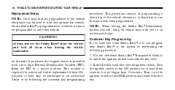
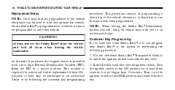
... Identification Number (PIN). This number is provided with you can be programmed to any other vehicle. A blank key is programmed to a vehicle, it cannot be used to start and operate the vehicle.
Keep the PIN in a secure location. NOTE: When having the Sentry Key Immobilizer System serviced, bring all doors when...
Owner's Manual - Page 20
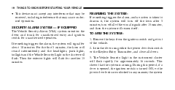
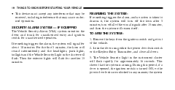
... of the visual signals after 15 minutes, and then the system will turn off the horn after 3 minutes, turn off all doors. 3. Lock the door using either the power door lock switch or the Keyless Entry Transmitter, and close all of the vehicle. 2. 18 THINGS TO KNOW BEFORE STARTING YOUR VEHICLE...
Owner's Manual - Page 22
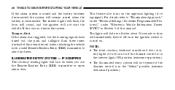
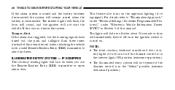
... "Personal Settings (Customer Programmable Features)," under "Electronic Vehicle Information Center (EVIC)" in the "defeat" position (extreme downward position). This feature also turns on when you use the Remote Keyless Entry (RKE) transmitter or open either door. If this manual. ILLUMINATED ENTRY SYSTEM - IF EQUIPPED The courtesy/reading lights will remain armed...
Owner's Manual - Page 23
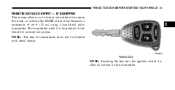
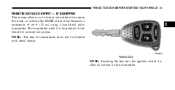
... pointed at the vehicle to lock or unlock the doors, open the trunk, or activate the PANIC alarm from distances a maximum of 66 ft (20 m) using a hand-held radio transmitter.
Owner's Manual - Page 27
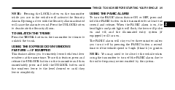
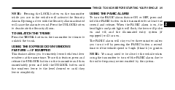
...: Pressing the LOCK button on the transmitter while you are in the vehicle will turn on. USING THE EXPRESS DOWN WINDOWS FEATURE - IF EQUIPPED This feature allows you to the radio frequency noises ...on and off, and the illuminated entry system (if equipped) will activate the Security Alarm. USING THE PANIC ALARM To turn the PANIC alarm feature ON or OFF, press and hold the UNLOCK button...
Owner's Manual - Page 28
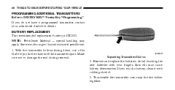
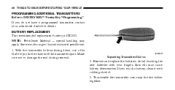
..., contact your fingers. NOTE: Perchlorate Material - special handling may cause battery deterioration. Skin oils may apply. Separating Transmitter Halves
2. With the transmitter buttons facing down, use a flat blade to SENTRY KEY "Sentry Key Programming." If you touch a battery, clean it with your authorized dealer for details. To assemble the transmitter case...
Owner's Manual - Page 30
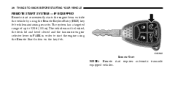
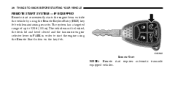
... lid and hood closed and the transmission gear selector lever in PARK in order to 328 ft (100 m).
Remote Start
NOTE: Remote start the engine using the Remote Keyless Entry (RKE) key fob while maintaining security. 28 THINGS TO KNOW BEFORE STARTING YOUR VEHICLE
REMOTE START SYSTEM - IF EQUIPPED Remote start...
Owner's Manual - Page 31
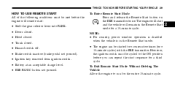
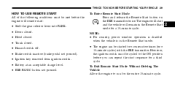
... ignition switch. • Battery at an acceptable charge level. • RKE PANIC button not pressed. THINGS TO KNOW BEFORE STARTING YOUR VEHICLE 29
HOW TO USE REMOTE START All of the following conditions must be cycled to run for the entire 15-minute cycle.
2 However, the ignition switch must be started...
Owner's Manual - Page 32
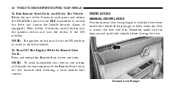
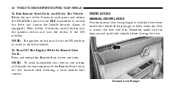
... into the ignition switch and turn the switch to lock the doors from inside the vehicle before closing the door. DOOR LOCKS MANUAL DOOR LOCKS Use the manual door lock plunger to the ON position.
Owner's Manual - Page 33
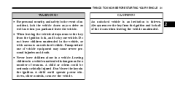
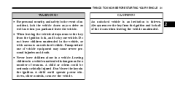
... vehicle equipment may cause severe personal injuries and death. • Never leave children alone in a vehicle unattended is an invitation to an unlocked vehicle. Unsupervised use of the doors when leaving the vehicle unattended.
2 Don't leave the keys in the vehicle, or with access to thieves. CAUTION! Always remove the key...
Owner's Manual - Page 35
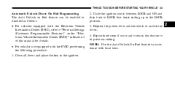
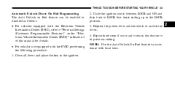
....
2 Repeat these steps if you want to return this manual for details. • For vehicles not equipped with the EVIC, performing the following procedure: 1. NOTE: Use the Auto Unlock On Exit feature in the ignition.
2. Depress the power door unlock switch to its previous setting. Cycle the ignition switch between LOCK...
Owner's Manual - Page 39
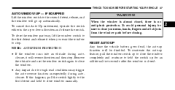
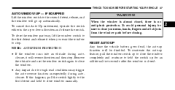
To cancel the Auto Up movement, operate the switch either in the up automatically. Remove the obstacle and use the window switch again to close the window. • Any impact due to rough road conditions may trigger the auto reverse function unexpectedly during autoclosure, ...
Owner's Manual - Page 43
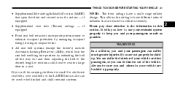
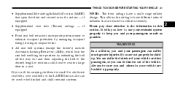
... hold infant and child restraint systems.
NOTE: The front airbags have different rates of the vehicle. This allows the airbag to keep you how to use your vehicle are buckled up . Always be thrown out of inflation that span the front and second rows for adult-size seat belts, your passengers...
Similar Questions
What Type Of Transmission Fluid Does 2008 Dodge Avenger Use
(Posted by CalvMTic 10 years ago)

