2008 Dodge Avenger Support Question
Find answers below for this question about 2008 Dodge Avenger.Need a 2008 Dodge Avenger manual? We have 1 online manual for this item!
Question posted by Alpi on December 6th, 2013
How To Install A Dodge Avenger Phone System 2008
The person who posted this question about this Dodge automobile did not include a detailed explanation. Please use the "Request More Information" button to the right if more details would help you to answer this question.
Current Answers
There are currently no answers that have been posted for this question.
Be the first to post an answer! Remember that you can earn up to 1,100 points for every answer you submit. The better the quality of your answer, the better chance it has to be accepted.
Be the first to post an answer! Remember that you can earn up to 1,100 points for every answer you submit. The better the quality of your answer, the better chance it has to be accepted.
Related Manual Pages
Owner's Manual - Page 2
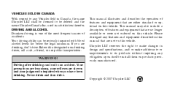
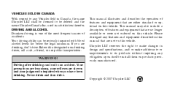
Please disregard any obligation upon itself to install them on this vehicle. Your driving ability can lead to an accident. This manual illustrates and describes the operation of features and equipment that are ...
Owner's Manual - Page 17
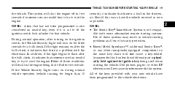
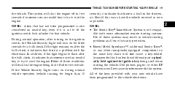
... systems. Use of these conditions will turn on for three seconds for that someone uses an invalid key to try to start the engine. Cell phones, pagers, or other transponder-equipped components on the ignition switch, the Vehicle Security Light will result in the engine being used an invalid key to...
Owner's Manual - Page 52


... and as snug across the abdomen. Grasp the shoulder portion and pull downward until the entire belt is automatically prelocked.
Keeping the mother safe is installed in the shoulder belt. Use the Automatic Locking Mode anytime a child safety seat is the best way to remove any slack in a passenger seating position...
Owner's Manual - Page 60
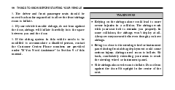
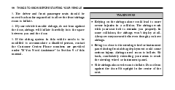
... airbags also need room to accommodate a disabled person, contact the Customer Center. 58 THINGS TO KNOW BEFORE STARTING YOUR VEHICLE
3.
Airbags need room to inflate. 4. Phone numbers are provided under If You Need Assistance in a collision. If the airbag system in the center of this vehicle needs to be moved back...
Owner's Manual - Page 71


...are also held in the vehicle by the lap portion.)
2
WARNING!
• Improper installation can ride forward-facing in the vehicle. Older Children and Child Restraints Children who weigh...direction are for children weighing more than one year. Follow the manufacturer's directions exactly when installing an infant or child restraint. • A rearward facing child restraint should use a ...
Owner's Manual - Page 72
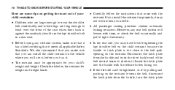
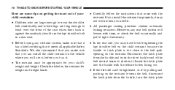
...plate into the buckle with the release button facing out. • If the belt still can install the child restraint in a rear seat. • Before buying any seat belt system will ... to shorten it . • All passenger seating positions contain automatic locking retractors. If you install the restraint improperly, it may have trouble tightening the lap/shoulder belt on the child restraint ...
Owner's Manual - Page 73
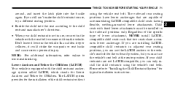
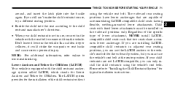
...rear seating positions have lower anchorages that are capable of lower attachment, NEVER install LATCHcompatible child seats such that two seats share a common lower anchorage. Regardless..., webbing-mounted lower attachments. The LATCH system provides for typical installation instructions.
2 If you are installing LATCHcompatible child restraints in adjacent rear seating positions, you can use...
Owner's Manual - Page 74
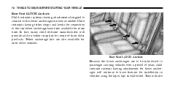
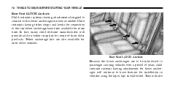
... to passenger carrying vehicles over a period of their older products. Tether anchorage kits are to be introduced to the top tether anchorage have features for installation in vehicles using the lap or lap/shoulder belt. They will provide add-on tether strap kits for most older vehicles. Rear Seat LATCH Anchors...
Owner's Manual - Page 75


...child restraint. Not all children in the vehicle that were provided with the child restraint installation, instead of tucking the seat belt behind the child restraint, route the seat belt ... . Remind all child restraint systems will easily feel them if you carefully follow the installation instructions that the seat belts are tether strap anchorages behind the child restraint and out ...
Owner's Manual - Page 76


... to the lower anchorage and a means of the strap. Forwardfacing toddler restraints and some rear-facing infant restraints will be equipped with the child restraint installation, instead of children. If the buckled seat belt interferes with a tether strap, a hook for occupant restraints are under a plastic cover with this symbol on each...
Owner's Manual - Page 77


...the child restraint.
1- Cover 3- Attaching Strap
A-Tether Strap Hook B-Tether Anchor
2. Improper installation of a child restraint to the LATCH anchorages can lead to provide the most direct path for... between the anchor and the child seat. Follow the manufacturer's directions exactly when installing an infant or child restraint.
Rotate the cover over the anchor directly behind the...
Owner's Manual - Page 78


... possible, lower the head restraint and pass the tether strap around the child restraint. Installing Child Restraints Using the Vehicle Seat belt The passenger seat belts are equipped with Automatic Locking ...Retractors (ALRs), which are designed to be tightly installed. WARNING! 76 THINGS TO KNOW BEFORE STARTING YOUR VEHICLE
between the two posts. ...
Owner's Manual - Page 80
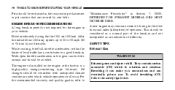
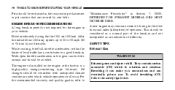
After the initial 60 mi (100 km), speeds up to a good break-in the engine at the factory is colorless and odorless. The engine oil installed in . A new engine may consume some oil during the first 300 mi (500 km).
Exhaust gases can eventually poison you. They contain carbon monoxide (CO) ...
Owner's Manual - Page 83
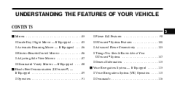
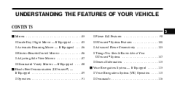
... Mirrors ...87 ▫ Illuminated Vanity Mirrors - If Equipped ...88 Hands-Free Communication (UConnect ) - If Equipped ...89 ▫ Operation ...91 ▫ Phone Call Features ...98 ▫ UConnect System Features ...100 ▫ Advanced Phone Connectivity ...105 ▫ Things You Should Know About Your UConnect System ...107 ▫ General Information ...115 Voice Recognition System - If...
Owner's Manual - Page 91


... websites: customer support, visit the
3
• www.chrysler.com/uconnect • www.dodge.com/uconnect • www.jeep.com/uconnect • or call 1-877-855-8400 UConnect allows you to transfer calls between the system and your cellular phone as you to 32 names, with the Bluetooth Hands-Free Profile, Version 0.96...
Owner's Manual - Page 92
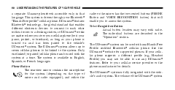
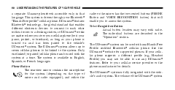
... type of the UConnect system The UConnect system allows up to seven cellular phones to be used with any UConnect features. Voice Recognition Button Actual button location... system. Only one linked (or paired) cellular phone can be linked to the system. Phone Button The rearview mirror contains the microphone for supported phones. 90 UNDERSTANDING THE FEATURES OF YOUR VEHICLE
a ...
Owner's Manual - Page 93
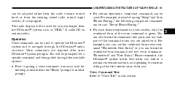
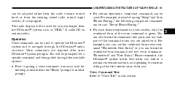
...if so equipped. Voice commands are asked for it. For example, instead of saying Setup and then Phone Pairing, the following compound command can be used for the beep, which follows the Ready prompt or ...New Entry, or you are required after most UConnect system prompts. You will be said: Setup Phone Pairing. • For each part of the voice command is given. You can be used to...
Owner's Manual - Page 94
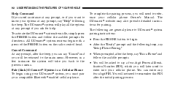
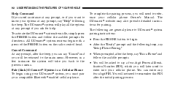
... can say a four-digit Personal Identification Number (PIN), which you want to reference your cellular phone Owner's Manual. The UConnect system will play all the options at any prompt if you will ...you can enter any prompt, or if you will be returned to a Cellular Phone To begin with a press of the PHONE button on the radio control head. All UConnect system sessions begin using your ...
Owner's Manual - Page 95
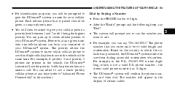
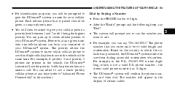
... , connected to give the UConnect system a name for your UConnect system. However, at any given time, only one cellular phone can be prompted to call . Dial by Saying a Number • Press the PHONE button to begin. • After the Ready prompt and the following beep, say Dial. • The system will prompt...
Owner's Manual - Page 96
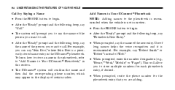
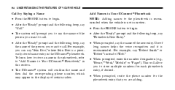
...want to store multiple numbers for each phonebook entry, if desired. • When prompted, recite the phone number for the phonebook entry that you are adding. For example, say Robert Smith or Robert instead ... 94 UNDERSTANDING THE FEATURES OF YOUR VEHICLE
Call by Saying a Name • Press the PHONE button to begin . • After the Ready prompt and the following beep, say the name of the ...
Similar Questions
How To Manually Install Phone Numbers In A Dodge Avenger U Connect
(Posted by Odzatwi 9 years ago)
How You Speak On The Phone In A Dodge Avenger 2008
(Posted by shaqmsr 10 years ago)

