2008 Dodge Avenger Support Question
Find answers below for this question about 2008 Dodge Avenger.Need a 2008 Dodge Avenger manual? We have 1 online manual for this item!
Question posted by Echo4mwad on November 11th, 2013
How To Sync Phone To 2008 Dodge Avenger
The person who posted this question about this Dodge automobile did not include a detailed explanation. Please use the "Request More Information" button to the right if more details would help you to answer this question.
Current Answers
There are currently no answers that have been posted for this question.
Be the first to post an answer! Remember that you can earn up to 1,100 points for every answer you submit. The better the quality of your answer, the better chance it has to be accepted.
Be the first to post an answer! Remember that you can earn up to 1,100 points for every answer you submit. The better the quality of your answer, the better chance it has to be accepted.
Related Manual Pages
Owner's Manual - Page 17
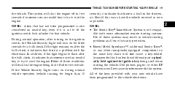
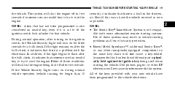
... cause a key-related (transponder) fault unless the additional part is physically held against the ignition key being shut off in vehicle starting the vehicle. Cell phones, pagers, or other transponder-equipped components on the same key chain will not cause interference with your new vehicle have the vehicle serviced as soon...
Owner's Manual - Page 60
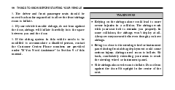
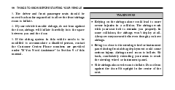
... door. 5. Sit back, comfortably extending your vehicle has side airbags, do not lean against the door. In some collisions, the airbags won't deploy at all. Phone numbers are provided under If You Need Assistance in the center of this vehicle needs to be moved back as far as practical to allow...
Owner's Manual - Page 83
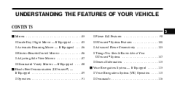
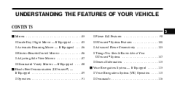
... Mirrors ...87 ▫ Illuminated Vanity Mirrors - If Equipped ...88 Hands-Free Communication (UConnect ) - If Equipped ...89 ▫ Operation ...91 ▫ Phone Call Features ...98 ▫ UConnect System Features ...100 ▫ Advanced Phone Connectivity ...105 ▫ Things You Should Know About Your UConnect System ...107 ▫ General Information ...115 Voice Recognition System - If...
Owner's Manual - Page 91


... system requires a cellular phone equipped with your "Navigation User's Manual" for UConnect system operating instructions for supported phones.
Each language has Your cellular phone's audio is a voice...following websites: customer support, visit the
3
• www.chrysler.com/uconnect • www.dodge.com/uconnect • www.jeep.com/uconnect • or call 1-877-855-8400 UConnect...
Owner's Manual - Page 92
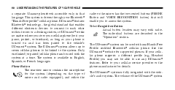
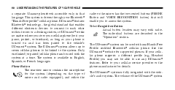
... radio equipped), and either the
radio or the mirror has the two control buttons (PHONE Button and VOICE RECOGNITION button) that language. Voice Recognition Button Actual button location may ..., pocket, or briefcase), as long as your cellular service provider or the phone manufacturer for supported phones. The system is turned on the type of the UConnect system UConnect features ...
Owner's Manual - Page 93
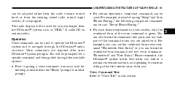
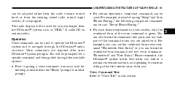
...tone, as CELL or caller ID on certain radios. Operation Voice commands can be said: Setup Phone Pairing. • For each part of the command when you are required after most UConnect system... say each feature explanation in this section, only the combined form of saying Setup and then Phone Pairing, the following compound command can be used to operate the UConnect system and to navigate ...
Owner's Manual - Page 94
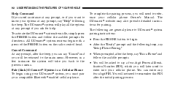
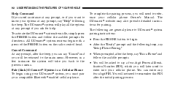
... will not need to the previous menu. To activate the UConnect system from idle, simply press the PHONE button and follow the audible prompts. • You will be returned to the main menu. 92... initial pairing process. However, in a few instances the system will later need to a Cellular Phone To begin using your UConnect system, you must pair your options at any prompt if you will...
Owner's Manual - Page 95
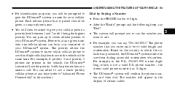
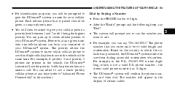
..., which the vehicle was purchased, the UConnect system limits the user from dialing an invalid combination of numbers. Dial by Saying a Number • Press the PHONE button to begin. • After the Ready prompt and the following beep, say Dial. • The system will prompt you to say 234-567-8901...
Owner's Manual - Page 96
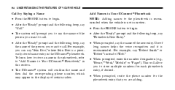
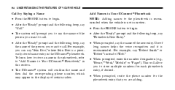
...to store multiple numbers for each phonebook entry, if desired. • When prompted, recite the phone number for the phonebook entry that you are adding. This will prompt you to say the name ...Doe is recommended. 94 UNDERSTANDING THE FEATURES OF YOUR VEHICLE
Call by Saying a Name • Press the PHONE button to begin . • After the Ready prompt and the following beep, say the name of ...
Owner's Manual - Page 97
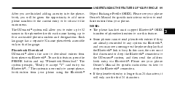
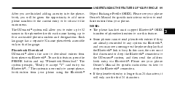
...Bluetooth ..." The system is longer than 24 characters, it will be given the opportunity to add more phone numbers to the current entry or to return to the main menu. UNDERSTANDING THE FEATURES OF YOUR ... to 32 names in that the Bluetooth link is busy. NOTE: • The phone handset must first disconnect or drop the Bluetooth connection to the UConnect system, and then send the address...
Owner's Manual - Page 98
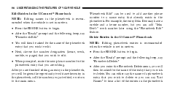
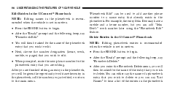
...names in the phonebook is recommended when the vehicle is not in motion. • Press the PHONE button to begin . • After the Ready prompt and the following beep, say Phonebook Delete...8226; After you enter the Phonebook Delete menu, you will be given the opportunity to edit another phone number to a name entry that already exists in the phonebook. After you are editing. Phonebook Edit...
Owner's Manual - Page 99
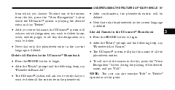
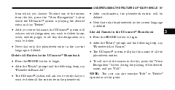
... in the current language is deleted. List All Names in the UConnect Phonebook • Press the PHONE button to begin . • After the Ready prompt and the following beep, say Phonebook List Names...will ask you which you choose. Delete All Entries in the UConnect Phonebook • Press the PHONE button to begin . • After the Ready prompt and the following beep, say Phonebook Erase ...
Owner's Manual - Page 100
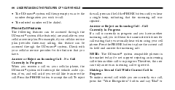
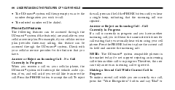
...say Dial or Answer or Reject an Incoming Call - Answer or Reject an Incoming Call - Press the PHONE button to answer the call. For example, if your cellular service plan. To reject
the call, ...and you have another call is currently in Progress When you receive a call on your cell phone. Therefore, the user can be dialed. 98 UNDERSTANDING THE FEATURES OF YOUR VEHICLE
• The...
Owner's Manual - Page 101
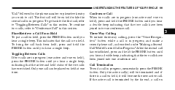
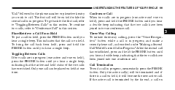
... to Conference Call in Progress. To bring the call back from hold, press and hold the PHONE button until you hear a single beep, indicating that the two calls have switched. Call Termination ...hold status of the two calls have been joined into one on hold), press and hold the PHONE button until you hear a single beep. Three-Way Calling To initiate three-way calling, press the...
Owner's Manual - Page 102
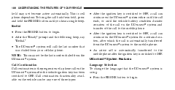
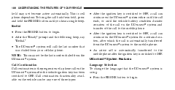
... on the UConnect system after the ignition key is switched to OFF, a call can be the last number dialed from your cellular phone. UConnect System Features Language Selection To change the language that was dialed from the UConnect system. Call continuation functionality available on the vehicle can continue ...
Owner's Manual - Page 103
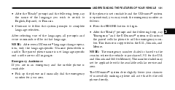
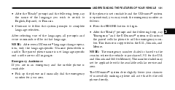
... you wish to switch to English, Espanol, or Francais. • Continue to follow the system prompts to that language. The paired phone name is reachable: • Pick up the phone and manually dial the emergency number for Mexico).
NOTE: The emergency number dialed is based on the country where the vehicle is...
Owner's Manual - Page 104
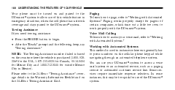
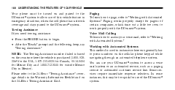
...24-Hour Towing Assistance Card. Towing Assistance If you need towing assistance: • Press the PHONE button to access a voice mail system or an automated service, such as a paging service or... automated customer service line. 102 UNDERSTANDING THE FEATURES OF YOUR VEHICLE
Your phone must be too quick for use of the UConnect system. Paging To learn how to access ...
Owner's Manual - Page 105
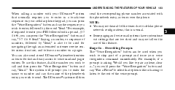
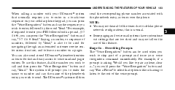
...the "Voice Recognition" button and say , "Send." The system will then
send the corresponding phone number associated with the phonebook entry, as tones for navigating through an automated customer service center menu... mail and pager entries. For example, if a prompt is asking Would you like to pair a phone, clear a , you wish to send. The UConnect system will prompt you to enter the name ...
Owner's Manual - Page 106
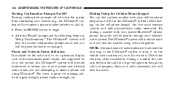
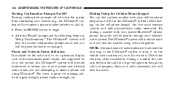
.... Once your choices (e.g., the UConnect system will not repeat a phone number before you dial it). • Press the PHONE button to make a phone call using voice recognition. The UConnect system will work the same... play it on a premium display such as if you will not hear it . Phone and Network Status Indicators If available on the radio and/or on the vehicle audio system, so...
Owner's Manual - Page 107


... an ongoing call . If you . In order to the UConnect system without terminating the call
from your cellular phone User's Manual. Connect or Disconnect Link Between the UConnect System and Cellular Phone Your cellular phone can be paired with many different electronic devices, but the other party, but can only be transferred from...
Similar Questions
What Fuse Do U Need To Replace To Fix The Radio In A Dodge 2008 Avenger Se
(Posted by josetha 10 years ago)
My 2008 Avenger Has Rust On The Hood From The Factory. What Can I Do?
(Posted by jnance31 11 years ago)
What Is The Weight Of The Gear Oil For 2008 Avenger R/t Awd
(Posted by Brettwilson 11 years ago)
Location Of Block Heater Cord On 2008 Avenger
Can you tell me where I would find the block heater cord on my avenger
Can you tell me where I would find the block heater cord on my avenger
(Posted by bosmansopel9 11 years ago)

