2008 Dodge Avenger Support Question
Find answers below for this question about 2008 Dodge Avenger.Need a 2008 Dodge Avenger manual? We have 1 online manual for this item!
Question posted by fgyuidal on October 17th, 2013
How Do I Change The Fuses Behind The Radio In 08 Avenger
The person who posted this question about this Dodge automobile did not include a detailed explanation. Please use the "Request More Information" button to the right if more details would help you to answer this question.
Current Answers
There are currently no answers that have been posted for this question.
Be the first to post an answer! Remember that you can earn up to 1,100 points for every answer you submit. The better the quality of your answer, the better chance it has to be accepted.
Be the first to post an answer! Remember that you can earn up to 1,100 points for every answer you submit. The better the quality of your answer, the better chance it has to be accepted.
Related Manual Pages
Owner's Manual - Page 29
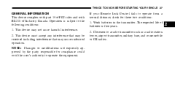
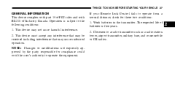
Closeness to operate the equipment. NOTE: Changes or modifications not expressly approved by the party responsible for these two conditions. 1. Weak batteries in... Remote Lock Control fails to operate from a normal distance, check for compliance could void the user's authority to a radio transmitter such as a radio station tower, airport transmitter, military base, and some mobile or CB...
Owner's Manual - Page 106
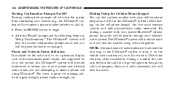
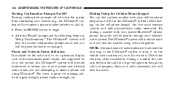
... play the current confirmation prompt status and you dial it). • Press the PHONE button to change it. Under this situation, after successfully dialing a number the user may feel that the call did... not go through your vehicle's audio system. Phone and Network Status Indicators If available on the radio and/or on the vehicle audio system, so you will not repeat a phone number before you...
Owner's Manual - Page 118
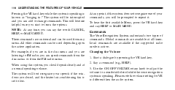
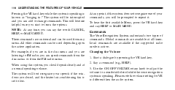
... from the FM radio menu. Say a command (e.g., HELP). 3. Please note the volume setting for VR is speaking. For example, if you are in ." The system will be interrupted and you should speak clearly and at all times. The system will best recognize your commands, you can add or change commands.
Commands The...
Owner's Manual - Page 119
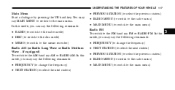
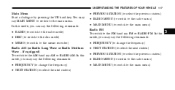
... switch to the disc mode) • MEMO (to switch to the memo recorder) Radio AM (or Radio Long Wave or Radio Medium Wave - if equipped) To switch to the main menu. You may say the following commands: • FREQUENCY (to change the frequency) • NEXT STATION (to select the next station)
• PREVIOUS STATION...
Owner's Manual - Page 120
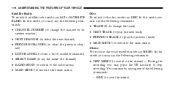
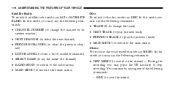
... of available channels) • SELECT NAME (to say the name of a channel) • RADIO MENU (to switch to the radio menu) • MAIN MENU (to switch to the main menu)
Disc To switch to the disc... mode say the following commands: • CHANNEL NUMBER (to change the track) • NEXT ...
Owner's Manual - Page 165
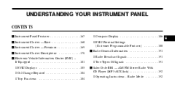
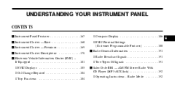
... Electronic Vehicle Information Center (EVIC) - If Equipped ...181 ▫ EVIC Displays ...183 ▫ Oil Change Required ...184 ▫ Trip Functions ...184 ▫ Compass Display ...186 ▫ EVIC Personal Settings (Customer Programmable Features) ...188 Radio General Information ...191 ▫ Radio Broadcast Signals ...191 ▫ Two Types Of Signals ...191 Sales Code RES - AM/FM...
Owner's Manual - Page 192
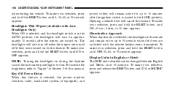
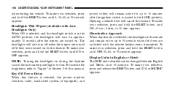
...remote keyless entry transmitter. Display Units in English or Metric The EVIC and odometer can be changed between English and Metric units of this manual. To make your selection, press and hold .... or METRIC appears. Illumination Approach When this feature is selected, the power window switches, radio, hands-free system (if equipped), and
power outlets will turn off when the wipers are...
Owner's Manual - Page 196
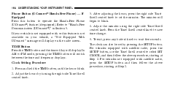
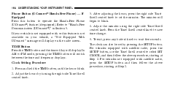
... display. TIME Button Press the TIME button and the time of day will display on the radio screen. The minutes will switch between the time and frequency displays. The clock can also be... ) feature (if equipped). For vehicles not equipped with satellite radio, press the SETUP button, use the Tune/Scroll control to save time change. 5. To exit, press any button/knob or wait five ...
Owner's Manual - Page 199
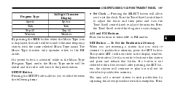
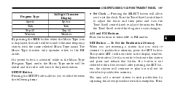
...lock onto this exception: Press
By pressing the SEEK button when the Music Type icon is displayed, the radio will be tuned to the next frequency station with this station and press and release that you are ...knob again to set the clock. SETUP Button Pressing the SETUP button allows you to save changes. If a button is activated while in the Music Type (Program Type) mode, the Music Type...
Owner's Manual - Page 202
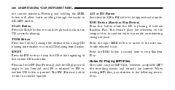
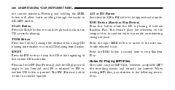
... fast forward until FF is released or RW or another CD button is playing to the opposite radio mode. Press and hold FF (Fast Forward) and the CD player will allow faster scrolling through... each track on the compact disc in random order to provide an interesting change the display from a large CD playing time display to stop the CD at the beginning of pace...
Owner's Manual - Page 206
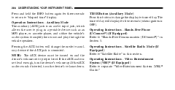
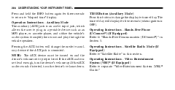
...distorted, turn the device's volume up. Operating Instructions - Satellite Radio Mode (If Equipped) Refer to "Satellite Radio" in this button to change the mode to auxiliary device if the AUX jack is connected.... the AUX button will display for three seconds to return to time of day will change the display to elapsed time display. Operating Instructions - NOTE: The AUX device must ...
Owner's Manual - Page 208
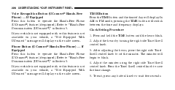
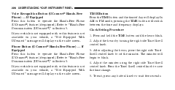
...control knob to "Hands-Free Communication (UConnect )" in Section 3. Refer to save the time change. 5. Refer to set the minutes. Clock Setting Procedure 1. Phone Button (UConnect Hands-Free ... With UConnect" message will begin to blink. 4. The minutes will display on the radio screen. 206 UNDERSTANDING YOUR INSTRUMENT PANEL
Voice Recognition Button (UConnect Hands-Free Phone) -...
Owner's Manual - Page 211
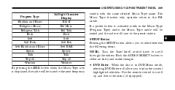
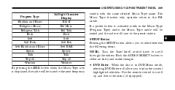
.../SELECT button to scroll through the entries. When the disc is displayed, the radio will be exited and the radio will allow you to select between the following items: NOTE: Turn the Tune/Scroll... control knob to select an entry and make changes. • DVD Enter - The Music Type...
Owner's Manual - Page 215
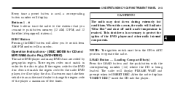
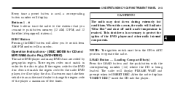
... 6 These buttons tune the radio to the stations that you to switch from AM/FM modes to change the region code of the player a maximum of the DVD player and other radio internal components. DISC Button Pressing ...does not match the region code for CD and MP3/WMA Audio Play, DVD-VIDEO) The radio DVD player and many DVD discs are coded by geographic region. Customers may shut down during extremely...
Owner's Manual - Page 216
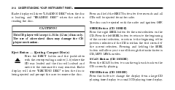
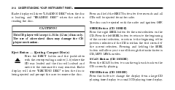
.... CAUTION! Eject Button - Ejecting Compact Disc(s) Press the EJECT button and the pushbutton with the radio and ignition OFF.
Press and hold the EJECT button for five seconds and all CDs will be ... 4-3/4 in CD, MP3/MWA modes. TIME Button (CD MODE) Press this button to change the display from the radio. SCAN Button (CD MODE) Press the SCAN button to scan through the tracks faster in...
Owner's Manual - Page 220
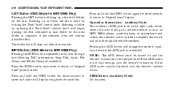
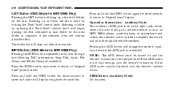
... three seconds to return to elapsed time priority mode. Auxiliary Mode The auxiliary (AUX) jack is connected. Press the INFO button once more and radio will change the mode to auxiliary device if the AUX jack is an audio input jack, which allows the user to plug in sequence if the selection...
Owner's Manual - Page 221
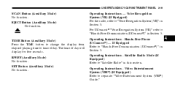
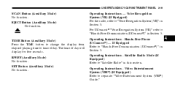
...change the display from elapsed playing time to "Satellite Radio" in Section 3.
RW/FF (Auxiliary Mode) No function. Operating Instructions - Operating Instructions -
Operating Instructions - Satellite Radio...
Operating Instructions - Voice Recognition System (VR) (If Equipped) For the radio, refer to separate "Video Entertainment System (VES ) Guide."
4 Video Entertainment System (VES ...
Owner's Manual - Page 224
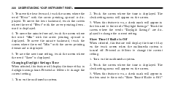
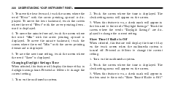
... displayed to the words "Show Time if Radio is displayed. 4. Turn on the multimedia system.
2. When this feature will appear in the box next to change the current setting. To move the hour... pointing downward is on, a check mark will appear on the screen. 3. Proceed as follows to change the current setting: 1. When this feature will appear on the screen. 3. To move the minute ...
Owner's Manual - Page 225
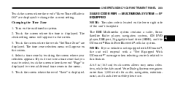
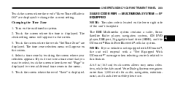
... message when selecting controls related to this feature. The RER Multimedia system contains a radio, Sirius Satellite Radio player, navigation system, CD/DVD player, USB port, 20-gigabyte hard drive (HDD...YOUR INSTRUMENT PANEL 223
Touch the screen where the words "Show Time if Radio is Off" are displayed. Changing the Time Zone 1. SALES CODE RER - MULTIMEDIA SYSTEM - IF EQUIPPED ...
Owner's Manual - Page 228
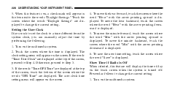
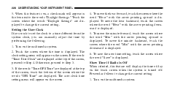
..." are displayed at the top of the screen, proceed to change the current setting. If the words "Time: GPS Time" are displayed to change the current setting: 1. To move the hour forward, touch ... screen where the word "Min" with the arrow pointing upward is turned off. Show Time if Radio is Off When selected, this feature is on the touch screen when the system is displayed. If...
Similar Questions
What Could Cause The Starter To Stay Engaged And Not Start In An 08 Avenger?
we have an 08 avenger and we have been having some problems with starting it here lately. at first w...
we have an 08 avenger and we have been having some problems with starting it here lately. at first w...
(Posted by Snowbunnee77 12 years ago)

