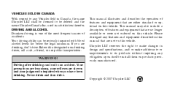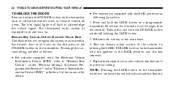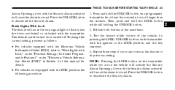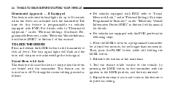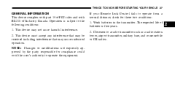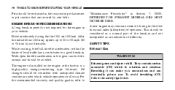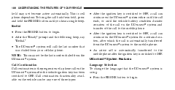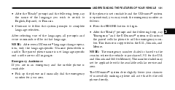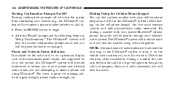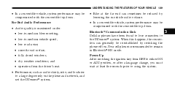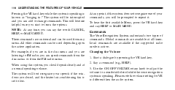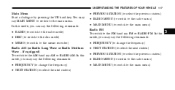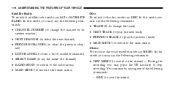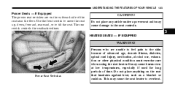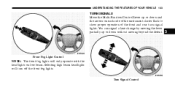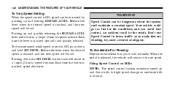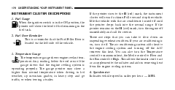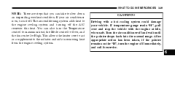2008 Dodge Avenger Support Question
Find answers below for this question about 2008 Dodge Avenger.Need a 2008 Dodge Avenger manual? We have 1 online manual for this item!
Question posted by mujeesa on December 1st, 2013
How To Change An 08 Avenger Heater Core
The person who posted this question about this Dodge automobile did not include a detailed explanation. Please use the "Request More Information" button to the right if more details would help you to answer this question.
Current Answers
Related Manual Pages
Similar Questions
Where Is 2008 Dodge Avenger Heater Core Location 2.4 Ltr
(Posted by jgrSamHick 10 years ago)
What Could Cause The Starter To Stay Engaged And Not Start In An 08 Avenger?
we have an 08 avenger and we have been having some problems with starting it here lately. at first w...
we have an 08 avenger and we have been having some problems with starting it here lately. at first w...
(Posted by Snowbunnee77 12 years ago)