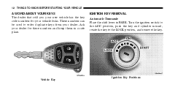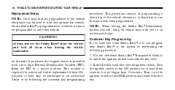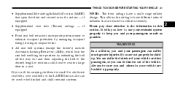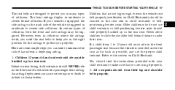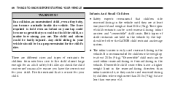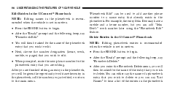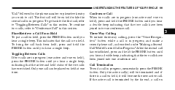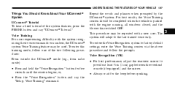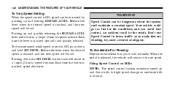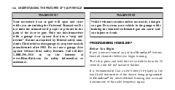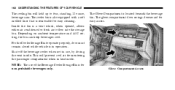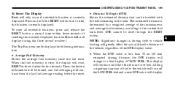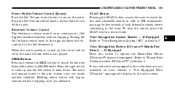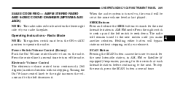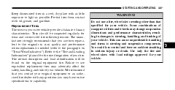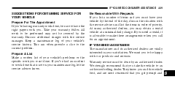2008 Dodge Avenger Support Question
Find answers below for this question about 2008 Dodge Avenger.Need a 2008 Dodge Avenger manual? We have 1 online manual for this item!
Question posted by kimyso70 on May 12th, 2014
What Is Keeping My 2008 Dodge Avenger From Holding A Charge?
I just had a new alternator put into my 2008 Dodge Avenger, it will start with a bust off, and the battery is fully charged the only thing it will not hold a charge. I was told that that the new alternator is good and is over 100 amps and the battery needed charging and it did get charged and the fuses are as they should be, so with that all said what else could be preventing the alternator and battery from maintaing the charge?
Current Answers
Related Manual Pages
Similar Questions
How Much Is The Fuse For The Signal And Washers On A 2008 Avenger?
(Posted by aliengjul 10 years ago)
Why Won't My 2010 Dodge Avenger Start After Turning Key And Panel Lights Come On
(Posted by Tannafly 11 years ago)
What Is The Weight Of The Gear Oil For 2008 Avenger R/t Awd
(Posted by Brettwilson 11 years ago)
Location Of Block Heater Cord On 2008 Avenger
Can you tell me where I would find the block heater cord on my avenger
Can you tell me where I would find the block heater cord on my avenger
(Posted by bosmansopel9 11 years ago)