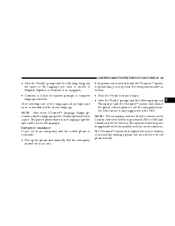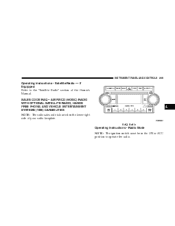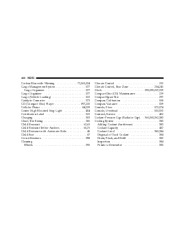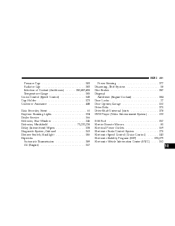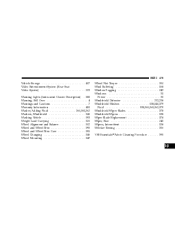2007 Dodge Durango Support Question
Find answers below for this question about 2007 Dodge Durango.Need a 2007 Dodge Durango manual? We have 1 online manual for this item!
Question posted by crazydawgwoodworking on July 29th, 2012
Entertainment System
I recently purchased a 2007 Durango with an overhead entertainment system. The disc enters and the screen says loading but then it simply ejects. i can't find any information on this unit. How can i tell if it is factory or aftermarket and where can i get help.
Current Answers
Related Manual Pages
Similar Questions
What Are The Requirements For Adding Antifreeze To A 2007 Durango
(Posted by boefe 9 years ago)
Where Is Trip Odometer Toggle Located In 2007 Dodge Durango
(Posted by davidila 10 years ago)
How To Operate The Video Entertainment System In A 2007 Durango
(Posted by acigasha 10 years ago)
How To Test A Viscous Transfer Case In A 2007 Durango
(Posted by bureleew 10 years ago)
Gear Ratio 2007 Durango
How can I find out gear ratio of my 07 durango. I do not have owners manual.
How can I find out gear ratio of my 07 durango. I do not have owners manual.
(Posted by aleneandken 11 years ago)