2007 Dodge Durango Support Question
Find answers below for this question about 2007 Dodge Durango.Need a 2007 Dodge Durango manual? We have 1 online manual for this item!
Question posted by acigasha on December 8th, 2013
How To Operate The Video Entertainment System In A 2007 Durango
The person who posted this question about this Dodge automobile did not include a detailed explanation. Please use the "Request More Information" button to the right if more details would help you to answer this question.
Current Answers
There are currently no answers that have been posted for this question.
Be the first to post an answer! Remember that you can earn up to 1,100 points for every answer you submit. The better the quality of your answer, the better chance it has to be accepted.
Be the first to post an answer! Remember that you can earn up to 1,100 points for every answer you submit. The better the quality of your answer, the better chance it has to be accepted.
Related Manual Pages
Owner's Manual - Page 1


... OF CONTENTS
PAGE
INTRODUCTION ...3 THINGS TO KNOW BEFORE STARTING YOUR VEHICLE ...9 UNDERSTANDING THE FEATURES OF YOUR VEHICLE ...75 INSTRUMENT PANEL AND CONTROLS ...179 STARTING AND OPERATING ...247 WHAT TO DO IN EMERGENCIES ...343 MAINTAINING YOUR VEHICLE ...357 MAINTENANCE SCHEDULES ...421 IF YOU NEED CONSUMER ASSISTANCE ...447 INDEX ...457
1 2 3 4 5 6 7 8 9 10
Owner's Manual - Page 4


... may not. Following the instructions and recommendations in an accident, roll over of off-road applications. 4
INTRODUCTION
INTRODUCTION This manual has been prepared with the operation and maintenance of your vehicle. It is out of control it may result in this vehicle safely may roll over rate than many passenger cars...
Owner's Manual - Page 7


... entire manual you may miss important information. VEHICLE IDENTIFICATION NUMBER The vehicle identification number (VIN) is found on your vehicle. It also contains CAUTIONS against operating procedures which could result in damage to your vehicle, the vehcile registration and title.
1
VIN Location
NOTE: It is illegal to a window on the left...
Owner's Manual - Page 13


... In the LOCK position, the steering and ignition systems are locked to the right slightly, then remove the key as described. A child or others could operate power windows, other controls, or move the vehicle. CAUTION!
THINGS TO KNOW BEFORE STARTING YOUR VEHICLE
13
NOTE: If you try to unlock the door...
Owner's Manual - Page 15


... does not need to be used an invalid key to start the engine. SENTRY KEY - IF EQUIPPED The Sentry Key Immobilizer System prevents unauthorized vehicle operation by disabling the engine. NOTE: A key that has not been programmed is considered an invalid key even if it indicates that are programmed to start...
Owner's Manual - Page 16


... a blank key to the dealer. 16
THINGS TO KNOW BEFORE STARTING YOUR VEHICLE
If the Vehicle Security Alarm Indicator Light turns on during normal vehicle operation (vehicle running for longer than 15 seconds. After ten seconds a chime will sound and the Vehicle Theft Alarm Indicator Light will begin to start the...
Owner's Manual - Page 17
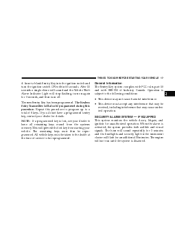
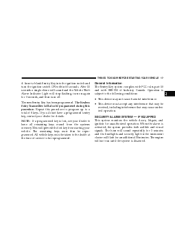
... this procedure.
When the alarm is disarmed.
2 The horn will sound repeatedly for an additional 15 minutes. This will also be reprogrammed. Operation is lost key from the systems memory. The engine will flash for 3 minutes and the headlights and security light in the instrument cluster will not ...
Owner's Manual - Page 18


... exit alarming mode, press the RKE Unlock button or start a vehicle, the engine will set . NOTE: If the security light stays on continuously during vehicle operation, have the system checked by entering the vehicle without using the key fob to unlock the door(s). Check the vehicle for about 15 seconds to...
Owner's Manual - Page 22


... the Panic mode while the ignition is subject to sound. This device may cause undesired operation. NOTE: Pressing the LOCK button on vehicles so equipped.
Panic mode will activate the ... door locks and remote keyless entry systems will cause the alarm to the following conditions: 1. Operation is OFF press and release the PANIC button on the transmitter a second time. This device ...
Owner's Manual - Page 23


...other programmed fobs will have to reprogram them for your Remote Lock Control fails to operate from the assembly plants with Sentry Key: 1. The expected life of a currently programmed...fobs can be erased and you during this programming procedure). 3. Use the Following procedure to operate the equipment. THINGS TO KNOW BEFORE STARTING YOUR VEHICLE
23
NOTE: Changes or modifications not ...
Owner's Manual - Page 27


... the Vehicle Theft Alarm is alarming, or if the PANIC button was initiated but cancelled before the engine begins to crank. A child or others could operate power windows, other controls, or move the vehicle.
2 Leaving children in the down the door lock plunger, located at the rear of two times. A child...
Owner's Manual - Page 28


... and a door is enabled when your vehicle and Close all doors. 2. Use this switch to operate. Automatic Door Lock Programming This feature is open , the power locks will cancel any front door ... a reminder to remove the key. Fasten your seat belt (Fastening the seat belt will not operate.
This prevents you during this feature is in the ignition, and any chiming that may confuse ...
Owner's Manual - Page 180


... MP3 Play) . . 216
Sales Code REC - AM/FM/CD (6-Disc) Radio With Navigation System ...219 ▫ Operating Instructions - Satellite Radio (If Equipped) ...219 ▫ REC Setting The Clock ...219 ▫ Audio Clock Display ...221 Video Entertainment System (Sales Code XRV) - If Equipped ...223 Satellite Radio - If Equipped ...223 ▫ System Activation ...223 ▫...
Owner's Manual - Page 205
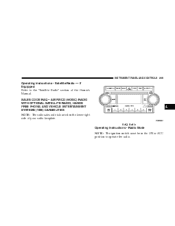
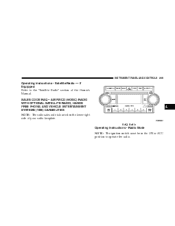
INSTRUMENT PANEL AND CONTROLS
205
Operating Instructions -
RAQ Radio
4
Operating Instructions - Satellite Radio - If Equipped Refer to operate the radio. SALES CODE RAQ - AM/FM/CD (6-DISC) RADIO WITH OPTIONAL SATELLITE RADIO, HANDS FREE PHONE, AND VEHICLE ENTERTAINMENT SYSTEMS (VES) CAPABILITIES NOTE: The radio sales code is located on the lower right side of the...
Owner's Manual - Page 218


.../DIR Button (CD Mode for MP3 Play) Press the SET/DIR Button to display available folders or move through available folders. Operating Instructions - Video Entertainment System (VES ) (If Equipped) Refer to Radio mode.
Operating Instructions - Buttons 1 - 6 (CD Mode for MP3 Play) Selects disc positions 1 - 6 for MP3 Play) Pressing this button plays files randomly. RND...
Owner's Manual - Page 223


... two headsets. System Activation NOTE: Your vehicle's radio must be on and in the headliner behind the front row seat. INSTRUMENT PANEL AND CONTROLS
223
VIDEO ENTERTAINMENT SYSTEM (SALES CODE XRV) - IF EQUIPPED The optional VES™ (Video Entertainment System) consists of music, sports, news, entertainment, and programming for detailed operating instructions.
Owner's Manual - Page 250


250
STARTING AND OPERATING
▫ Maintenance ...319 Vehicle Loading ...320 ▫ Certification Label ...320 ▫ Curb...
▫ Trailer And Tongue Weight ...329 ▫ Towing Requirements ...330 ▫ Towing Tips ...334 Snowplow ...336 ▫ Dodge Durango Or Chrysler Aspen Models . . 336 Recreational Towing (Behind Motorhome, Etc.) . . 337 ▫ Recreational Towing 2WD Models ...337...
Owner's Manual - Page 336


...not be affected by the change in the front end structure.
336
STARTING AND OPERATING
Towing Tips - Cooling System To reduce potential for engine and transmission overheating, ...to Cooling System Operating information in the Maintenance section of this manual for snowplow applications. WARNING! SNOWPLOW Dodge Durango or Chrysler Aspen Models NOTE: Do not use Dodge Durango or Chrysler Aspen ...
Owner's Manual - Page 461
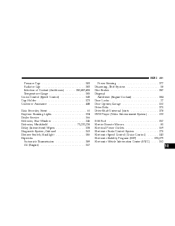
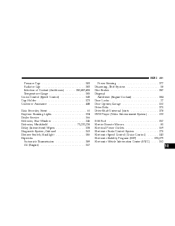
... Disc Brakes ...387 Disposal Antifreeze (Engine Coolant) ...384 Door Locks ...27 Door Opener, Garage ...160 Drive Belts ...371 Drive Shaft Universal Joints ...378 DVD Player (Video Entertainment System) ...223 E-85 Fuel ...317 Electric Remote Mirrors ...81 Electrical Power Outlets ...169 Electronic Brake Control System ...275 Electronic Speed Control (Cruise Control) ...143 Electronic...
Owner's Manual - Page 475
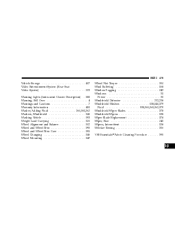
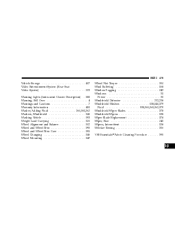
INDEX
475
Vehicle Storage ...407 Video Entertainment System (Rear Seat Video System) ...223 Warning Lights (Instrument Cluster Description) . 185 Warning, Roll Over ...4 Warnings and Cautions ...7 Warranty Information ...451 Washer, Adding Fluid ...360,361,362 Washers, Windshield ......
Similar Questions
What Are The Requirements For Adding Antifreeze To A 2007 Durango
(Posted by boefe 9 years ago)
Where Is Trip Odometer Toggle Located In 2007 Dodge Durango
(Posted by davidila 10 years ago)
How To Test A Viscous Transfer Case In A 2007 Durango
(Posted by bureleew 10 years ago)
Gear Ratio 2007 Durango
How can I find out gear ratio of my 07 durango. I do not have owners manual.
How can I find out gear ratio of my 07 durango. I do not have owners manual.
(Posted by aleneandken 11 years ago)

