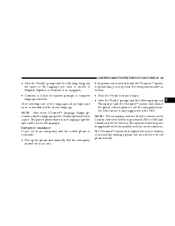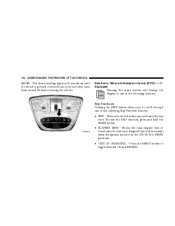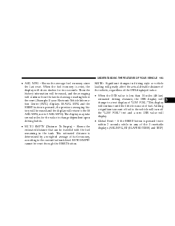2007 Dodge Durango Support Question
Find answers below for this question about 2007 Dodge Durango.Need a 2007 Dodge Durango manual? We have 1 online manual for this item!
Question posted by abc3pa on June 23rd, 2014
How To Change The Clock On A 2007 Dodge Durango
The person who posted this question about this Dodge automobile did not include a detailed explanation. Please use the "Request More Information" button to the right if more details would help you to answer this question.
Current Answers
Related Manual Pages
Similar Questions
What Are The Requirements For Adding Antifreeze To A 2007 Durango
(Posted by boefe 9 years ago)
How To Operate The Video Entertainment System In A 2007 Durango
(Posted by acigasha 10 years ago)
How To Test A Viscous Transfer Case In A 2007 Durango
(Posted by bureleew 10 years ago)
Gear Ratio 2007 Durango
How can I find out gear ratio of my 07 durango. I do not have owners manual.
How can I find out gear ratio of my 07 durango. I do not have owners manual.
(Posted by aleneandken 11 years ago)