2007 Dodge Caravan Support Question
Find answers below for this question about 2007 Dodge Caravan.Need a 2007 Dodge Caravan manual? We have 1 online manual for this item!
Question posted by elin on February 1st, 2014
Is There A Fuse For The Sirius Satellite In The 2007 Dodge Caravan
The person who posted this question about this Dodge automobile did not include a detailed explanation. Please use the "Request More Information" button to the right if more details would help you to answer this question.
Current Answers
There are currently no answers that have been posted for this question.
Be the first to post an answer! Remember that you can earn up to 1,100 points for every answer you submit. The better the quality of your answer, the better chance it has to be accepted.
Be the first to post an answer! Remember that you can earn up to 1,100 points for every answer you submit. The better the quality of your answer, the better chance it has to be accepted.
Related Manual Pages
Owner's Manual - Page 72


...label located on the inside of the airbag system yourself. Refer to inflate for the proper airbag fuses. NOTE: Perchlorate Material - special handling may also be disabled. The airbags may not be ... second interval. • The light flickers or comes on and remains on your dealer if the fuse is dangerous to try to tell anyone who works on while driving. 72 THINGS TO KNOW BEFORE ...
Owner's Manual - Page 103
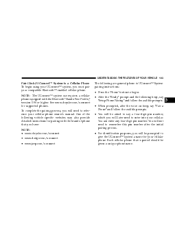
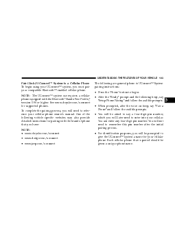
...; For identification purposes, you will need to enter into your cellular. Each cellular phone that you have: NOTE: • www.chrysler.com/uconnect • www.dodge.com/uconnect • www.jeep.com/uconnect
The following are general phone to UConnect™ System pairing instructions: • Press the 'Phone' button to begin...
Owner's Manual - Page 206


... Player, Portable Walkman ...270 ▫ Operating Instructions - Video Games/Camcorders ...270 Satellite Radio - If Equipped ...271 ▫ System Activation ...271
▫ Electronic Serial Number/Sirius Identification Number (ENS/SID) ...271 ▫ Selecting Satellite Mode In RAH And RBK Radios ...272 ▫ Selecting Satellite Mode In RBU, RAZ, RB1 And RBQ Radios ...272 ▫ Selecting...
Owner's Manual - Page 230


...Play. Press TUNE FF to the next randomly selected track. Press button 4 a second time to stop Random Play. To select Satellite Radio (if equipped), press the MODE button until an action occurs. The current program type and channel number will be displayed in... order: After three seconds, the current channel name and number will then be displayed until the word SIRIUS appears.
Owner's Manual - Page 234


If a preset button is activated while in the FM and Satellite (if equipped) modes. The PTY function only operates when in the PTY (Program Type) mode, the PTY mode will be tuned to the next frequency ...
Owner's Manual - Page 235


...Bass and/or Treble controls sound for balance between , AM, FM, CD, CD/DVD changer or the Satellite Radio (if equipped). Tuning Press the TUNE control up and the bottom to seek down to increase or ...the AUDIO button, select FADE, then press SEEK + or SEEK to search for the next station in the Satellite or radio mode. Press the AUDIO button, select Bass or TREBLE, then press SEEK + or SEEK to...
Owner's Manual - Page 242


... cables to the RCA jacks located on the front of the CD/DVD changer. Hands Free Phone (If Equipped) Refer to the Satellite Radio section of the Owner's Manual. Satellite Radio Mode (If Equipped) Refer to Hands Free Phone section of the Owner's Manual.
NOTE: Follow the manufactures instructions for the correct...
Owner's Manual - Page 244


...displayed for five seconds. It must be displayed for the next station in the Satellite Radio mode. To select Sirius Satellite Radio™ (if equipped), press the MODE button until the button is ... Control Press the PWR/VOL control to select between AM, FM, the CD changer and Sirius Satellite Radio™ (if equipped). Turn the volume control clockwise to search for five seconds. The...
Owner's Manual - Page 250


...resumed when the operating temperature is corrected or another MODE is too hot. Satellite Radio Mode (If Equipped) Refer to protect your display. CD Diagnostic ...Disc inserted upside down • Damaged disc • Water condensation on optics As a safeguard and to the Satellite Radio section of day. A CD HOT symbol indicates the player is selected. CD HOT will stop at every ...
Owner's Manual - Page 255


...button a second time to select between the CD player, the optional remote CD changer and the
Satellite Radio (if equipped). CD Changer Control Capability - If Equipped This radio is playing to activate...next randomly selected track. Press the SEEK button to move to time of pace. When Satellite Radio (if equipped) is released. The following instructions are for the radio controls that...
Owner's Manual - Page 256


... 5) button to play the next available disc. Random can be cancelled by pressing the button a second time or by ejecting the CD from the changer. Satellite Radio Mode (If Equipped) Refer to play the previous disc.
Seek Button Press the SEEK up (button 1) button to the...
Owner's Manual - Page 258


...The GPS receiver used in will revert to the time data being transmitted by the GPS satellite. Holding either button in this system is synchronized to the accurate time based on the ... your "Navigation User's Manual" for time. The clock will fast forward the setting. 2. The satellites' clock is not equipped with CD capability. This makes the system's clock very accurate once the appropriate...
Owner's Manual - Page 271


... Serial Number/Sirius Identification Number (ENS/SID) The Electronic Serial Number/Sirius Identification Number is Sirius™ Satellite Radio. To access the ESN/SID, refer to activate your Sirius Satellite Radio service,... ESN/SID number will be displayed. System Activation To activate your Sirius Satellite Radio system.
The subscription service provider is needed to the following ...
Owner's Manual - Page 272


... pushed, the ignition is released. A CD or tape may remain in the radio while in the Satellite radio mode. Selecting a Channel Press and release the SEEK or TUNE buttons to bypass channels until the word SIRIUS appears in the display. Holding the TUNE button causes the radio to search for 7 seconds before...
Owner's Manual - Page 273


Please have your radio. These satellite channel pre-set stations will appear in the display between each channel change the... call up the memory channel and stop the search. NOTE: Channels that may also commit 10 satellite stations to push button memory. Contact Sirius Customer Care at 888-5397474 to discuss options for channel blocking or unblocking. Press the SCAN button...
Owner's Manual - Page 274


... recommended that matches the program type selected. Metal objects placed within the loading design of the rack. Satellite Antenna To ensure optimum reception, do not place items on or above the antenna. Reception Quality Satellite reception may interrupt reception in the form of the antenna will change to the radio. RADIO OPERATION...
Owner's Manual - Page 412


... ▫ Front And Rear Wheel Bearings ...446 ▫ Appearance Care And Protection From Corrosion ...446 ▫ Cleaning The Instrument Panel And Underseat Cup Holders ...450 Fuses - Integrated Power Module ...452 Vehicle Storage ...455 Replacement Light Bulbs ...455 Bulb Replacement ...456 ▫ Headlights ...456 ▫ Front Park/Turn Signal And Sidemarker Lights...
Owner's Manual - Page 452


Cavity F4 F9 F10 F13 F19 F20 F22 F27
Integrated Power module (IPM)
Cartridge Fuse 30 Amp Pink 40 Amp Green 40 Amp Green 40 Amp Green 40 Amp Green 30 ... (EBL) Body Control Module (BCM) Feed 1 Central Amplifier Seats Radiator Fan Refer to the graphic below for FUSES/IPM location. A label that identifies each component may be printed on the inside of the cover. This center contains cartridge...
Owner's Manual - Page 453


... Amp Green 40 Amp Green 40 Amp Green 40 Amp Green Mini Fuse 20 Amp Yellow 15 Amp Blue 15 Amp Blue 20 Amp Yellow
Description Power Windows
Cavity F6 F8
Headlight Washers (...F1 F2 F3 F5
Description Fog Lights Left Park/Tail Light Right Park/Tail Light RDO/IP Ignition
F15 F15 F17 F18
Mini Fuse 20 Amp Yellow 20 Amp Yellow 20 Amp Yellow 25 Amp Natural 20 Amp Yellow 20 Amp Yellow 25 Amp Natural 20 ...
Owner's Manual - Page 454


..., it indicates a problem in the circuit that must be corrected. The use only a fuse having the correct amperage rating. If a properly rated fuse continues to blow, it is important to ensure the cover is important to use of a fuse with a rating other than indicated may allow water to do so may result in...
Similar Questions
Location Of Fuse Box In Grand Caravan 2006 Stow N Go
(Posted by SSherman70374 11 years ago)

