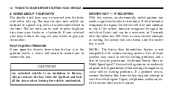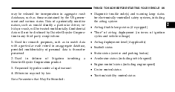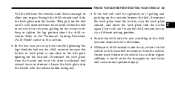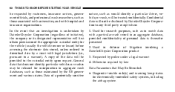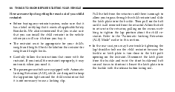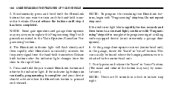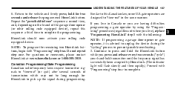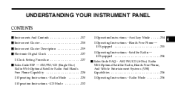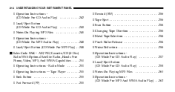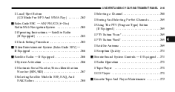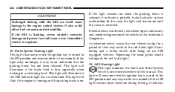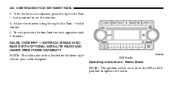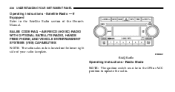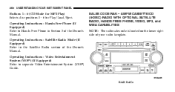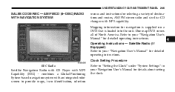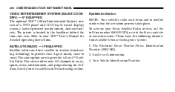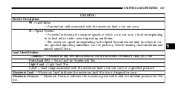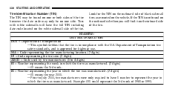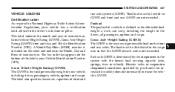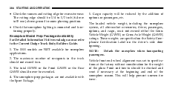2006 Dodge Ram 1500 Pickup Support Question
Find answers below for this question about 2006 Dodge Ram 1500 Pickup.Need a 2006 Dodge Ram 1500 Pickup manual? We have 1 online manual for this item!
Question posted by jessenroxy09 on September 11th, 2014
Trouble Shooting, Oem Code Came Up As P0068, Why?
Current Answers
Answer #1: Posted by BusterDoogen on September 11th, 2014 2:28 PM
I hope this is helpful to you!
Please respond to my effort to provide you with the best possible solution by using the "Acceptable Solution" and/or the "Helpful" buttons when the answer has proven to be helpful. Please feel free to submit further info for your question, if a solution was not provided. I appreciate the opportunity to serve you!
Related Manual Pages
Similar Questions
Need to know what color wire is cold.
How do I fix problems or do I have to go to macanic I wish I can do it on my own just need help
i have a 2004 Dodge Ram 1500 4.7 quad cab. my oil pressure has dropped to 0 and has not come back up...
ram 1500 2006