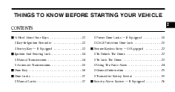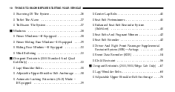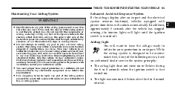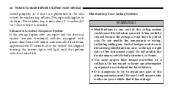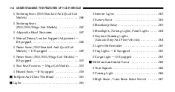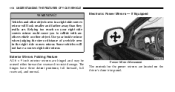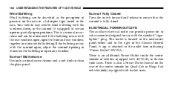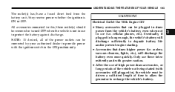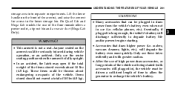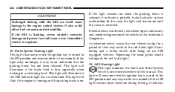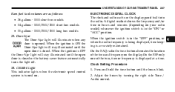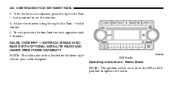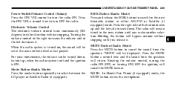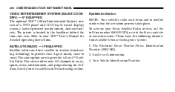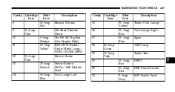2006 Dodge Ram 1500 Pickup Support Question
Find answers below for this question about 2006 Dodge Ram 1500 Pickup.Need a 2006 Dodge Ram 1500 Pickup manual? We have 1 online manual for this item!
Question posted by alanwalker1963 on December 6th, 2014
How Do You Go About The Right Code# For Power Modular In Front Of Battery.
The person who posted this question about this Dodge automobile did not include a detailed explanation. Please use the "Request More Information" button to the right if more details would help you to answer this question.
Current Answers
Answer #1: Posted by TommyKervz on December 9th, 2014 4:25 AM
Chat with a member of dodge support team live. There are agents available, with no expected wait click here Or Email one of customer representatives click here
or call this 800-423-6343 number
Related Manual Pages
Similar Questions
Need To Know Color Code Or Brake Switch Wires, Six Wires On 2006 Dodge Ram 1500.
Need to know what color wire is cold.
Need to know what color wire is cold.
(Posted by jswink7 7 years ago)
What Do The Code Hr2321 Mean For My Dodge Ram 1500
(Posted by ampman146 8 years ago)
Trouble Shooting, Oem Code Came Up As P0068, Why?
I took my Dodge truck to a auto parts store, they ran a diagnostic test and came up with a trouble s...
I took my Dodge truck to a auto parts store, they ran a diagnostic test and came up with a trouble s...
(Posted by jessenroxy09 9 years ago)
Any Battery/ Wiring Electrical Probelms Leading To Fire Issues
(Posted by lizokon1 11 years ago)
Installing Code Alarm Ca6150 In 2003 Dodge Ram
wiring digram for 2003 dodge ram installing code alarm ca6150
wiring digram for 2003 dodge ram installing code alarm ca6150
(Posted by gopherland81 12 years ago)