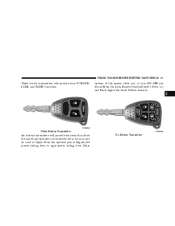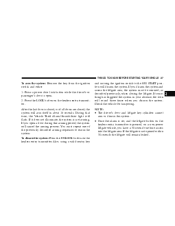2006 Dodge Caravan Support Question
Find answers below for this question about 2006 Dodge Caravan.Need a 2006 Dodge Caravan manual? We have 1 online manual for this item!
Question posted by malkkin on June 21st, 2014
Where Is The Mute Button On Dodge Caravan
The person who posted this question about this Dodge automobile did not include a detailed explanation. Please use the "Request More Information" button to the right if more details would help you to answer this question.
Current Answers
Related Manual Pages
Similar Questions
My 2006 Caravan Will Not Start. We Just Recently Put A New Used Starter In It, T
then it rained now our caravan won't crank over unless we get a jump start. What could be the proble...
then it rained now our caravan won't crank over unless we get a jump start. What could be the proble...
(Posted by Jmozuna 7 years ago)
Hands-free Uconnect Buttons On The Mirror Unresponsive.
I was going to try to link a phone to the Hands-free Uconnect system on a 2007 Caravan, but when I p...
I was going to try to link a phone to the Hands-free Uconnect system on a 2007 Caravan, but when I p...
(Posted by edegen 8 years ago)
2006 Caravan High Speed Selector Does Not Work For Fan.
(Posted by natem87480 11 years ago)