2005 Dodge Stratus Support Question
Find answers below for this question about 2005 Dodge Stratus.Need a 2005 Dodge Stratus manual? We have 2 online manuals for this item!
Question posted by dionjackson41 on December 14th, 2012
What Is The Fuse Number For My Cigarette Lighter On My 2005 Dodge Straus 4 Door
The person who posted this question about this Dodge automobile did not include a detailed explanation. Please use the "Request More Information" button to the right if more details would help you to answer this question.
Current Answers
There are currently no answers that have been posted for this question.
Be the first to post an answer! Remember that you can earn up to 1,100 points for every answer you submit. The better the quality of your answer, the better chance it has to be accepted.
Be the first to post an answer! Remember that you can earn up to 1,100 points for every answer you submit. The better the quality of your answer, the better chance it has to be accepted.
Related Manual Pages
Owner's Manual - Page 3


INTRODUCTION
CONTENTS
Introduction ...4 How To Use This Manual ...4 Warnings And Cautions ...6 Vehicle Identification Number ...6 ▫ Partial Zero Emission Vehicle (PZEV) For 2.4L - If Equipped ...7 Vehicle Modifications / Alterations ...7
1
Owner's Manual - Page 6


... not read this label as a convenient record of the vehicle, visible through the windshield. Vehicle Identification Number Observe all Warnings and Cautions.
Save this entire manual you may miss important information. VEHICLE IDENTIFICATION NUMBER The vehicle identification number (VIN) is on a stamped plate on the left front corner on your vehicle. 6 INTRODUCTION
WARNINGS...
Owner's Manual - Page 7


... or death.
VEHICLE MODIFICATIONS / ALTERATIONS
1
WARNING! INTRODUCTION 7
Partial Zero Emission Vehicle (PZEV) for 2.4L - If Equipped NOTE: If the 8th digit of the vehicle identification number (VIN) contains a J then your owner's manual for specific maintenance instructions.
Owner's Manual - Page 11
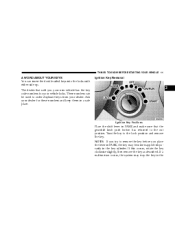
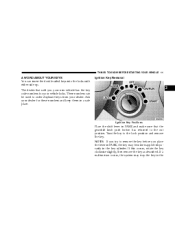
... Turn the key to remove the key before you your new vehicle has the key code numbers for your dealer for these numbers and keep them in PARK and make sure that sold you place the lever in PARK... occurs, rotate the key clockwise slightly, then remove the key as described. These numbers can insert the double sided keys into the locks with either side up. Ask your vehicle locks.
Owner's Manual - Page 12
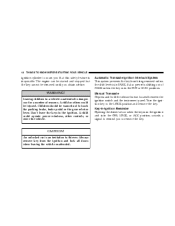
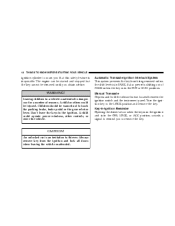
... key.
Always remove key from being removed unless the shift lever is inoperable. Key-In-Ignition Reminder Opening the driver's door when the key is in the ignition and is dangerous for a number of PARK unless the key is an invitation to thieves. CAUTION!
A child or others could operate power windows, other...
Owner's Manual - Page 14


...key to start the vehicle. Duplication of keys may be used to the vehicle electronics.
This number is one which has never been programmed. Insert the first valid key into the ignition and ...on for dealer replacement of purchase, the original owner is provided with a four digit PIN number. 14 THINGS TO KNOW BEFORE STARTING YOUR VEHICLE
Replacement Keys NOTE: Only keys that have ...
Owner's Manual - Page 83


... Description ...89 Compass, Temperature, And Trip Computer Display - If Equipped ...95 ▫ Control Buttons ...95 ▫ Trip Conditions ...96 ▫ Compass Temperature Display ...96 Cigar Lighter/Ashtray ...98 Electronic Digital Clock ...98 ▫ To Set The Clock ...99 Radio General Information ...99 ▫ Radio Broadcast Signals ...99 ▫ Two Types Of...
Owner's Manual - Page 98


...cd or radio, whichever was previously on after a few seconds. This package consists of a cigar lighter and an ashtray that utilizes one of the cup holders. Whenever the radio is turned on , ...display will revert back to whichever was previously on , it was tape, cd or radio. CIGAR LIGHTER/ASHTRAY For a nominal charge your dealer can provide a "smoker's" package. ELECTRONIC DIGITAL CLOCK The ...
Owner's Manual - Page 103


... twice. Press the SEEK button up or down to return to 6 selections. Press the SEEK button once to move 1 selection, twice to move the track number to skip forward or backward 1 to the beginning of the player will show in the alternate frequency band. Select the push-button you wish to...
Owner's Manual - Page 105


... is inserted. * "Dolby" noise reduction manufactured under license from radio to play. UNDERSTANDING YOUR INSTRUMENT PANEL 105
light in the display will show the track number and index time in minutes and seconds. The display will go out.
4
CAUTION! Dolby and the double-D symbol are trademarks of day. The ignition switch...
Owner's Manual - Page 106


... will be displayed in this order: After three seconds, the current channel name and number will begin playing. FF/TUNE/RW Press FF (Fast Forward) and the CD player... Press button 4 a second time to fast forward until the word SIRIUS appears. The current program type and channel number will be ejected with the radio OFF. EJT CD (Eject) Button Press this button while the CD is within ...
Owner's Manual - Page 107


.... Disc Up/Program Button 1 Press the DISC up or down (button 5) button to change of pace. UNDERSTANDING YOUR INSTRUMENT PANEL 107
current channel name and number will appear on the display. Tape CD Button Press this button to play the next available disc. Scan Button Press this button to play the...
Owner's Manual - Page 110


... stop the search, press SCAN a second time. Press the AUDIO button a second time and TREB will show ST when a stereo station is used a corresponding button number will be displayed. AM/FM Selection Press the AM/FM button to FM. The operating mode will be displayed next to the next. SCAN Button...
Owner's Manual - Page 111
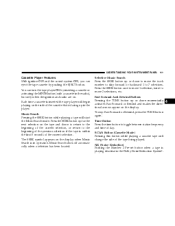
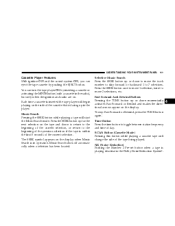
... tape and down to return to the beginning of the current selection. NR (Noise Reduction) Pushing the Number 2 Pre-set button when a tape is within the first 5 seconds of the current selection, or return...or Rewind, press the TUNE button again. Time Button Press the time button to move the track number to skip forward or backward 1 to the beginning of the tape being played. Fast Forward And ...
Owner's Manual - Page 112


...SCAN Button (CD Mode) Press this CD changer. Push-Button While the CD changer is playing, press the NUMBER 1 push-button or the NUMBER 5 push-button to play the tracks on the same disc.
112 UNDERSTANDING YOUR INSTRUMENT PANEL
When Dolby is...the RW button for the radio controls that operate this button to select a disc numbered higher or lower than the one currently being played.
Owner's Manual - Page 235
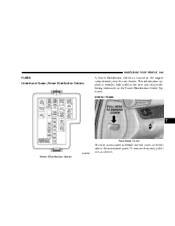
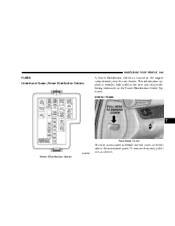
... located in the engine compartment; Power Distribution Center To remove the panel, pull it out, as shown. near the air cleaner. MAINTAINING YOUR VEHICLE 235
FUSES Underhood Fuses (Power Distribution Center)
A Power Distribution Center is behind the end cover at the left side of the instrument panel. This information applies to vehicles...
Owner's Manual - Page 270
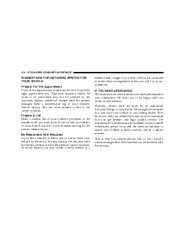
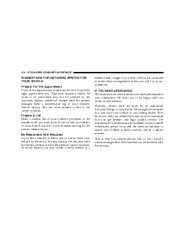
... advisor and list the items in a timely manner. Be Reasonable With Requests If you list a number of items, and you . We strongly recommend that is fixed correctly and in order of your ... to assure your vehicle to be happy with you must be covered by an authorized Chrysler, Dodge, or Jeep dealer. At many dealers you selling dealer. We want done. Take your satisfaction...
Owner's Manual - Page 292
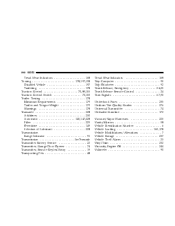
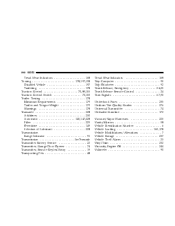
...Range Indicator ...91 Transmission ...See Transaxle Transmitter Battery Service ...22 Transmitter, Garage Door Opener ...74 Transmitter, Remote Keyless Entry ...19 Transporting Pets ...48
Tread Wear... Underhood Fuses ...235 Uniform Tire Quality Grades ...276 Universal Transmitter ...74 Unleaded Gasoline ...173 Vacuum/Vapor Harnesses ...225 Vanity Mirrors ...58 Vehicle Identification Number ...6 ...
Owner Manual Coupe - Page 289


... window defogger Heater - - Cigarette lighter Engine Control Windshield wiper
CRUISE
- Spare fuse
- - Spare fuse location Spare fuses are contained in the cover of the same capacity for replacement.
-
8
- Always use a fuse of the instrument panel (driver's side).
Relay Electric remote-controlled outside mirror -
Electrical system Audio - Accessory socket Door lock Rear window...
Owner Manual Coupe - Page 392
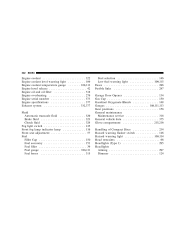
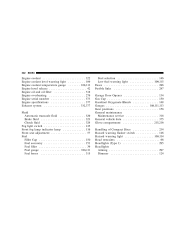
... release ...42 Engine oil and oil filter ...318 Engine overheating ...279 Engine serial number ...373 Engine specifications ...377 Exhaust system ...332,377 Fluid Automatic transaxle fluid ...329...111 Fuel hoses ...315
Fuel selection ...Low-fuel warning light Fuses ...Fusible links ...
...146 ...109,115 ...286 ...287
Garage Door Opener ...134 Gas Cap ...150 Gasoline/Oxygenate Blends ...148 Gauges...
Similar Questions
My Cigarette Lighter Don't Work. Where Is The Fuse For That Located?
(Posted by chichoraygoza 9 years ago)
Where Is Cigarette Lighter Fuse In A 2005 Dodge Stratus
(Posted by davidcio 10 years ago)
Where Is The Cigarette Lighter Fuse Located On 05 Stratus Rt
(Posted by doallRea 10 years ago)
Where Can I Get A Manual That Has The Numbers For A Fuse Box On A 2005 Dodge
stratus
stratus
(Posted by crjw 10 years ago)

