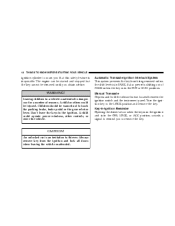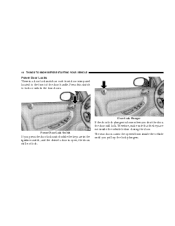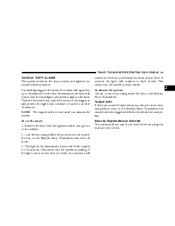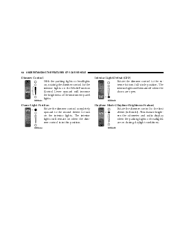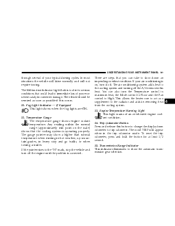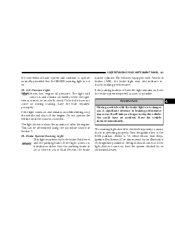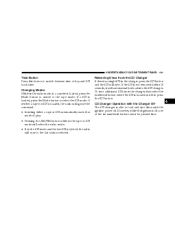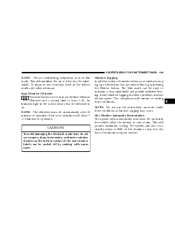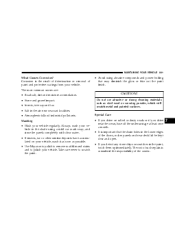2005 Dodge Stratus Support Question
Find answers below for this question about 2005 Dodge Stratus.Need a 2005 Dodge Stratus manual? We have 2 online manuals for this item!
Question posted by aijsb on February 20th, 2014
How To Remove 2005 Dodge Stratus Door Panel
The person who posted this question about this Dodge automobile did not include a detailed explanation. Please use the "Request More Information" button to the right if more details would help you to answer this question.
Current Answers
Answer #1: Posted by bengirlxD on February 20th, 2014 1:38 PM
Here is a youtube video showing how to remove the door panel in the Dodge Stratus:
Feel free to resubmit the question if you didn't find it useful.
Related Manual Pages
Similar Questions
How To Remove Fuel Filler Door On 2004 Dodge Stratus
(Posted by gtsubpozzy 10 years ago)
Where Does A Green Relay Go In A Dodge 2005 Stratus
(Posted by rockbaja 10 years ago)
2005 2 Door Stratus Engine Power Washed And Will Not Start
A mechanic power washed the engine of my 2005 Stratus 2 door coupe and the check engine light came o...
A mechanic power washed the engine of my 2005 Stratus 2 door coupe and the check engine light came o...
(Posted by Anonymous-101089 11 years ago)