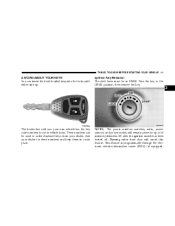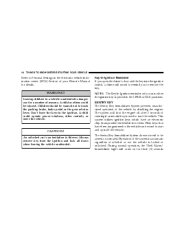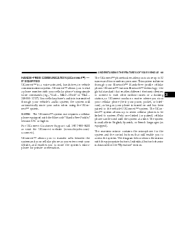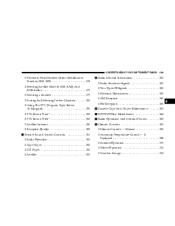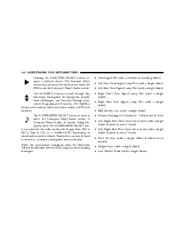2005 Dodge Magnum Support Question
Find answers below for this question about 2005 Dodge Magnum.Need a 2005 Dodge Magnum manual? We have 1 online manual for this item!
Question posted by dinasaenz30 on July 2nd, 2013
Fuses Witch Number Do I Use
My son took out the fuses to test them but doesn't remember what goes where and what fuse number ( 15, 20, 50 ect) goes where how do I f ind a diagram telling me what goes where and what fuse number to use.
also are ac is working but not blowing the cold air any suggestions. Thank you in advance.
Current Answers
Related Manual Pages
Similar Questions
Put New Compresser On 2006 Dodge Magnum Where Is The Ac Fuse In Back Of Magnum
where is the AC fuse in back of 2006 dodge magnum
where is the AC fuse in back of 2006 dodge magnum
(Posted by Vtennart 6 years ago)
How To Tell When The Fuses Are Bad On Dodge 2006 Magnum And The Battery My Vehic
bad fuse on dodge magnum2006
bad fuse on dodge magnum2006
(Posted by Suewest714 7 years ago)
2005 Dodge Magnum Sxt What Fuses Can You Turn Off For Power Or Torque Gains
(Posted by eragsac 10 years ago)
How To Replace The Side View Mirror Fuse On The 2005 Dodge Magnum
(Posted by 2Lucksynco 10 years ago)