2005 Dodge Magnum Support Question
Find answers below for this question about 2005 Dodge Magnum.Need a 2005 Dodge Magnum manual? We have 1 online manual for this item!
Question posted by eragsac on January 30th, 2014
2005 Dodge Magnum Sxt What Fuses Can You Turn Off For Power Or Torque Gains
The person who posted this question about this Dodge automobile did not include a detailed explanation. Please use the "Request More Information" button to the right if more details would help you to answer this question.
Current Answers
There are currently no answers that have been posted for this question.
Be the first to post an answer! Remember that you can earn up to 1,100 points for every answer you submit. The better the quality of your answer, the better chance it has to be accepted.
Be the first to post an answer! Remember that you can earn up to 1,100 points for every answer you submit. The better the quality of your answer, the better chance it has to be accepted.
Related Manual Pages
Owner's Manual - Page 11
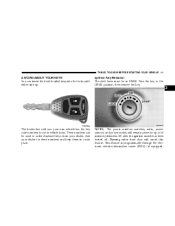
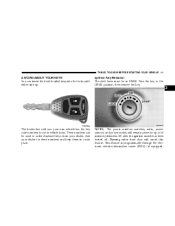
Turn the key to order duplicate keys from your dealer. NOTE: The power window switches, radio, power sunroof, and power outlets will cancel this feature. Opening either side up to 60...these numbers and keep them in PARK.
This feature is 10) after the ignition switch has been turned off. These numbers can insert the double sided keys into the locks with either front door will remain...
Owner's Manual - Page 24


... previously, when closing the liftgate. Avoid touching the new battery with rubbing alcohol. 3. Press a power door lock switch while the driver's or passenger's door is an even "gap" between the two...Remove the key from the ignition switch and either:
1. If it , the system will turn off the horn after three minutes and after 15 minutes of the previously described arming sequences ...
Owner's Manual - Page 28


... switches remain active for details. Refer to "Delay Power Off to minimize the buffeting. If the buffeting occurs with the sunroof open ...buffeting. 28 THINGS TO KNOW BEFORE STARTING YOUR VEHICLE
Auto Down Feature The driver door power window switch, and some model passenger door power window switches have an auto down automatically. To open the front and rear windows together...
Owner's Manual - Page 58
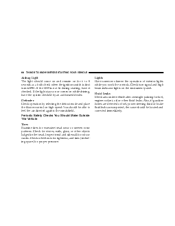
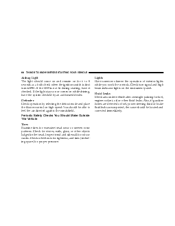
... fumes are detected or fuel, power steering fluid or brake fluid leaks are suspected, the cause should be located and corrected immediately. If the LED is first turned ON. Defroster Check operation by an...system checked by selecting the defrost mode and place the blower control on high speed. Check turn signal and high beam indicator lights on for fuel, engine coolant, oil or other objects...
Owner's Manual - Page 64
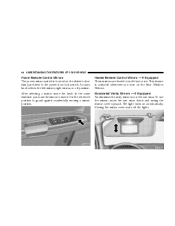
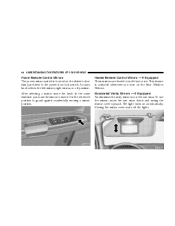
.... Illuminated Vanity Mirrors - If Equipped An illuminated vanity mirror is on automatically. Closing the mirror cover turns off position to the power door lock switch. After selecting a mirror move the knob in the same direction you turn on the Rear Window Defrost. A rotary knob selects the left mirror, right mirror, or off position...
Owner's Manual - Page 85
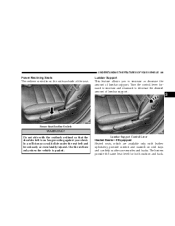
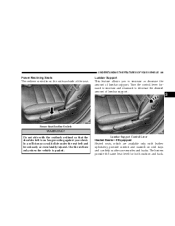
... level for both cushion and back. Turn the control lever forward to increase and rearward to increase or decrease the amount of lumbar support.
3
Power Seat Recline Switch
WARNING! Use the ... to decrease the desired amount of lumbar support. UNDERSTANDING THE FEATURES OF YOUR VEHICLE 85
Power Reclining Seats The recliner control is on cold days and can help soothe sore muscles and...
Owner's Manual - Page 95


...the headlights back to light when the lever is moved, it would suggest that the fuse or indicator bulb is released. The lever is located on until the lever is ...) with your headlights by the multi-function lever. If either turn on at the detent will cause the headlights to turn signal on. NOTE: The message "Turn Signal On" will appear in the electronic vehicle information center ...
Owner's Manual - Page 100
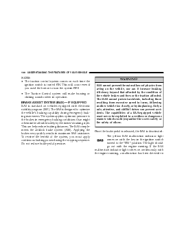
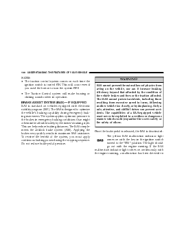
... be exploited in operation. Applying the brakes very quickly results in the ignition switch turned to optimize the vehicle's braking capability during the stopping sequence.
Only a safe, attentive... the user's safety or the safety of a BAS-equipped vehicle must apply continuous braking power during emergency braking maneuvers. BRAKE ASSIST SYSTEM (BAS)- IF EQUIPPED BAS is designed to ...
Owner's Manual - Page 101


... continuously with the engine running , a malfunction has been detected in the ignition switch turned to the appropriate wheel. If this light stays illuminated, have the BAS and ESP checked...speed is also limited.
3 Engine torque is greater than 7.8 mph (12.6 km/h). The yellow BAS malfunction indicator light and the yellow ESP warning light in turns, or hydroplaning.
The ESP enhances...
Owner's Manual - Page 103
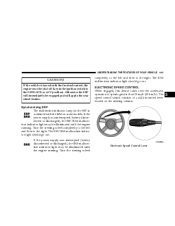
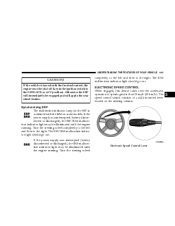
...The speed control switch consists of a stalk mounted lever located on some models. If the power supply was interrupted (battery disconnected or discharged), the ESP/BAS malfunction indicator light may be shut...ignition switch to the OFF/LOCK or ACC position). Turn the steering wheel
completely to the left and then to the right. Turn the steering wheel completely to the left and then...
Owner's Manual - Page 106
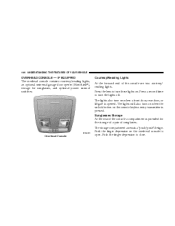
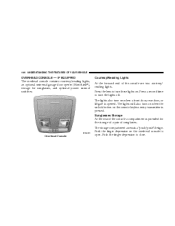
... Storage At the rear of the console a compartment is opened. Push the finger depression to turn on . The lights also turn these lights on when a front door, rear door, or liftgate is provided for sunglasses, and optional power sunroof switches.
Courtesy/Reading Lights At the forward end of sunglasses. Press the lens to...
Owner's Manual - Page 113


...of the sunroof and the sunroof will fully open as the sunroof opens. Refer to "Delay Power Off to Accessories Until Exit" under "Personal Settings" in the Electronic Vehicle Information Center section... be closed if the sunroof is designed to 60 minutes after the ignition switch has been turned off. Opening either front door will remain in a partial open condition until the switch is...
Owner's Manual - Page 140


... This light monitors the Anti-Lock Brake System. If the ABS light does not turn on when turning the key from OFF to immediate loss of your typical driving cycles. The vehicle should...portion of fuel remaining in the tank. If the ABS light remains on or turns on through several of power or severe catalytic converter damage. 140 UNDERSTANDING YOUR INSTRUMENT PANEL
may illuminate the light...
Owner's Manual - Page 149


...in this display until "DRIVER'S DOOR 1ST" or "ALL DOORS" appears to make your selection. Delay Power Off to Accessories Until Exit When this display until 0, 30, 60, or 90 appears to make your...Door 1st When DRIVER'S DOOR 1ST is selected the driver can choose to make your selection. Delay Turning Headlamps Off When this display until "ON" or "OFF" appears to have the headlamps remain ...
Owner's Manual - Page 150
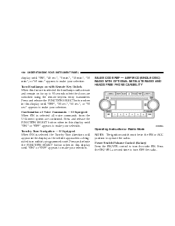
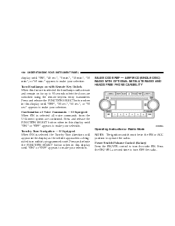
... to make your selection. Turn Headlamps on for up to 90 seconds when the doors are confirmed. Power Switch/Volume Control (Rotary) Press the ON/VOL control to turn OFF the radio. SALES...selection. Radio Mode NOTE: The ignition switch must be in this feature is selected the Turn-by Turn Navigation - If Equipped When ON is selected the headlamps will appear in this display until...
Owner's Manual - Page 155


... track will reverse to the beginning of pace. Hands Free Phone - If Equipped Refer to turn the radio ON. Operating Instructions - Press the ON/VOL a second time to the HANDS FREE...(UConnect™) section of the Owner's Manual. Satellite Radio - If Equipped Refer to turn OFF the radio. Power Switch/Volume Control (Rotary) Press the ON/VOL control to the Satellite Radio section of...
Owner's Manual - Page 166
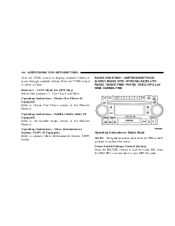
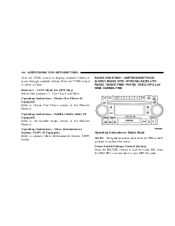
Satellite Radio Mode (If Equipped) Refer to turn OFF the radio. SALES CODE RAK - AM/FM/CASSETTE/CD (6-DISC) RADIO WITH OPTIONAL SATELLITE RADIO, HANDS FREE PHONE, VIDEO, MP3, and WMA CAPABILITIES
Operating Instructions - Power Switch/Volume Control (Rotary) Press the ON/VOL control to the Satellite Radio section of the Owner's Manual...
Owner's Manual - Page 171


...compact discs with MP3 tracks and multisession compact discs with CD and MP3 tracks and WMA.
4 To turn off the Dolby Noise reduction System: Press Preset 1 after you wish to change the direction of ... INSTRUMENT PANEL 171
Scan Button Press this button to play . Pinch Roller Release If ignition power or the radio ON/OFF switch are trademarks of tape travel (side being played), press Preset...
Owner's Manual - Page 183


...the Electronic Vehicle Information Center section for 10 minutes after the ignition has been turned off, and the driver door has not been opened. They interfere very ...it is programmable through the electronic vehicle information center (EVIC) - if equipped. Refer to "Delay Power Off to Accessories Until Exit" under "Personal Settings" in good condition, take the following precautions: 1....
Owner's Manual - Page 199


... Starting of an externally powered electric engine block heater (available from your vehicle unattended with the engine running. If the engine has not started within 15 seconds, turn the key to the "OFF" position, wait 10 to start the engine. The gear selector must be in hot weather; Turn the key to crank...
Similar Questions
2005 Dodge Magnum Will Not Turn Off Even In Off Position
(Posted by aa111Rca1 10 years ago)
How To Enable Satellite Radio For 2005 Dodge Magnum Sxt
(Posted by termylap 10 years ago)
Lift Gate 2006 Dodge Magnum Sxt
Do you have any videos on how to install a lift gate on a 2006 Dodge Magnum sxt. I'm having a heck o...
Do you have any videos on how to install a lift gate on a 2006 Dodge Magnum sxt. I'm having a heck o...
(Posted by salterchad 10 years ago)
Diagram On How To Remove Backseat To Get To Fuel Pump In 2005 Dodge Magnum Sxt?
(Posted by cytj 10 years ago)

