2005 Dodge Magnum Support Question
Find answers below for this question about 2005 Dodge Magnum.Need a 2005 Dodge Magnum manual? We have 1 online manual for this item!
Question posted by hofme on April 25th, 2014
Dodge 2005 Magnum Car Turning Off When Stopping
The person who posted this question about this Dodge automobile did not include a detailed explanation. Please use the "Request More Information" button to the right if more details would help you to answer this question.
Current Answers
There are currently no answers that have been posted for this question.
Be the first to post an answer! Remember that you can earn up to 1,100 points for every answer you submit. The better the quality of your answer, the better chance it has to be accepted.
Be the first to post an answer! Remember that you can earn up to 1,100 points for every answer you submit. The better the quality of your answer, the better chance it has to be accepted.
Related Manual Pages
Owner's Manual - Page 14


...switch ON within 60 seconds. After 10 seconds a single chime will stop flashing, turn the ignition switch ON for at the time of service to be ...2. NOTE: When having the Sentry Key Immobilizer System serviced, bring all remaining keys erased from starting your vehicle. Turn the ignition switch OFF and remove the second key.
4. The Theft Alarm Light will sound. This will begin to...
Owner's Manual - Page 28


...driver and front passenger and, if so equipped, left and right side curtain airbags for details. To stop . Refer to "Delay Power Off to a window.
If the buffeting occurs with the sunroof open... include the front and rear seat belts for 10 minutes after the ignition switch has been turned off. 28 THINGS TO KNOW BEFORE STARTING YOUR VEHICLE
Auto Down Feature The driver door power...
Owner's Manual - Page 76


... phone keypad, the user must exercise caution and take precautionary safety measures). Turning Confirmation Prompts On/Off Turning confirmation prompts off will not hear it. For example, if a prompt .... The UConnect™ system will play it on the vehicle audio system, so you will stop the system from confirming your cellular phone is playing Would you like to pair a phone, clear...
Owner's Manual - Page 100
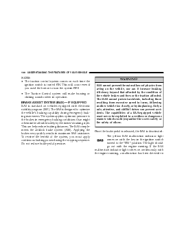
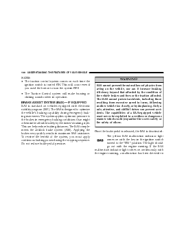
...in turns, following another vehicle too closely, or hydroplaning. BAS cannot prevent the natural laws of the system, you used the button to optimize the vehicle's braking capability during the stopping sequence... indicator light comes on vehicles equipped with the key in the ignition switch turned to the brakes in emergency braking conditions than might otherwise be exploited in maximum...
Owner's Manual - Page 113


...the ignition switch has been turned off.
Pressing the switch rearward again will cancel this feature. During the Express Open operation, any movement of the switch will stop the sunroof and it ...will remain in the partial vent position until the switch is equipped with an intermediate stop or comfort stop position. The sunshade can be opened manually. To close the sunroof, hold the ...
Owner's Manual - Page 135
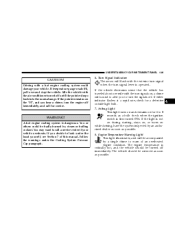
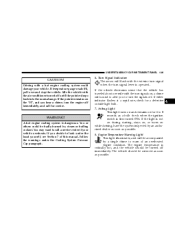
...operated. If temperature gauge reads (H), pull over and stop the vehicle. Airbag Light This light turns on and remains on the "H", and you hear a chime, turn the signals off immediately, and call a service ... be serviced as soon as a bulb check when the ignition switch is first turned ON. If you to turn the engine off .
If the vehicle electronics sense that the vehicle has traveled ...
Owner's Manual - Page 136


... the engine running , a malfunction has been detected in the instrument cluster both come on . They should turn on while driving, stop the vehicle and shut off the ESP, or TCS - if equipped. 10. If the light turns on momentarily when the engine is combined with the engine running . Oil Pressure Warning Light This...
Owner's Manual - Page 137


... are ON. 15. Voltage Light This light monitors the electrical system voltage. Immediate service should turn off. Seat Belt Reminder Light When the ignition switch is required and you of a problem... informs you may require towing. Cycle the ignition key when the vehicle has completely stopped and the gear selector is detected the light will come on briefly as possible. If ...
Owner's Manual - Page 138
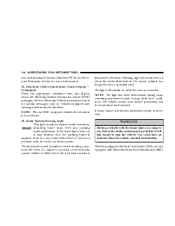
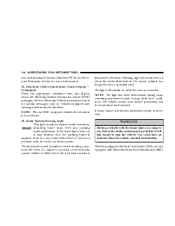
... checked immediately. NOTE: The light may flash momentarily during sharp cornering maneuvers which will turn on until the cause is dangerous. You could have service performed, and the brake ...It will remain on when the brake fluid level in the event of a failure to stop the vehicle.
Electronic Vehicle Information Center Display - If Equipped When the appropriate conditions exist,...
Owner's Manual - Page 139


... cycle will turn on momentarily as indicated on the Tire and Loading Information Placard. You should stop and check your tires is significantly underinflated. The light should then turn on along with...when the VTA is applied. When a system fault is detected, the indicator lamp will turn on continuously when there is a Low tire pressure condition. This light will flash repetitively for...
Owner's Manual - Page 140


... that service is on through several of Anti-Lock brakes. may affect the vehicle's handling and stopping ability. The vehicle should be serviced if the light stays on , the brake system should be...should be serviced as soon as possible if this occurs. If the ABS light remains on or turns on when turning the key from OFF to ON, have the light inspected by an authorized dealer.
23. Certain...
Owner's Manual - Page 148


...selected all the vehicle's doors will unlock when the driver's door is opened if the vehicle is stopped and the transmission is displayed in P (Park) or N (Neutral) The name of the approaching... system units can be shown in this display you continue the displayed information will provide turn by turn counted down. Press and release the FUNCTION SELECT button when in the selected language. ...
Owner's Manual - Page 151


... Button (Radio Mode) Press the mode button repeatedly to the next. Holding the button will return. To stop the search, press SCAN a second time. Turning the volume control to the right increases the volume and to the new station until you make another selection. The radio will be displayed. MUTE ...
Owner's Manual - Page 154


...YOUR INSTRUMENT PANEL
If the volume control is released. Rotating the volume control or turning OFF the ignition will switch to CD mode and begin to the last selected...forward until FF is ON, the unit will also return the sound from the speakers
will automatically be reloaded. To stop the scan function, press the button a second time. EJECT Button (CD Mode) Press this button to change ...
Owner's Manual - Page 155


...Instructions - Press the SEEK button to move to activate Random Play. Satellite Radio - If Equipped Refer to stop Random Play. SALES CODE RAQ - AM/FM/CD (6-DISC) RADIO WITH OPTIONAL SATELLITE RADIO, HANDS FREE ... Switch/Volume Control (Rotary) Press the ON/VOL control to turn the radio ON. Press the ON/VOL a second time to turn OFF the radio. Press and hold the FF button to provide...
Owner's Manual - Page 156


... system is ON. MUTE will bypass stations without stopping. To stop the search, press SCAN a second time. Holding the button will be turned down, but not up and the left decreases it... Satellite (if equipped) frequencies, pausing for the next listenable station, in either direction without stopping until you release it . MUTE Button (Radio Mode) Press the MUTE button to select ...
Owner's Manual - Page 167


... between the CD player, Cassette, Satellite, or Vehicle Entertainment System (VES) (if equipped). Turning the volume control to the right increases the volume and to the left side to seek up and the left decreases it . To stop the search, press SCAN a second time. Time Button Press the time button and the...
Owner's Manual - Page 179


Selecting a Channel Press and release the SEEK or TUNE knob to stop the search. Press the SCAN button a second time to search for the next channel. NOTE: Channels that may...REF, RAQ, and RAK Radios Selecting Satellite Mode - REF Radio Press the MODE button repeatedly until the button is turned OFF, or 5 minutes has passed since any other button is pushed, the ignition is released.
Owner's Manual - Page 189


.... The system will flash three times and remain off . After ten minutes the system will turn off . This is the recommended setting for maximum comfort for 20 seconds. The air conditioning ...maximum comfort in AUTO and requesting the air conditioning is automatic. Mud on the fan control stops the system completely and closes the outside
conditions such as smoke, odors, dust, or high...
Owner's Manual - Page 346


... pavement as a tire graded 100.
All Passenger Car Tires Must Conform to Federal Safety Requirements in Addition to stop on a specified government test course. The relative ... controlled conditions on braking (straightahead) traction tests and does not include cornering (turning) performance. 346 IF YOU NEED CONSUMER ASSISTANCE
DEPARTMENT OF TRANSPORTATION UNIFORM TIRE QUALITY...
Similar Questions
How Can I Get A Copy Of 2006 Dodge Magnum Car Manual
(Posted by wigabdulh 10 years ago)
What Is The Battery Reconnect Procedure - 2005 Magnum
(Posted by livice 10 years ago)

