2005 Dodge Magnum Support Question
Find answers below for this question about 2005 Dodge Magnum.Need a 2005 Dodge Magnum manual? We have 1 online manual for this item!
Question posted by Gedarius on October 11th, 2013
Where Can Find A 2005 Dodge Magnum Manual
The person who posted this question about this Dodge automobile did not include a detailed explanation. Please use the "Request More Information" button to the right if more details would help you to answer this question.
Current Answers
There are currently no answers that have been posted for this question.
Be the first to post an answer! Remember that you can earn up to 1,100 points for every answer you submit. The better the quality of your answer, the better chance it has to be accepted.
Be the first to post an answer! Remember that you can earn up to 1,100 points for every answer you submit. The better the quality of your answer, the better chance it has to be accepted.
Related Manual Pages
Owner's Manual - Page 3


INTRODUCTION
CONTENTS
Introduction ...4 How To Use This Manual ...4 Warnings And Cautions ...6 Vehicle Identification Number ...6 Vehicle Modifications / Alterations ...7
1
Owner's Manual - Page 4


... new vehicle. In addition, certain fluids contained in your vehicle or throughout this manual, contains a complete listing of contents to determine which section contains the information you... a Warranty Information Booklet and various customer oriented documents. 4 INTRODUCTION
INTRODUCTION This manual has been prepared with the assistance of service and engineering specialists to acquaint you...
Owner's Manual - Page 6


... optional equipment. VEHICLE IDENTIFICATION NUMBER The vehicle identification number (VIN) is located near the left front corner of your vehicle. 6 INTRODUCTION
WARNINGS AND CAUTIONS This manual contains WARNINGS against procedures which could result in an accident or bodily injury. If you may miss important information. Save this entire...
Owner's Manual - Page 9


... ...12 Sentry Key ...12 ▫ Replacement Keys ...13 ▫ Customer Key Programming ...14 ▫ General Information ...15 Illuminated Entry System ...15 Door Locks ...15 ▫ Manual Door Locks ...15 ▫ Power Door Locks ...16 ▫ Child Protection Door Lock ...19 Remote Keyless Entry ...20 ▫ To Unlock The Doors ...21 ▫...
Owner's Manual - Page 12
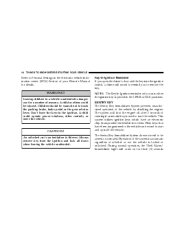
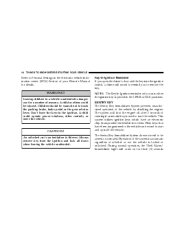
... from the ignition and lock all doors when leaving the vehicle unattended. SENTRY KEY The Sentry Key Immobilizer System prevents unauthorized operation of your Owner's Manual for details. Leaving children in a vehicle unattended is in the ignition switch, a chime will shut the engine off after 2 seconds of reasons.
Don't leave the...
Owner's Manual - Page 15


DOOR LOCKS Manual Door Locks Lock the doors by pushing down on the lock knob on each door trim panel.
2
If... interference that may cause undesired operation. NOTE: • None of Industry Canada. Therefore, make sure the keys are turned on manually. THINGS TO KNOW BEFORE STARTING YOUR VEHICLE 15
General Information The Sentry Key system complies with FCC rules part 15 and with RSS...
Owner's Manual - Page 17


The Auto Lock feature is above 15 mph (24 km/h). 6. Close all of this manual for details. The vehicle speed is enabled. 2. Cycle the ignition switch between LOCK and ON and back to "Personal Settings" (Customer Programmable Features) in gear. 3. ...
Owner's Manual - Page 18


... if: 1. 18 THINGS TO KNOW BEFORE STARTING YOUR VEHICLE
3. The doors were not previously unlocked. 6. Auto Unlock The doors will indicate the completion of this manual. The driver door is enabled. 2. The Auto Unlock feature can be enabled or disabled. The transmission is 0 mph (0 km/h).
4. The vehicle speed is in gear...
Owner's Manual - Page 21


...the first press of the "Electronic Vehicle Information Center (EVIC)" section or by repeating this manual, or simply follow these steps. 1. Release both buttons. The horn will flash twice to...). The "Remote Unlock Driver's Door 1st" feature can also be reactivated by repeating this manual for 90 seconds (programmable) when the doors are unlocked using the remote keyless entry transmitter...
Owner's Manual - Page 26


... closed , and the climate control blower switch is above 0 mph (0 km/h).
You and your vehicle. DO NOT use the recirculation mode. The liftgate will not manually open unless the gear selector is in the exterior handle and pull the liftgate open with one fluid motion. 26 THINGS TO KNOW BEFORE STARTING...
Owner's Manual - Page 28


... Information Center section of pressure on the switch briefly. If you want the window to the second detent, release, and the window will cancel this manual for 10 minutes after the ignition switch has been turned off.
To stop . This is customer programmable through the Electronic Vehicle Information Center (EVIC) - If...
Owner's Manual - Page 37


... should remain free from any obstructions. • If your vehicle is equipped with left and right side curtain airbags, do not have any accessories to manually open only when the airbags are not there to a window. THINGS TO KNOW BEFORE STARTING YOUR VEHICLE 37
This vehicle may also be equipped with...
Owner's Manual - Page 39


... wheel or instrument panel. • If the vehicle has left and right side curtain airbags, they also need room to more severe injuries in this manual. Phone numbers are provided in the If You Need Customer Assistance section in the center of the following : • Airbag Control Module • AIRBAG Readiness...
Owner's Manual - Page 49


... in a proper restraint for children who weigh more than one year old and weigh at least
one year old. Always check the child seat Owner's Manual to the child almost large enough for your vehicle should be badly injured. Two types of a vehicle with the front passenger airbag unless the airbag...
Owner's Manual - Page 56
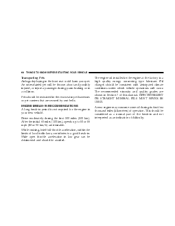
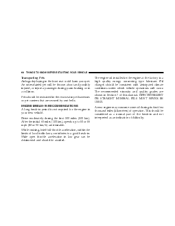
... break-in period is a high quality energy conserving type lubricant. A new engine may consume some oil during its first few thousand miles (kilometers) of this manual.
Oil changes should be consistent with anticipated climate conditions under which vehicle operations will be avoided. Drive moderately during panic braking or in a collision. This...
Owner's Manual - Page 67


... provide detailed instructions for it. However, in this section, only the combined form of the command, when you need to reference your cellular phone owner's manual. Cancel Command At any prompt, say each of the feature explanation in a few instances the system will need assistance at any prompt or if you...
Owner's Manual - Page 68


... phone to UConnect™ System pairing instructions: • Press the 'Phone' button to begin . Before attempting to pair phone, please see your cellular phone's user manual (Bluetooth section) for your UConnect™ System.
Owner's Manual - Page 74


... beep, say Emergency and the UConnect™ system will be in an emergency and the mobile phone is reachable: • Pick up the phone and manually dial the emergency number for your chances of the language you are in that language. NOTE: After every UConnect™ language change the language that...
Owner's Manual - Page 76


... battery when you dial the number using voice recognition. Refer to change it . By dialing a number with your vehicle's audio system. Barge In - Under this manual for details. Voice Confirmation Prompts are trying to pair a phone, clear a , you could press the 'Voice Recognition' button and say Setup Confirmations. Phone and Network...


