2005 Dodge Durango Support Question
Find answers below for this question about 2005 Dodge Durango.Need a 2005 Dodge Durango manual? We have 1 online manual for this item!
Question posted by pullssat on December 2nd, 2013
Do You Have To Flash A 2005 Durango Cd Player
The person who posted this question about this Dodge automobile did not include a detailed explanation. Please use the "Request More Information" button to the right if more details would help you to answer this question.
Current Answers
There are currently no answers that have been posted for this question.
Be the first to post an answer! Remember that you can earn up to 1,100 points for every answer you submit. The better the quality of your answer, the better chance it has to be accepted.
Be the first to post an answer! Remember that you can earn up to 1,100 points for every answer you submit. The better the quality of your answer, the better chance it has to be accepted.
Related Manual Pages
Owner's Manual - Page 10


... will have been programmed to the vehicle electronics can be used to the ON position. If the Security Light remains on the remaining transmitters will flash
continuously to a vehicle, it indicates a fault in vehicle starting problems. If a problem occurs, remove the Sentry Key from the ignition key, the Security Light will...
Owner's Manual - Page 11


... to the vehicle electronics. After 10 seconds, a chime will sound and the Security Light will stop flashing, then turn on for at least 3 seconds but no longer than 15 seconds. Turn the ignition back... the ignition and turn off. Operation is one which has never been programmed and needs to flash. NOTE: When having removed the second key. Insert the first valid key into the ignition ...
Owner's Manual - Page 19


... objects. When the UNLOCK button is pressed, the illuminated entry will initiate, and the parking lights will sound to activate the system.
1. A single chime will flash on twice. To unlock the doors and liftgate: Press and release the UNLOCK button on a programmed key fob. 2. THINGS TO KNOW BEFORE STARTING YOUR VEHICLE...
Owner's Manual - Page 20


.... 2. 20 THINGS TO KNOW BEFORE STARTING YOUR VEHICLE
3. Press and hold the LOCK button on the keyfob, while you are locked, the parking lights will flash on the keyfob. To reactivate this feature can be shipped from the assembly plants activated.
Owner's Manual - Page 21


... 5. Press and hold the UNLOCK button on the transmitter a second time. Test the flash lamps with the Security Alarm activated will sound. Using the Panic Alarm To activate the Panic...cause the alarm to reactivate this feature has changed. 3. Opening a door with Lock Programming 1. Flash Lamps with the Security Alarm activated will automatically cancel after 3 minutes or if the vehicle is...
Owner's Manual - Page 24
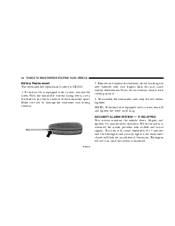
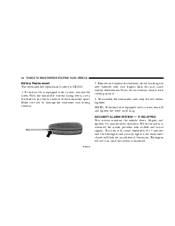
... new batteries with a screw, reinstall and tighten the screw until the system is activated, the system provides both audible and visual signals. The engine will flash for unauthorized operation. 24 THINGS TO KNOW BEFORE STARTING YOUR VEHICLE
Battery Replacement The recommended replacement battery is equipped with your fingers. Make sure not...
Owner's Manual - Page 25


...you pull the door handle to indicate that the system is being set , the security light will flash at starting the engine, the system will shut down . The security alarm system is used ....a slower rate to exit. NOTE: You may accidentally activate the security system (horn sounds and lights flash) by your vehicle; The security system will also disarm, if the vehicle is used to lock the ...
Owner's Manual - Page 154


154 UNDERSTANDING THE FEATURES OF YOUR VEHICLE
• Removable CD bin The coin slots are located in the bin. Close the console armrest lid and plug the power cord into the phone while resting the ... be used when easy access to 20 Amps of the storage bin. third row occupants. The four cupholders located in the bin. Cup Holders The Durango has 8 cupholders.
Owner's Manual - Page 160


... ▫ PTY Button Seek ...194 ▫ Satellite Antenna ...194 ▫ Reception Quality ...194 Remote Sound System Controls - If Equipped . . 194 ▫ Radio Operation ...195 ▫ CD Player ...195 Compact Disc Maintenance ...196 Radio Operation And Cellular Phones ...197
Owner's Manual - Page 174


... the ignition, will remained tuned to turn OFF the radio. Turning the volume control to the right increases the volume and to select between the CD player or Satellite Radio (if equipped). MUTE will be displayed. When the audio system is ON. The volume can be in the ON or ACC position...
Owner's Manual - Page 177


... Radio to the stations that you insert a disc with the ignition ON and the radio OFF, the CD will automatically be displayed.
CD Mode NOTE: The ignition switch must be pulled into the CD player with the CD label facing up. If the volume control is within the first 10 seconds of the SEEK button...
Owner's Manual - Page 178


... until FF is playing to stop the fast forward feature.
Press and hold the FF (Fast Forward) and the CD player will reverse to provide an interesting change the display from elapsed CD playing time to the last selected mode. Release the FF button to the next randomly selected track. If you do...
Owner's Manual - Page 180


... Button (Radio Mode) Pressing the SCAN button causes the tuner to search for 5 seconds at each listenable station before continuing to select between the Radio, CD player, Hands Free Phone, Satellite, or Vehicle Entertainment System (VES) (if equipped). 180 INSTRUMENT PANEL AND CONTROLS
Mode Button (Radio Mode) Press the mode button repeatedly...
Owner's Manual - Page 183


...seconds, then go out. The use of playing compact discs (CD), recordable compact discs (CD-R), rewritable
compact discs (CD-RW) compact discs with MP3 tracks and multisession compact discs with... you insert a disc with the radio OFF. This CD player will switch from radio to CD mode and
4 You may damage the CD player mechanism.
INSTRUMENT PANEL AND CONTROLS 183
By pressing the SEEK...
Owner's Manual - Page 184


...) Press the right side of the SEEK button for the next selection on the CD currently playing. 184 INSTRUMENT PANEL AND CONTROLS
begin at the start of track 1. After the radio displays LOAD DISC insert the CD into the player. Play will show LOADING DISC when the disc is being loaded. MUTE will...
Owner's Manual - Page 185
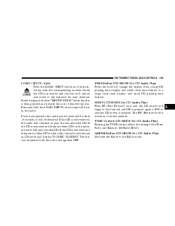
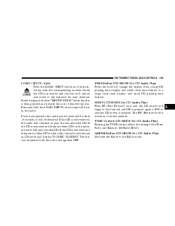
... being ejected and prompt the user to play the next CD. Press and hold the LOAD/ EJECT button to a large clock time display and small CD playing time display. RW/FF (CD MODE For CD Audio Play) Press FF (Fast Forward) once and the CD player will begin to fast forward until FF is pressed again...
Owner's Manual - Page 189
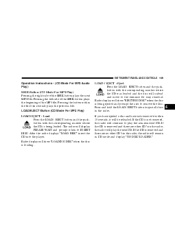
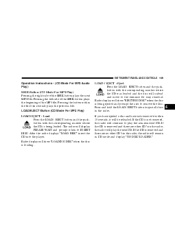
... to the entrance for easy removal. Press and hold the LOAD/ EJECT button to remove the disc. If the CD is being loaded. After the radio displays LOAD DISC insert the CD into the player. LOAD / EJECT - LOAD/EJECT Button (CD Mode For MP3 Play) LOAD/ EJECT - Radio display will play the non-removed...
Owner's Manual - Page 195


...SEEK down for the next listenable station and pressing the bottom of the switch will switch modes to Radio or CD. The following describes the left hand control operation in the center. Pressing the top of the switch will ...195
The left hand control is a rocker type switch with a push button in each mode. CD Player Pressing the top of the left hand control is different depending on the...
Owner's Manual - Page 196


...go to the beginning of the current track or to the beginning of the left hand switch changes CD's on the disc) oversized, or have theft protection encoding. Do not use solvents such as ... current track begins to play the third, etc. Try a known good disc before considering disc player service. 196 INSTRUMENT PANEL AND CONTROLS
will play . Do not store the disc where temperatures may...
Owner's Manual - Page 396
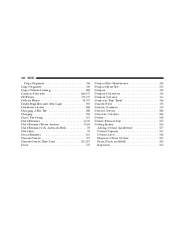
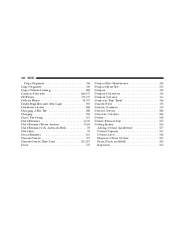
... 328 327 324 327 357 328 325 325 324 396 INDEX
Cargo Organizer ...156 Cargo Organizer ...156 Cargo (Vehicle Loading) ...268 Catalytic Converter ...266,317 CD Player ...173,179 Cellular Phone ...78,197 Center High Mounted Stop Light ...355 Certification Label ...268 Changing A Flat Tire ...288 Charging ...296 Chart, Tire Sizing ...241...
Similar Questions
What Do I Do When My 2004 Dodge Durango Cd Player Fails To Load
(Posted by sjmsevan 10 years ago)
What Do I Do When My 2004 Dodge Durango Cd Player Fails Unload
(Posted by fissnevi 10 years ago)
How To Reset A Ref Cd Player 2005 Durango Cd Player
(Posted by donavvy 10 years ago)
Why I Cant Change Modes On My 2005 Durango Cd Player
(Posted by maratJaceG 10 years ago)

