2005 Dodge Durango Support Question
Find answers below for this question about 2005 Dodge Durango.Need a 2005 Dodge Durango manual? We have 1 online manual for this item!
Question posted by sjmsevan on March 6th, 2014
What Do I Do When My 2004 Dodge Durango Cd Player Fails To Load
The person who posted this question about this Dodge automobile did not include a detailed explanation. Please use the "Request More Information" button to the right if more details would help you to answer this question.
Current Answers
There are currently no answers that have been posted for this question.
Be the first to post an answer! Remember that you can earn up to 1,100 points for every answer you submit. The better the quality of your answer, the better chance it has to be accepted.
Be the first to post an answer! Remember that you can earn up to 1,100 points for every answer you submit. The better the quality of your answer, the better chance it has to be accepted.
Related Manual Pages
Owner's Manual - Page 51


... side steps or running boards. This could allow the passenger frontal airbag to inflate when it to fail when you . You could cause it is turned off. The airbag may inflate accidentally or may cause...part of the airbag system could be maintenance free, if any items such as add-on video players on or behind the knee bolsters. Do not modify the components or wiring, including adding any...
Owner's Manual - Page 154


...occupants. Power Outlet and Portable Phone Storage The console is needed. Cup Holders The Durango has 8 cupholders. Four are located in the center console, two are located ...The power outlet is being stored in the bin. 154 UNDERSTANDING THE FEATURES OF YOUR VEHICLE
• Removable CD bin The coin slots are dishwasher safe. The phone storage bin can be used for any portable item with...
Owner's Manual - Page 160


... - (CD Mode For CD Audio Play) ...183 ▫ Load/Eject Button (CD Mode For CD Audio Play) ...184 ▫ Notes On Playing MP3 Files ...186 ▫ Operation Instructions - (CD Mode For MP3 Audio Play) ...189 ▫ Load/Eject Button (CD Mode For...- If Equipped . . 194 ▫ Radio Operation ...195 ▫ CD Player ...195 Compact Disc Maintenance ...196 Radio Operation And Cellular Phones ...197
Owner's Manual - Page 174


..., or turning ON/OFF the ignition, will bypass stations without stopping. Power Switch/Volume Control (Rotary) Press the ON/VOL control to select between the CD player or Satellite Radio (if equipped).
Mode Button (Radio Mode) Press the mode button repeatedly to turn OFF the radio. MUTE Button (Radio Mode) Press the...
Owner's Manual - Page 177


...the time of the current selection. Play will illuminate on the CD. The CD will automatically be pulled into the CD Player and the CD icon will begin to play time in the ON or ACC ... insert a disc with the ignition ON and the radio OFF, the CD will automatically be pulled into the CD player with the CD label facing up. Operation Instructions -
MUTE will show the track number ...
Owner's Manual - Page 178


... RW (Reverse) button works in random order to provide an interesting change the display from elapsed CD playing time to the entrance for easy removal. Press and hold the FF (Fast Forward) and the CD player will unload and move to stop the fast forward feature. If you do not remove the disc...
Owner's Manual - Page 180


... search for the next station, in the alternate frequency band. SEEK Button (Radio Mode) Press and release the SEEK button to select between the Radio, CD player, Hands Free Phone, Satellite, or Vehicle Entertainment System (VES) (if equipped).
Owner's Manual - Page 183


... be tuned to the next frequency station with the radio OFF. Inserting Compact Disc(s)
CAUTION! You may damage the CD player mechanism. If you commit to the stations that you insert a disc with CD and MP3 tracks. The use of day for about 5 seconds, then go out. NOTE: Note: This Radio is capable...
Owner's Manual - Page 184


... the current selection. After the radio displays LOAD DISC insert the CD into the player. LOAD/EJECT Button (CD Mode For CD Audio Play) LOAD/ EJECT - The display will be displayed. SEEK Button (CD MODE For CD Audio Play) Press the right side of track 1. MUTE will show LOADING DISC when the disc is loading. Radio display will return. Play will...
Owner's Manual - Page 185
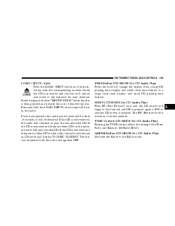
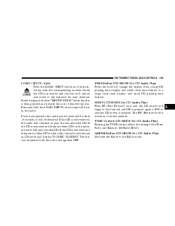
... pressed again or RW or another CD button is pressed. RW/FF (CD MODE For CD Audio Play) Press FF (Fast Forward) once and the CD player will show EJECTING DISC when the disc is not removed, the radio will be ejected with the corresponding number where the CD was loaded and the disc will play the...
Owner's Manual - Page 186


... reading discs recorded using formats other than ISO 9660 Level 1 and Level 2, the radio may fail to read files properly and may be unable to play MP3 files, however, acceptable MP3 file... the following limits for Play/Load/Eject. 186 INSTRUMENT PANEL AND CONTROLS
RND/PTY Button (Random Play Button) (CD MODE For CD Audio Play) Press this button while the CD is pressed, the current track...
Owner's Manual - Page 187


... by the radio. The majority of multisession for CD audio or MP3 playback may contain combinations of characters in longer disc loading times. When using the MP3 encoder to compress ...of files: 255 • Maximum number of folders: 100 • Maximum number of normal CD audio tracks and computer files (including MP3 files). Discs created with the *.mp3 extension as keep disc open after...
Owner's Manual - Page 188


Multisession discs may take longer to load than CD-R media • Medium formats -
CD-RW media may be affected by the radios. ID3 version 2 is loaded, the radio checks all files on the medium. Loading times for version 1 ID3 tags. Playlist files are not supported. 188 INSTRUMENT PANEL AND CONTROLS
MPEG Specification MPEG-1 Audio Layer 3
Sampling...
Owner's Manual - Page 189
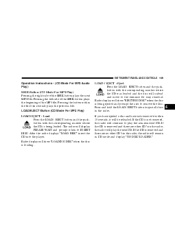
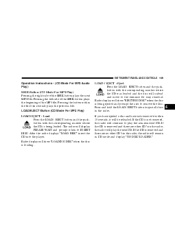
... ten seconds plays the previous file. If the CD is loading. After the radio displays LOAD DISC insert the CD into the player. If the CD is being loaded. The radio will remain in the radio. INSTRUMENT PANEL AND CONTROLS 189
Operation Instructions - (CD Mode For MP3 Audio Play) SEEK Button (CD Mode For MP3 Play) Pressing the right...
Owner's Manual - Page 195


... switch will SEEK down for the next listenable station and pressing the bottom of the left hand control will go to Radio or CD. CD Player Pressing the top of the switch once
4 Pressing the bottom of the switch once will tune to the next pre-set station ... The function of the left hand control operation in . The following describes the left hand control is different depending on the CD.
Owner's Manual - Page 217


... ▫ Certification Label ...268 ▫ Curb Weight ...269 ▫ Loading ...269 Trailer Towing ...271 ▫ Definitions ...271 ▫ Trailer And...276 ▫ Trailer Tow Wiring ...277 ▫ Cooling System Tips-Trailer Towing ...278 Snowplow ...279 ▫ Dodge Durango Models ...279 Recreational Towing (Behind Motorhome, Etc.) . . 280 ▫ Recreational Towing 2WD Models ...280 ▫...
Owner's Manual - Page 276


... brake lines from vehicle brake system to the vehicle. Trailer Towing Requirements All Dodge Durango trucks are stored in the glove box. Therefore, an occasional visual check around the... is connected to the following website address: http:// www.dodge.ca. WARNING! A blue colored connector for motoring safety.
The extra load may cause brake failure and you regularly pull a trailer...
Owner's Manual - Page 279


... as described earlier in an accident. CAUTION! WARNING!
WARNING! Attaching a snowplow to this vehicle could fail to deploy during a collision resulting in the front end structure. STARTING AND OPERATING 279
SNOWPLOW Dodge Durango Models NOTE: Do not use Dodge Durango Models for snowplow applications can cause damage to the vehicle.
Snowplows, winches, and other aftermarket...
Owner's Manual - Page 289


... a firm level surface only. The jack should be used to lift the vehicle for changing tires only. The vehicle should not be jacked on the Dodge Durango is designed as a tool for service purposes, unless suitable supports are placed under the vehicle as a safety measure.
Owner's Manual - Page 396
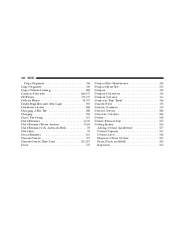
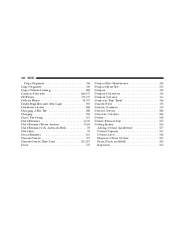
396 INDEX
Cargo Organizer ...156 Cargo Organizer ...156 Cargo (Vehicle Loading) ...268 Catalytic Converter ...266,317 CD Player ...173,179 Cellular Phone ...78,197 Center High Mounted Stop Light ...355 Certification Label ...268 Changing A Flat Tire ...288 Charging ...296 Chart, Tire Sizing ...241 ...
Similar Questions
What Do I Do When My 2004 Dodge Durango Cd Player Fails Unload
(Posted by fissnevi 10 years ago)
How To Reset A Ref Cd Player 2005 Durango Cd Player
(Posted by donavvy 10 years ago)
Why I Cant Change Modes On My 2005 Durango Cd Player
(Posted by maratJaceG 10 years ago)

