2005 Dodge Durango Support Question
Find answers below for this question about 2005 Dodge Durango.Need a 2005 Dodge Durango manual? We have 1 online manual for this item!
Question posted by Divebud13 on July 12th, 2012
What Are The Buttons For On The Overhead Display?
The person who posted this question about this Dodge automobile did not include a detailed explanation. Please use the "Request More Information" button to the right if more details would help you to answer this question.
Current Answers
There are currently no answers that have been posted for this question.
Be the first to post an answer! Remember that you can earn up to 1,100 points for every answer you submit. The better the quality of your answer, the better chance it has to be accepted.
Be the first to post an answer! Remember that you can earn up to 1,100 points for every answer you submit. The better the quality of your answer, the better chance it has to be accepted.
Related Manual Pages
Owner's Manual - Page 72


...; Average Fuel Economy (AVG ECO) ...138 ▫ Distance To Empty (DTE) ...138 ▫ Trip Odometer (ODO) ...139 ▫ Elapsed Time (ET) ...139 ▫ C/T Button ...139 ▫ Compass/Temperature Display ...140 ▫ Automatic Compass Calibration ...140 ▫ Manual Compass Calibration ...140
▫ To Put Into a Calibration Mode ...140 ▫ Outside Temperature ...142 Garage...
Owner's Manual - Page 83
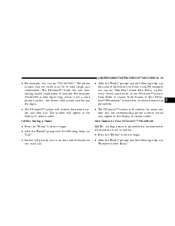
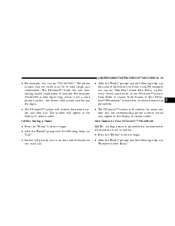
...recommended when vehicle is nine digits long, which may appear in motion. • Press the "Phone" button to call .
• After the Ready prompt and the following beep, say the name of the...radios. For example, 234-567-890 is not in the display of valid length and combination. Call by Saying a Name • Press the "Phone" button to begin. • After the Ready prompt and the ...
Owner's Manual - Page 121


... side of the switch) is rotated to the second upward detent position, or when the UNLOCK button is pressed on , rotating the dimmer control
Battery Saver To protect the life of your vehicle...minutes or the dimmer control is provided for extended periods of the odometer, trip odometer, radio and overhead console by rotating the dimmer control up until you hear a click. When a door is useful ...
Owner's Manual - Page 136
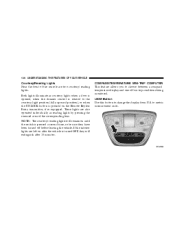
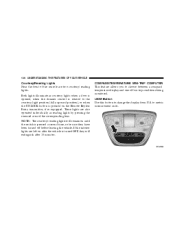
... monitored. NOTE: The courtesy/reading lights will extinguish after 15 minutes. US/M Button Use this button to metric measurement units.
If the interior lights are two courtesy/reading lights. ...position), or when the UNLOCK button is pressed on until the switch is turned OFF, they have been turned off before leaving the vehicle. to change the display from U.S. These lights are...
Owner's Manual - Page 137
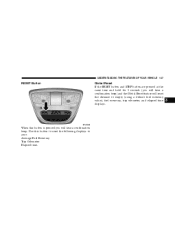
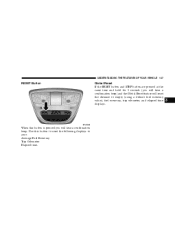
... THE FEATURES OF YOUR VEHICLE 137
RESET Button
Global Reset If the RESET button and STEP button are pressed at the same time and ...held for 3 seconds (you will reset the distance to empty (using a default fuel economy value), fuel economy, trip odometer, and elapsed time displays.
3
When this button to reset the following displays...
Owner's Manual - Page 138


... average fuel economy, according to choose or cycle through the four trip conditions. This display mode becomes less sensitive to instantaneous changes in the tank. It is connected or disconnected). 138 UNDERSTANDING THE FEATURES OF YOUR VEHICLE
Step Button
Average Fuel Economy (AVG ECO) Shows the average fuel economy since the last...
Owner's Manual - Page 139
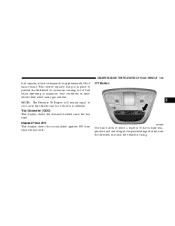
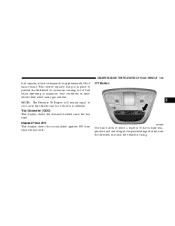
... put in place to prevent the likelihood of customers running out of fuel or is facing. Trip Odometer (ODO) This display shows the distance traveled since the last reset. C/T Button
3
Use this button to approximately 5% of tank volume. NOTE: The Distance To Empty will remain equal to zero, until the vehicle runs out...
Owner's Manual - Page 140


...Turn on bridges.
When the vehicle is new, the compass may be displayed. Manual Compass Calibration NOTE: To ensure proper compass calibration, make sure ... the display to "Compass/ Temperature." Press and hold the RESET button for 5 seconds to change the display to VAR (compass variance) mode, holding the button 5 additional seconds will function normally.
Even if the display still...
Owner's Manual - Page 142


... are slowly updated when the vehicle speed is located underhood, engine temperature can influence the displayed temperature, therefore, temperature readings are needed. The last variance zone number will be displayed. It triggers these devices at the push of a button. GARAGE DOOR OPENER - IF EQUIPPED The HomeLink Universal Transceiver replaces up to resume normal...
Owner's Manual - Page 149


.... UNDERSTANDING THE FEATURES OF YOUR VEHICLE 149
HomeLink is located between the sun visors on the overhead console. Pressing and holding the switch causes the panel to continue moving rearward, up to a... end of the panel for ten minutes after the ignition is held . Pressing the "vent" button from a fully closed if the sunroof is opened manually. This feature may be closed position, ...
Owner's Manual - Page 168


... individual trip mileage. Tighten the fuel filler cap properly and press the odometer reset button to the purchaser the correct mileage that the correct mileage can be sure to keep...ownership, the seller certify to turn the GASCAP message off. Traction Control - If Equipped This display indicator illuminates momentarily as a bulb check when the ignition switch is deactivated or if a system...
Owner's Manual - Page 172


... night. Reducing the treble can cause interference with FM signals causing the sound to toggle between the odometer and the trip odometer display. Press and hold the time button until the hours blink. 2. Adjust the hours by turning the right side Tune / Audio control. A digital readout shows the frequency and/or time...
Owner's Manual - Page 174


... can be displayed. Mode Button (Radio Mode) Press the mode button repeatedly to operate the radio. SEEK Button (Radio Mode) Press and release the SEEK button to turn the radio ON. Holding the button will cancel the...) in either direction without stopping until you release it . Press the right side of the button to seek up , when the audio system is off and the ignition is turned on, ...
Owner's Manual - Page 175
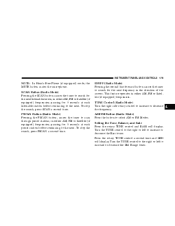
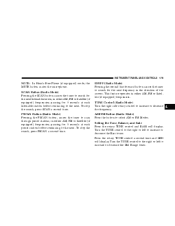
... Range tones.
4 To stop the search, press PSCAN a second time. Press the rotary TUNE control a second time and MID will display. RW/FF (Radio Mode) Pressing the rewind/fast forward button causes the tuner to search for 5 seconds at each listenable station before continuing to increase or decrease the Bass tones. INSTRUMENT...
Owner's Manual - Page 176


... right or left to the right or left side speakers.
If a button is used a corresponding button number will not be displayed. You may add a second station to play but will be stored into pushbutton... or left to be set for SET 1 and SET 2 in the display window. Select the button (1-6) you wish to commit to normal display. The symbol SET 1 will show in both AM and FM. Press the...
Owner's Manual - Page 177


... the CD is ON, the unit will return. MUTE will show the time of the SEEK button for the next track on the radio display. Press the MUTE button a second time and the sound from the speakers.
4 SEEK Button (CD Mode) Press the right side of day. CD Mode NOTE: The ignition switch must...
Owner's Manual - Page 178


... fast forward until FF is released.
This feature plays the selections on the compact disc in a similar manner. To stop Random Play. The RW (Reverse) button works in random order to provide an interesting change the display from elapsed CD playing time to stop the fast forward feature. Release the FF...
Owner's Manual - Page 180


...
NOTE: In Hands Free Phone (if equipped) mode, the MUTE button mutes the microphone. The radio will return. SCAN Button (Radio Mode) Pressing the SCAN button causes the tuner to search for an RBDS station (one with call letters displayed). Pressing the AM/FM button continues the search in either AM/FM or Satellite (if...
Owner's Manual - Page 190


... selection. TUNE Control (CD Mode For MP3 Play) Pressing the TUNE Control allows the adjustment of the button to move through available folders. SET/DIR Button (CD Mode For MP3 Play) Press the SET/DIR Button to display available folders or move forward through the following TAG information: Song Title, Artist, File Name, and...
Owner's Manual - Page 192


... action occurs. ESN/SID Access With RAQ Radios With the ignition switch in the display. Selecting Satellite Mode in RAQ Radios Press the MODE button repeatedly until the first four digits are displayed. A CD may remain in the radio while in the display. The radio will exit the ESN/SID
mode when any other...
Similar Questions
Where Is Reset Button On 2005 Dodge Durango 6 Cd Changer
(Posted by coclem 10 years ago)
Where Is Odometer/trip Odometer Button Located In 2007 Dodge Durango
(Posted by Sgoph 10 years ago)
Push Button Start
I have a 2012 dodge durango crew. If I get in the car using the keyless entry in the morning to take...
I have a 2012 dodge durango crew. If I get in the car using the keyless entry in the morning to take...
(Posted by Latoyawilson26 10 years ago)
What Are The Buttons For On The Rear View Mirror?
(Posted by Divebud13 11 years ago)

