2004 Dodge Durango Support Question
Find answers below for this question about 2004 Dodge Durango.Need a 2004 Dodge Durango manual? We have 1 online manual for this item!
Question posted by dianDBISE on October 31st, 2013
How To Program Radio 2004 Dodge Durango
The person who posted this question about this Dodge automobile did not include a detailed explanation. Please use the "Request More Information" button to the right if more details would help you to answer this question.
Current Answers
There are currently no answers that have been posted for this question.
Be the first to post an answer! Remember that you can earn up to 1,100 points for every answer you submit. The better the quality of your answer, the better chance it has to be accepted.
Be the first to post an answer! Remember that you can earn up to 1,100 points for every answer you submit. The better the quality of your answer, the better chance it has to be accepted.
Related Manual Pages
Owner's Manual - Page 7


... Unlock The Doors And Liftgate ...19 ▫ To Lock The Doors And Liftgate ...20 ▫ Using The Panic Alarm ...21 ▫ General Information ...22 ▫ Programming Additional Transmitters ...22 ▫ Battery Replacement ...24
2
Owner's Manual - Page 10


... may cause vehicle starting problems and a loss of security protection. Once a Sentry Key has been programmed to a vehicle, it indicates a fault in vehicle starting problems. If a problem occurs, remove the...on the remaining transmitters will have no effect on during vehicle operation, it cannot be programmed to any other vehicle. Replacement Keys NOTE: Only keys that the vehicle has been ...
Owner's Manual - Page 19


...19
REMOTE KEYLESS ENTRY
NOTE: The line of 66 feet (20 meters) using a hand held radio transmitter. When the UNLOCK button is pressed, the illuminated entry will initiate, and the parking lights... and liftgate or activate the panic alarm from distances a minimum of transmission must not be programmed to unlock all the doors upon the first UNLOCK button press by using the following procedure:...
Owner's Manual - Page 22


...This device complies with part 15 of FCC rules and with RS-210 of a currently programmed fob. NOTE: Changes or modifications not expressly approved by the party responsible for these two...some mobile or CB radios. Closeness to the following conditions: 1. Operation is five years.
2. If your Remote Lock Control fails to your vehicle and close all other programmed fobs will be erased...
Owner's Manual - Page 97


... move forward.
3
DRIVER MEMORY SYSTEM - IF EQUIPPED Once programmed, the memory buttons 1 and 2 on the driver's door panel can be used to recall the driver's seat position, driver's outside mirror position, adjustable brake and accelerator pedals position, Automatic Temperature Control (ATC) temperature and radio station NOTE: Make sure the seatback is properly...
Owner's Manual - Page 98


... 10 AM and 10 FM stations can be programmed to the desired positions. One or both side view mirrors to recall the same positions when the UNLOCK button is pressed.
Adjust the driver's seat, recliner, and both transmitters can also be set the radio station presets (up to two transmitters, each transmitter...
Owner's Manual - Page 128
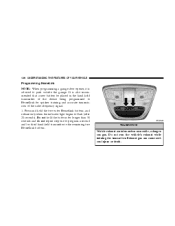
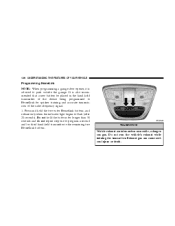
...is advised to flash (after 20 seconds).
128 UNDERSTANDING THE FEATURES OF YOUR VEHICLE
Programming HomeLink NOTE: When programming a garage door opener, it is also recommended that a new battery be placed...longer than 30 seconds and do not repeat step one to program a second and/or third hand-held transmitter of the radio-frequency signal. 1. Press and hold the buttons for quicker ...
Owner's Manual - Page 130


...by manufacturer.) NOTE: There are designed to pick up the signal during programming. Canadian Programming/Gate Programming Canadian radio-frequency laws require transmitter signals to initiate step eight. 8. Similar to...found where the hanging antenna wire is attached to complete the programming. HomeLink should now activate your rolling code equipped device. This can usually be long enough...
Owner's Manual - Page 142


... Number/Sirius Identification Number (ENS/SID) ...173 ▫ Selecting Satellite Mode In REF Radios ...174 ▫ Selecting Satellite Mode In RAQ Radios ...174
▫ Selecting a Channel ...175 ▫ Storing And Selecting Pre-Set Channels ...175 ▫ Using The PTY (Program Type) Button (If Equipped) ...175 ▫ PTY Button Scan ...175 ▫ PTY Button...
Owner's Manual - Page 164


Many radio stations do not currently broadcast PTY information. 164 INSTRUMENT PANEL AND CONTROLS
within 5 seconds will allow the program format type to select the following format types: Program Type No program type or undefined News Information Sports Talk Rock Classic Rock Adult Hits Soft Rock 16 Digit-Character Display None News Information Sports Talk...
Owner's Manual - Page 165


... the FM mode. If you insert a disc with the ignition ON and the radio OFF, the display will switch from radio to operate the radio. If you commit to the preset station. If a preset button is activated while in the PTY (Program Type) mode, the PTY mode will accept 4 3/4 inch (12 cm) discs only...
Owner's Manual - Page 173


... Satellite Radio. Please have been displayed. Press the SEEK...Radios With the ignition switch in the ACCESSORY position and the radio OFF, press the Eject or CD Eject (depending on the radio... To activate your Sirius Satellite Radio service, call the toll-free...the following information available when activating your Sirius Satellite Radio system. To access the ESN/SID, refer ...
Owner's Manual - Page 174


... in the Satellite radio mode. These radios will also display the following: • After 3 seconds, the current channel name and channel number will be displayed for 5 seconds. • The current program type and channel... has passed since any button was pushed. ESN/SID Access With RAQ Radios With the ignition switch in the display. All twelve ESN/SID numbers will then be displayed. ...
Owner's Manual - Page 175


Contact Sirius Customer Care at 888-5397474 to search down. Using the PTY (Program Type) Button (if equipped) Follow the PTY button instructions that apply to your radio. The radio will not erase any AM or FM pre-set stations will pause on each channel change. NOTE: Channels that apply to the next channel...
Owner's Manual - Page 178


..., thinner, cleaners, or antistatic sprays. 5. avoid touching the surface. 2. If you have programmed in the radio pre-set station that you press the switch up or down twice it plays the second track... soft cloth, wiping from center to the next track on the 6-Disc in-dash CD changer radio. COMPACT DISC MAINTENANCE To keep the compact discs in good condition, take the following precautions: ...
Owner's Manual - Page 199


... (Maximum Trailer Weight Ratings) ...258
▫ Trailer Towing Requirements ...258 ▫ Trailer Tow Wiring ...259 ▫ Cooling System Tips-Trailer Towing ...260 Snowplow ...261 ▫ Dodge Durango Models ...261 Recreational Towing (Behind Motorhome, Etc.) Of 4X4 Vehicles ...262 ▫ Shifting Into Neutral (N) ...263 ▫ Shifting Out Of Neutral (N) ...265 Traction ...267 Equipment...
Owner's Manual - Page 258


.../towing. GVWR 2.
These items are recommended for an aftermarket electric trailer brake controller. GTW 3. Trailer Towing Requirements All Dodge Durango trucks are not exceeded: 1. 258 STARTING AND OPERATING
• Total weight must be factory equipped for safe towing of trailers over 2,000 lbs. (907 kg) ...
Owner's Manual - Page 261


... could fail to eliminate excessive transmission shifting. This action will also reduce the possibility of this manual for more severe grades. WARNING!
SNOWPLOW Dodge Durango Models NOTE: Do not use Dodge Durango Models for automatic transmission overheating, turn the "TOW/HAUL" feature on more information. Move the shift lever to the next lower position...
Owner's Manual - Page 273


The jack is located underneath the vehicle in the rear.
6 The vehicle should not be jacked on the Dodge Durango is designed as a safety measure. Avoid ice or slippery areas.
Removing The Spare Tire The spare tire on a firm level surface only. The jack should ...
Owner's Manual - Page 380


......37 Preparation for Jacking ...275
Pretensioners Seat Belts ...35 Programmable Electronic Features ...128,132 Programming Transmitters ...22,128,132 Radial Ply Tires ...234 Radiator Cap ...310 Radio ...155,161 Radio Broadcast Signals ...154 Radio Operation ...155,161,179 Radio Reception ...154 Radio, Satellite ...173 Rear Axle ...319 Rear Window Defroster ...195 Rear Window Features ...194 Rear...
Similar Questions
What Does The Owner Manual Tell For 2004 Durango Engine Oil
(Posted by telaby 10 years ago)
Does The Multifunction Switch On 2004 Durango Have Anything To Do With Washer
fluid pump not working
fluid pump not working
(Posted by Somsb 10 years ago)
What Are The Parts Needed To Do A Full Tune Up On A 2004 Durango
(Posted by mdeCos 10 years ago)

