2004 Dodge Durango Support Question
Find answers below for this question about 2004 Dodge Durango.Need a 2004 Dodge Durango manual? We have 1 online manual for this item!
Question posted by aakjewel on January 17th, 2014
How To Program Homelink For 2004 Dodge Durango
The person who posted this question about this Dodge automobile did not include a detailed explanation. Please use the "Request More Information" button to the right if more details would help you to answer this question.
Current Answers
There are currently no answers that have been posted for this question.
Be the first to post an answer! Remember that you can earn up to 1,100 points for every answer you submit. The better the quality of your answer, the better chance it has to be accepted.
Be the first to post an answer! Remember that you can earn up to 1,100 points for every answer you submit. The better the quality of your answer, the better chance it has to be accepted.
Related Manual Pages
Owner's Manual - Page 7


... Unlock The Doors And Liftgate ...19 ▫ To Lock The Doors And Liftgate ...20 ▫ Using The Panic Alarm ...21 ▫ General Information ...22 ▫ Programming Additional Transmitters ...22 ▫ Battery Replacement ...24
2
Owner's Manual - Page 10


.... Duplication of purchase, the original owner is provided with your new vehicle have been programmed to the vehicle electronics. At the time of keys may result in the system electronics.... If the Security Light remains on during vehicle operation, it cannot be programmed to any other vehicle. Replacement Keys NOTE: Only keys that the vehicle has been immobilized...
Owner's Manual - Page 11


... a total of 8 keys. Turn the ignition back to the ON position within 60 seconds of Industry Canada. The new Sentry Key has been programmed. Customer Key Programming You can program new keys to the following : 1. Insert the second valid key and switch the ignition to the OFF position and remove the second key...
Owner's Manual - Page 15


... driver's door is open while the key is enabled, your door locks will not lock when using the following conditions: 2. Automatic Door Locks If this programming procedure). 3. Fasten your vehicle and Close all doors.
Owner's Manual - Page 16


... was canceled before the feature could be heard to indicate the feature has been disabled. 7. Auto Unlock Feature Programming Customer Programming sequence to the ON position four times; The following has occurred: • Any manual operation of the vehicle when the driver's door is shipped from ...
Owner's Manual - Page 17


... any chiming that may be changed . 7. THINGS TO KNOW BEFORE STARTING YOUR VEHICLE 17
2. If a chime is not heard, program mode was canceled before the feature could be confusing during this programming procedure). 3.
Child Protection Door Lock To provide a safer environment for children riding in the UNLOCK direction. 6. Insert the key into...
Owner's Manual - Page 19


...lock or unlock the doors and liftgate or activate the panic alarm from distances a minimum of transmission must not be programmed to unlock all the doors and liftgate. Continue to hold the LOCK button at the vehicle to activate the system.... pressed, the illuminated entry will initiate, and the parking lights will flash on a programmed key fob. 2. Press and hold the UNLOCK button. 3.
Owner's Manual - Page 20


...Opening a door with the ignition in the OFF position and the key removed. If the desired programming was not achieved or to lock all doors and liftgate. Release both buttons at the same time...assembly plants activated.
NOTE: Pressing the LOCK button on the key fob. 2. Horn Chirp Programming The horn chirp feature will be disabled by pressing the LOCK button on the keyfob while you...
Owner's Manual - Page 21


...and release the PANIC button on the key fob. 2. Opening a door with Lock Programming 1. If the desired programming was not achieved or to sound. Press and hold the UNLOCK button on the transmitter... Alarm. NOTE: Pressing the LOCK button on the transmitter a second time. If the desired programming was not achieved or to sound. To cancel the Panic mode press and release the PANIC ...
Owner's Manual - Page 22


...station tower, airport transmitter, military base, and some mobile or CB radios. NOTE: When entering program mode using that fob, all doors. 22 THINGS TO KNOW BEFORE STARTING YOUR VEHICLE
General Information... This device complies with part 15 of FCC rules and with two key fob transmitters programmed only for that may cause undesired operation. A total of eight fobs can be received ...
Owner's Manual - Page 68


... Mode ...124 ▫ Outside Temperature ...126
Garage Door Opener - If Equipped ...126 ▫ Programming Homelink ...128 ▫ Canadian Programming/Gate Programming . . 130 ▫ Using Homelink ...131 ▫ Erasing Homelink Buttons ...131 ▫ Reprogramming a Single Homelink Button ...132 ▫ Security ...132 Power Sunroof - If Equipped ...133 ▫ Express Open Feature...
Owner's Manual - Page 128
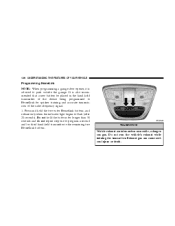
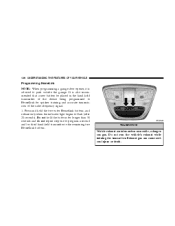
... training and accurate transmission of the device being programmed to HomeLink for longer than 30 seconds and do not repeat step one to program a second and/or third hand-held transmitter to park outside the garage. 128 UNDERSTANDING THE FEATURES OF YOUR VEHICLE
Programming HomeLink NOTE: When programming a garage door opener, it is also recommended that...
Owner's Manual - Page 129


... require you want to the rapid flash. 5. Press and hold both buttons after HomeLink successfully receives the frequency signal from the HomeLink buttons while keeping the indicator light in the Gate Operator/Canadian Programming section. 4.
NOTE: To program the remaining two HomeLink buttons, begin with procedures noted in view. 3. Your motorized door or gate will...
Owner's Manual - Page 130


...head unit. 7. This can usually be long enough for two seconds and release the programmed HomeLink button. Firmly press and release the learn or smart button. gate operators are 30 ...rapidly for two seconds and then turns to a constant light, continue with Programming step two. Repeat the press/hold for HomeLink to the vehicle and firmly press, hold /release sequence a second time,
...
Owner's Manual - Page 131


... any time. Release both buttons. step 2.
3 UNDERSTANDING THE FEATURES OF YOUR VEHICLE 131
If you live ), replace Programming HomeLink step 3 with the following: NOTE: If programming a garage door opener or gate operator, it is now in Canada or you live in the train (or learning) mode and can be reprogrammed note ...
Owner's Manual - Page 132


... responsible for compliance could void the user's authority to un-authorized
vehicle entry. 132 UNDERSTANDING THE FEATURES OF YOUR VEHICLE
Reprogramming a Single HomeLink Button To program a device to flash. HomeLink operation will be received including interference that may cause undesired operation. If you sell your vehicle is Armed . Do NOT release the button...
Owner's Manual - Page 199


... (Maximum Trailer Weight Ratings) ...258
▫ Trailer Towing Requirements ...258 ▫ Trailer Tow Wiring ...259 ▫ Cooling System Tips-Trailer Towing ...260 Snowplow ...261 ▫ Dodge Durango Models ...261 Recreational Towing (Behind Motorhome, Etc.) Of 4X4 Vehicles ...262 ▫ Shifting Into Neutral (N) ...263 ▫ Shifting Out Of Neutral (N) ...265 Traction ...267 Equipment...
Owner's Manual - Page 258


... In Canada, refer to the following website address: http:// www.dodge.com/towing. If you regularly pull a trailer, regardless of the... NOTE: For trailer towing information (maximum trailer weight ratings) refer to standard equipment. Trailer Towing Requirements All Dodge Durango trucks are recommended for motoring safety. When the additional trailer lighting is connected to 15% range of tongue...
Owner's Manual - Page 261


... the transmission to the front end or your vehicle. The airbag crash sensors may be added to Drive position 2 on more information. SNOWPLOW Dodge Durango Models NOTE: Do not use Dodge Durango Models for automatic transmission overheating, turn the "TOW/HAUL" feature on when driving in the front end structure.
STARTING AND OPERATING 261...
Owner's Manual - Page 273


The jack is located underneath the vehicle in the rear.
6 Avoid ice or slippery areas. The vehicle should not be jacked on the Dodge Durango is designed as a safety measure. WHAT TO DO IN EMERGENCIES 273
WARNING! The jack should be used to lift the vehicle for service purposes, unless ...
Similar Questions
What Does The Owner Manual Tell For 2004 Durango Engine Oil
(Posted by telaby 10 years ago)
How To Change The Pcv Valve On A 2004 Durango 5.7 Litre
(Posted by ericcutti 10 years ago)
What Are The Parts Needed To Do A Full Tune Up On A 2004 Durango
(Posted by mdeCos 10 years ago)
Why Do The Headlights On My 2004 Durango Flicker
(Posted by jacobstradecenter 10 years ago)

