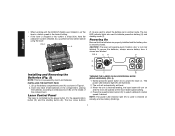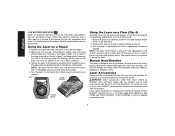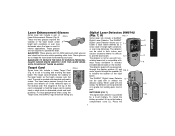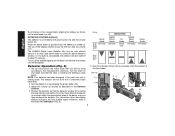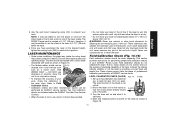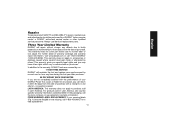Dewalt DW074KD Support Question
Find answers below for this question about Dewalt DW074KD.Need a Dewalt DW074KD manual? We have 1 online manual for this item!
Question posted by michalnemcok on July 1st, 2013
Power Issue With Dw074k
My device suddenly stopped working properly (no drop or any other strong physical contact). It looks the batteries are gone but after replacing them red LED still shows I need to replace it. Laser beam is very weak. The device is turned off within 30 seconds due to weak power supply.
Current Answers
Related Dewalt DW074KD Manual Pages
Similar Questions
Dewalt Dcr025 Radio Don't Power On
For some reason my DeWalt radio will not stay on. When I hit the power button. The LCD screen give m...
For some reason my DeWalt radio will not stay on. When I hit the power button. The LCD screen give m...
(Posted by miguelcastaneda1122 1 year ago)
Battery For Dc011
I have a Dewalt DC011 Radio (7.2 - 18V) with charger but no battery. What is a compatible battery mo...
I have a Dewalt DC011 Radio (7.2 - 18V) with charger but no battery. What is a compatible battery mo...
(Posted by gwesley 2 years ago)
Battery Charger Initialy Lite Then Suddenly Stop. Same 2nd Battery.
battery charger initialy lite then immediately stop charging.
battery charger initialy lite then immediately stop charging.
(Posted by joselualhati1955 8 years ago)
Why Does The Fuse Blow When Increasing Speed Control?
(Posted by Rjjraider58 8 years ago)
How To Calibrate Dewalt Dw074kd Rotary Level?
How to calibrate Dewalt DW074KD rotary level?It is not accurate now and warranty expired.
How to calibrate Dewalt DW074KD rotary level?It is not accurate now and warranty expired.
(Posted by kentliuca 11 years ago)